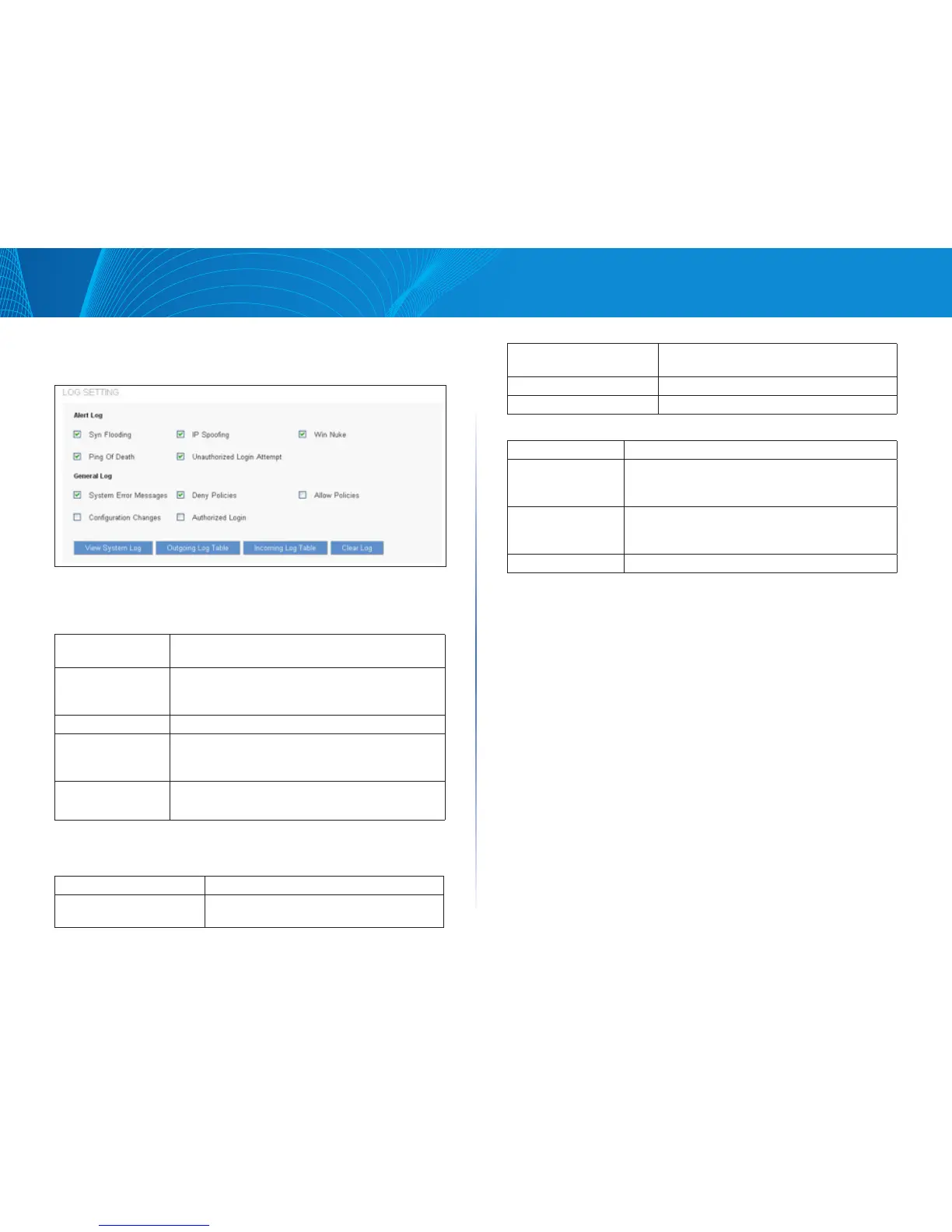66
Log
Linksys
Log Setting
Choose which events will be reported in the logs:
Alert Log: Click to activate these alerts: Syn Flooding, IP Spoofing, WinNuke,
Ping of Death / Unauthorized Login Attempt.
Syn Flooding: Heavy syn packet transmission in a short time
overloads the system.
IP Spoofing: Hackers use packet sniffing to intercept data
transmitted on the network. They then change the
sender’s IP address to access the source system.
Win Nuke: Servers are attacked or trapped by a trojan program.
Ping of Death: The system fails because the sent data exceeds the
maximum packet that can be handled by the IP
protocol.
Unauthorized
Login Attempt:
If intruders into the device are identified, the message
will be sent to the system log.
General LogClick to activate the features, including System error message,
blocked regulations, regulation of passage permission, system configuration
change and registration verification.
System Error Messages: Identifies system errors.
Deny Policies: Records when remote users fail to enter the
system because of access rules.
Allow Policies: Records when remote users enter the system
through successful authentication.
Configuration Changes: Records changes in the system’s configuration.
Authorized Login: Records authorized logins.
Four buttons for interaction with the system log online.
View System Log: Read message content online via the device.
Outgoing Log Table: View log packets that have been sent out from the
PC to the Internet. Information includes LAN IP,
destination IP, and service port.
Incoming Log Table: View system packet log of those entering the firewall.
Information includes external source IP addresses,
destination IP addresses, and service ports.
Clear Log: Clears all the current information on the log.
