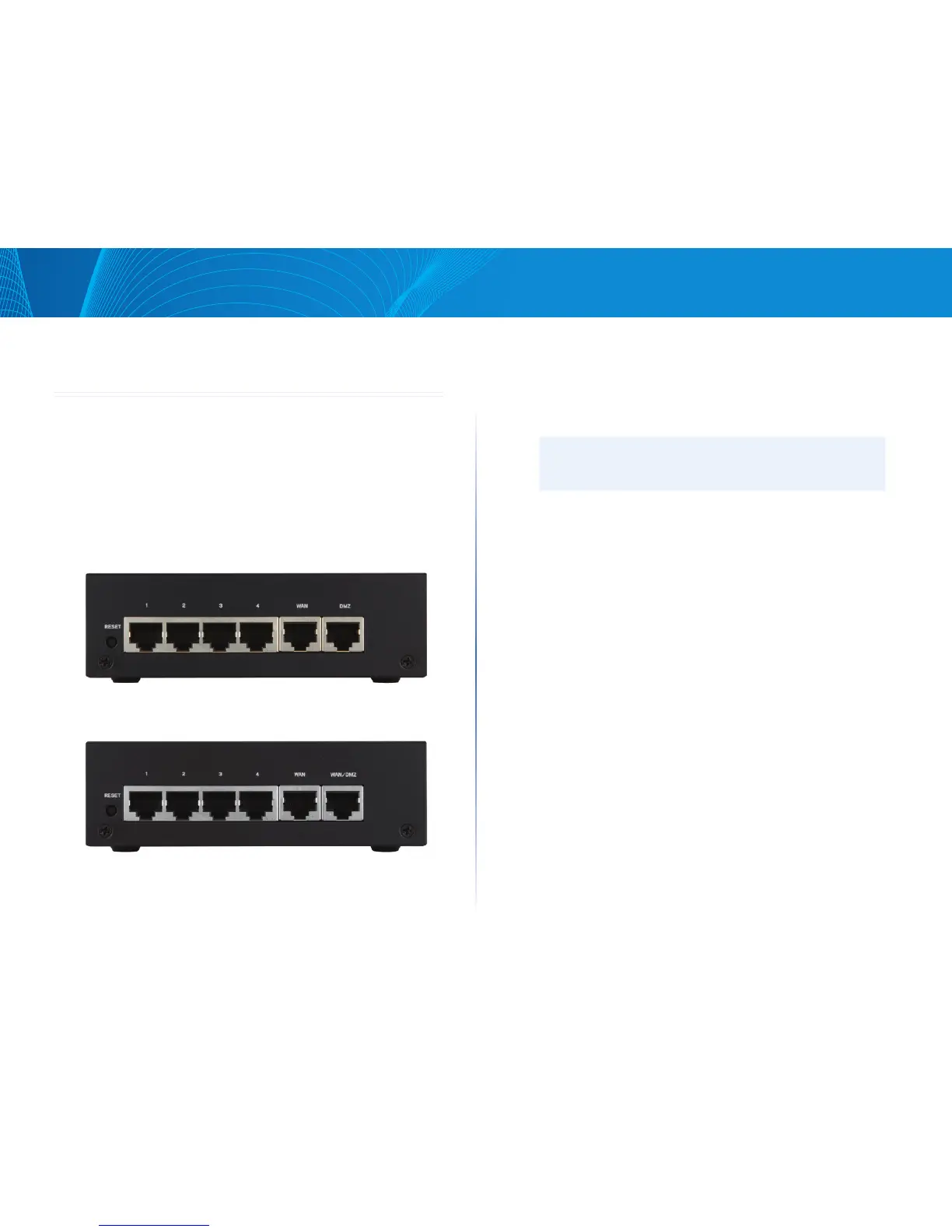1
Hardware Installation
Linksys
1
Hardware Installation
Ports
LRT214
In this chapter we are going to introduce hardware interface as well as
physical installation.
LRT224
• WAN: : The WAN ports can be connected with DSL or cable modems,
provided by your internet service provider (ISP).
• DMZ: Use the DMZ (Demilitarized Zone) port to connect to a DMZ host,
such as a Web server or mail server. Inbound traffic can access the DMZ
host without exposing your intranet.
• WAN/DMZ (LRT224):LRT224 Dual WAN Gigabit VPN Router comes with
a port you can configure as a second WAN port or DMZ port based on
your network requirements.
NOTE
Dual WAN settings, such as link failover or load balance, will be
disabled when you configure the port as DMZ port.
LAN (1~4):Use the LAN ports to connect devices such as switching hubs,
computers, printer servers, etc., to the local network or intranet.