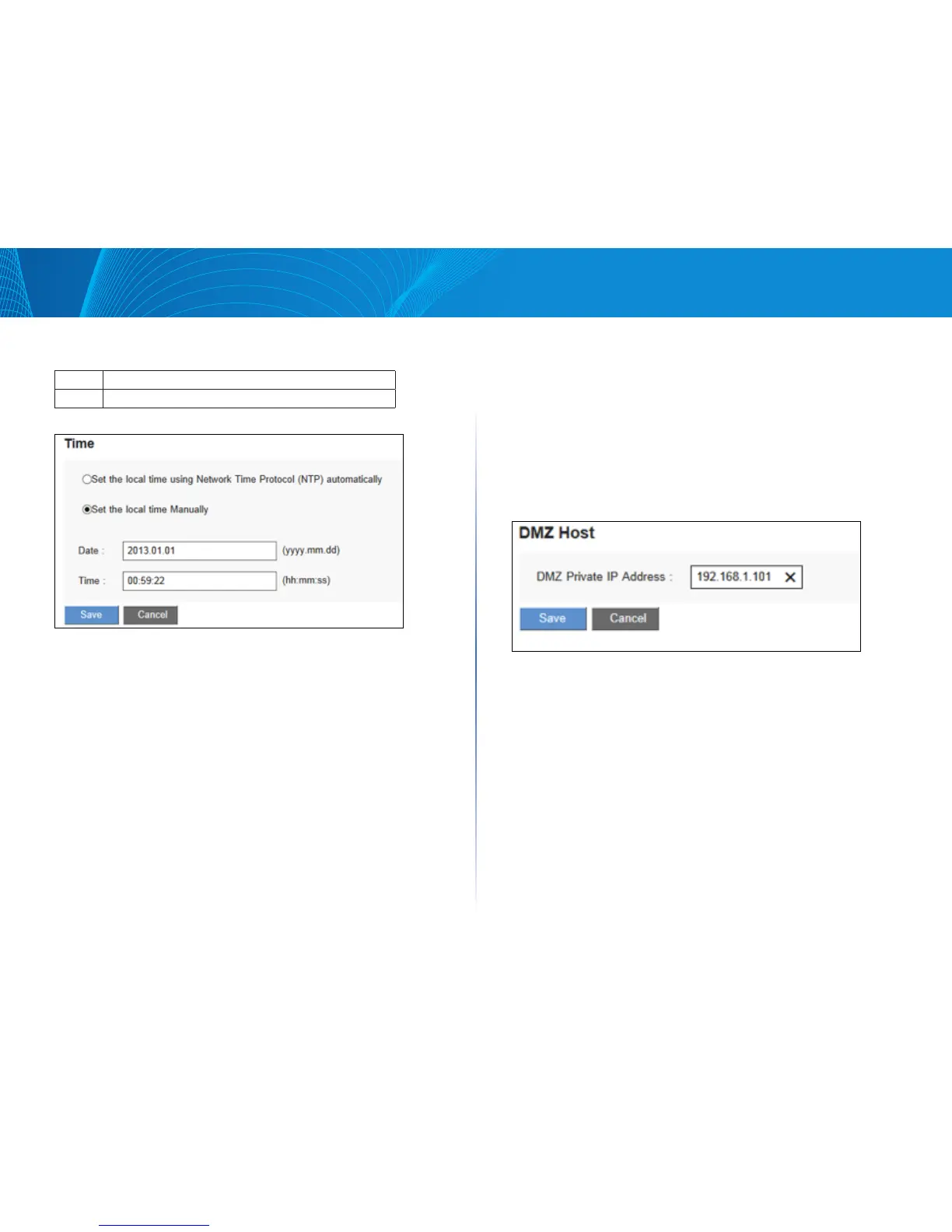16
Setup
Linksys
Set the local time manually:
Date: Input date as yyyy.mm.dd, i.e., 2013.9.30.
Time: Input current time as hh:mm:ss, i.e., 08:50:00.
DMZ Host
When the NAT mode is activated, users may need to use applications
that do not support virtual IP addresses, such as network games or video
conferencing. We recommend that users map the device actual WAN IP
addresses directly to the intranet virtual IP addresses. Setting up a DMZ host
will allow one host in the LAN to be exposed to the Internet to use services
such as Internet gaming and video conferencing. Access to the DMZ host
from the Internet can be restricted by using firewall access rules. Use the
Configuration > Setup > DMZ Host page.
Enter the LAN IP address of the server that you want to use as a DMZ host.
NOTE Remember to click Save before leaving the page. You can also click
Cancel to undo the changes
Port Forwarding and Port Triggering
You can set up a port forwarding virtual host to allow public access to servers
connected to the LAN ports. Port Forwarding opens a specified port or a port
range for a service, such as FTP, WWW, and mail, etc. Port Triggering opens a
port range for services that use alternate ports to communicate between the
server and LAN host. Use the Configuration > Setup > Forwarding page to
configure.
• PortRangeForwarding
• PortTriggering
NOTE Remember to click Save before leaving the page. You can also click
Cancel to undo the changes.
