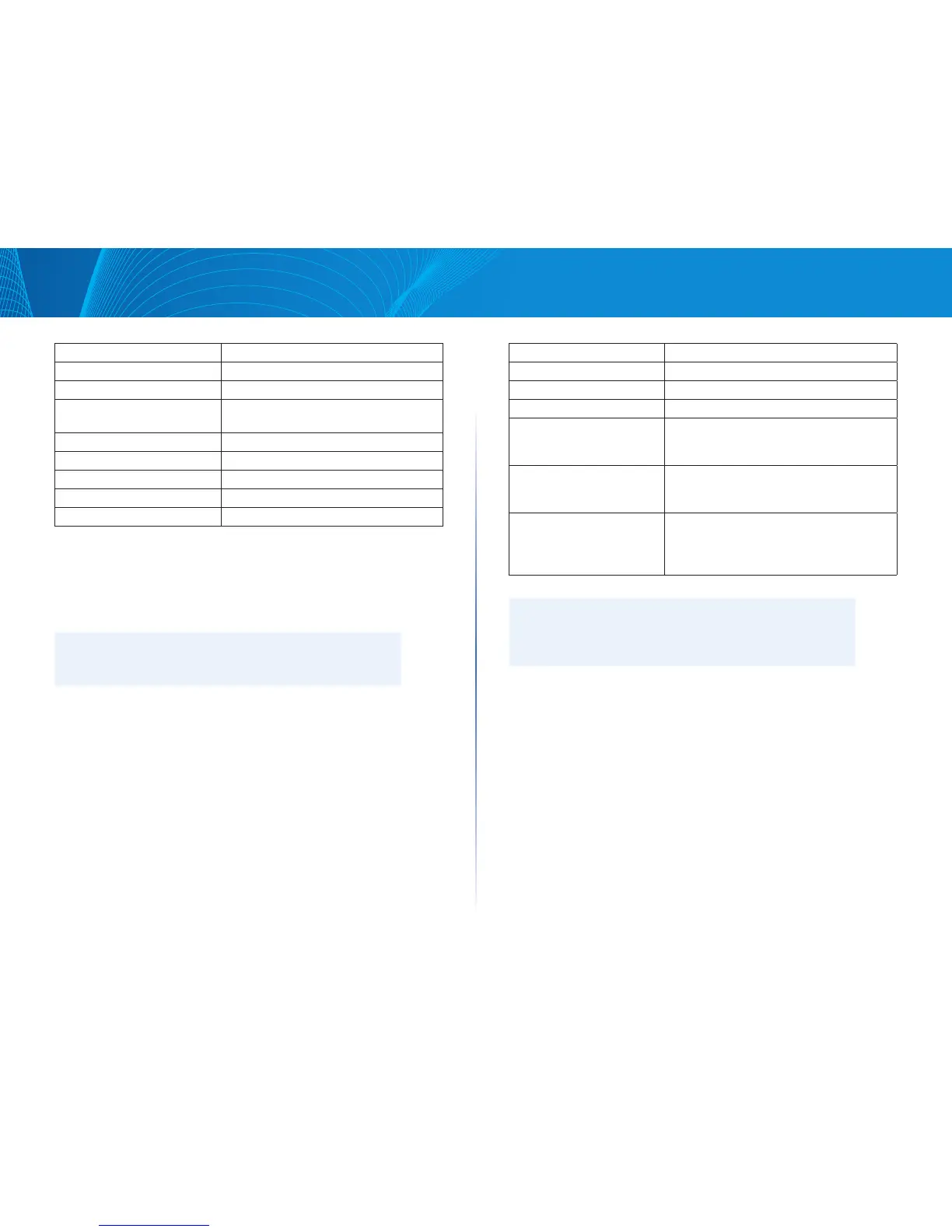5
Getting Started with the Router Configuration
Linksys
Type: 10Base-T / 100 Base-TX / 1000 Base-TX.
Interface: LAN/WAN/DMZ.
Link Status: Up or down.
Port Activity: Port Enabled, Port Disabled, or Port
Connected.
Priority: High or Normal.
Speed Status: 10Mbps, 100Mbps or 1000Mbps.
Duplex Status : Half or Full.
Auto Negotiation : On or Off.
VLAN : VLAN ID.
This table also gives you the counts for packets received and sent, packet bytes
received and sent, and packet errors.
WAN Status
This section displays information for the WAN and DMZ interface.
NOTE:
You should enable Dual-Stack IP first to view IPv6 status. Please go
to Configuration > Network. .
IP Address: WAN IP address.
Default Gateway: Default gateway IP address.
DNS: IP address of the DNS server.
Dynamic DNS: (IPv4 Only) Enabled or disabled.
Release: If the WAN type is “Obtain an IP address
automatically (DHCP),” this button will appear.
Click Release to release the IP address.
Renew: If the WAN type is “Obtain an IP address
automatically (DHCP),” this button will
appear. Click Renew to update the IP address.
Connect/ Disconnect: If the WAN type is PPPoE or PPTP, this button
will appear. Click Disconnect to cut the
connection from ISP server. Click Connect to
re-dial to the server.
DMZ Status:
NOTE:
It is recommended to designate the configurable port on the
LRT224 as a DMZ port. Go to Device Configuration > Network and
check the Enable DMZ box.
IP Address: IP address of DMZ port.
DMZ Host: Private IP of DMZ host.
