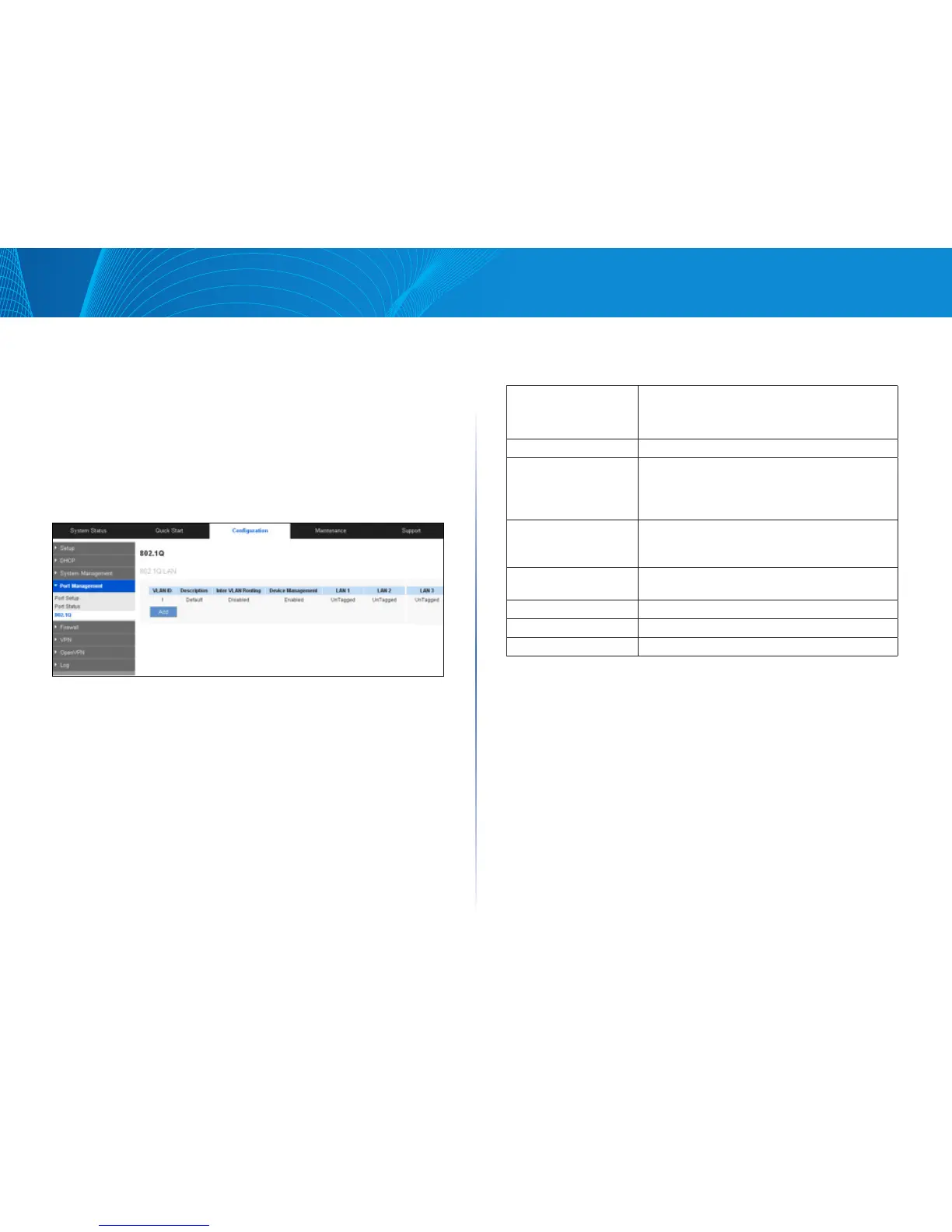39
Port Management
Linksys
802.1Q
The router supports up to five sets of VLANs, which are used to divide networks
into several segments. Dividing networks makes them easier to manage and
enhances performance and security through isolation.
802.1Q is a protocol for carrying VLAN traffic on an Ethernet. 802.1Q will append
a tag which includes VLAN membership information within the original packet.
The devices can communicate with others with the same VLAN ID. In this way, it
will make the network manageable and secure.
Go to Configuration > Port Management > 802.1Q.
802.1Q LAN Status
VLAN ID: Indicates VLAN ID (VID).
The first VLAN with VID1 is default VLAN and
cannot be deleted.
Description: The name of the VLAN.
Inter VLAN Routing: Every set of VLAN has its own DHCP address pool.
If VLAN is enabled to communicate with other
sets of VLAN, the status is shown as Enabled. The
default value is Disabled.
Device Management: If this VLAN is allowed to open Web GUI, the status
will be shown as Enabled. The default value is
Disabled.
LAN1 ~ LAN4: Indicates VLAN status of physical LAN port. It could
be Tagged, Untagged or Excluded.
Config.: To configure existing VLAN.
Del.: To delete existing VLAN.
Add: Click Add button to add a new set of VLAN.
