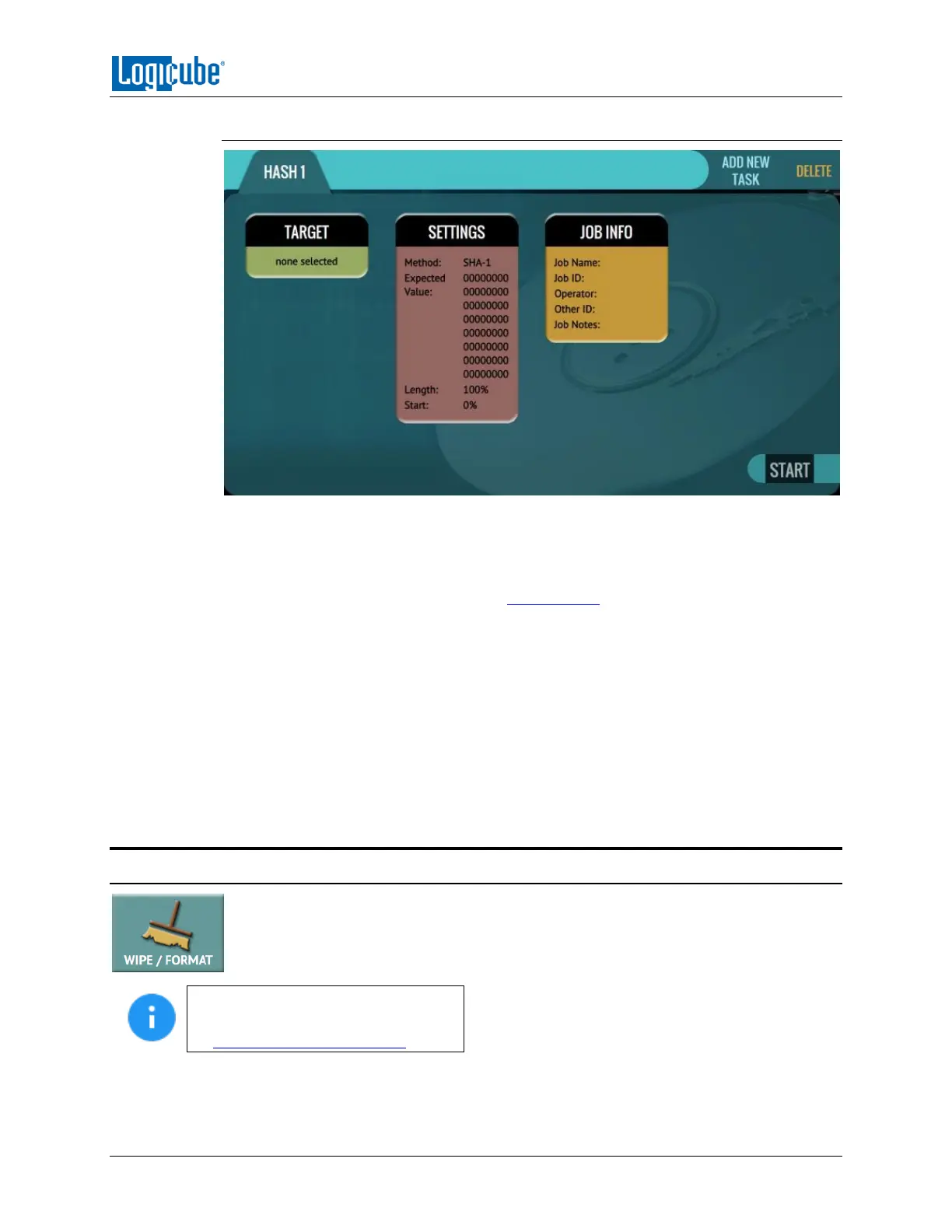QUICK START
Logicube ZClone™Xi User’s Manual 14
3.3.1 Step-By-Step Instructions – Hash
1. Select Hash from the types of operation on the left side.
2. Tap the Target icon and select the drive(s) to be hashed then tap the OK icon.
3. Tap the Settings icon to choose the different settings based on the Mode. Details
for every setting can be found in Section 5.3.2.
4. Change any of the optional settings (LBA settings or percentage of the drive to
be hashed) if needed.
5. Optional: Tap Job Info to set the Job Name, Job ID, Operator, Other ID, or Job
Notes.
6. Tap the Start icon to start the hash task.
7. When finished, the status will show “COMPLETED”. At this point, it is
recommended to tap Reset Task to reset the task, so the drive bays properly
reset and not show as being used or assigned for other tasks.
3.4 Wipe / Format
Drives connected to bays that are configured as Target (or both Master and Target) can
be wiped or formatted. Unless formatted (with the ZXi), when a drive is wiped, there will
be no file system on the Target drive. The following methods are available in the Wipe
menu:
Details on the different screens found
in the Wipe operation can be found
in Section 5.4: Wipe / Format.
Secure Erase – Sends a command to the drive instructing it to wipe the drive based on the hard
drive manufacturer’s specifications for the Secure Erase command.
