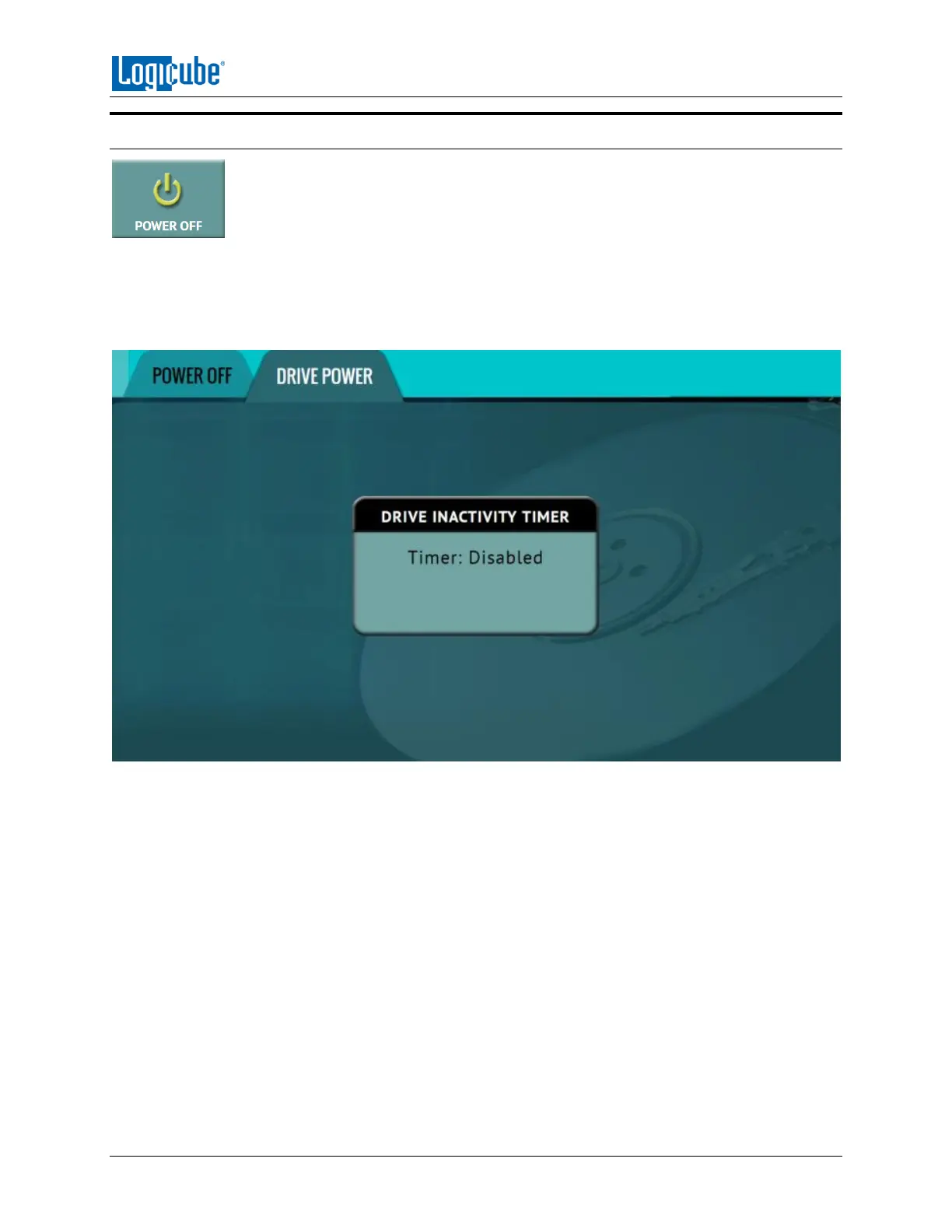TYPES OF OPERATIONS
Logicube ZClone™Xi User’s Manual 66
5.12 Power Off
The following tabs are available in the Power Off screen:
POWER OFF – The unit can be remotely restarted or turned off by going to this tab. Additionally, the
Graphical User Interface (GUI) can be refreshed.
DRIVE POWER – Connected, inactive drives can be set to go to standby mode in this tab. The default is
set to 0 minutes (Off/Disabled).
