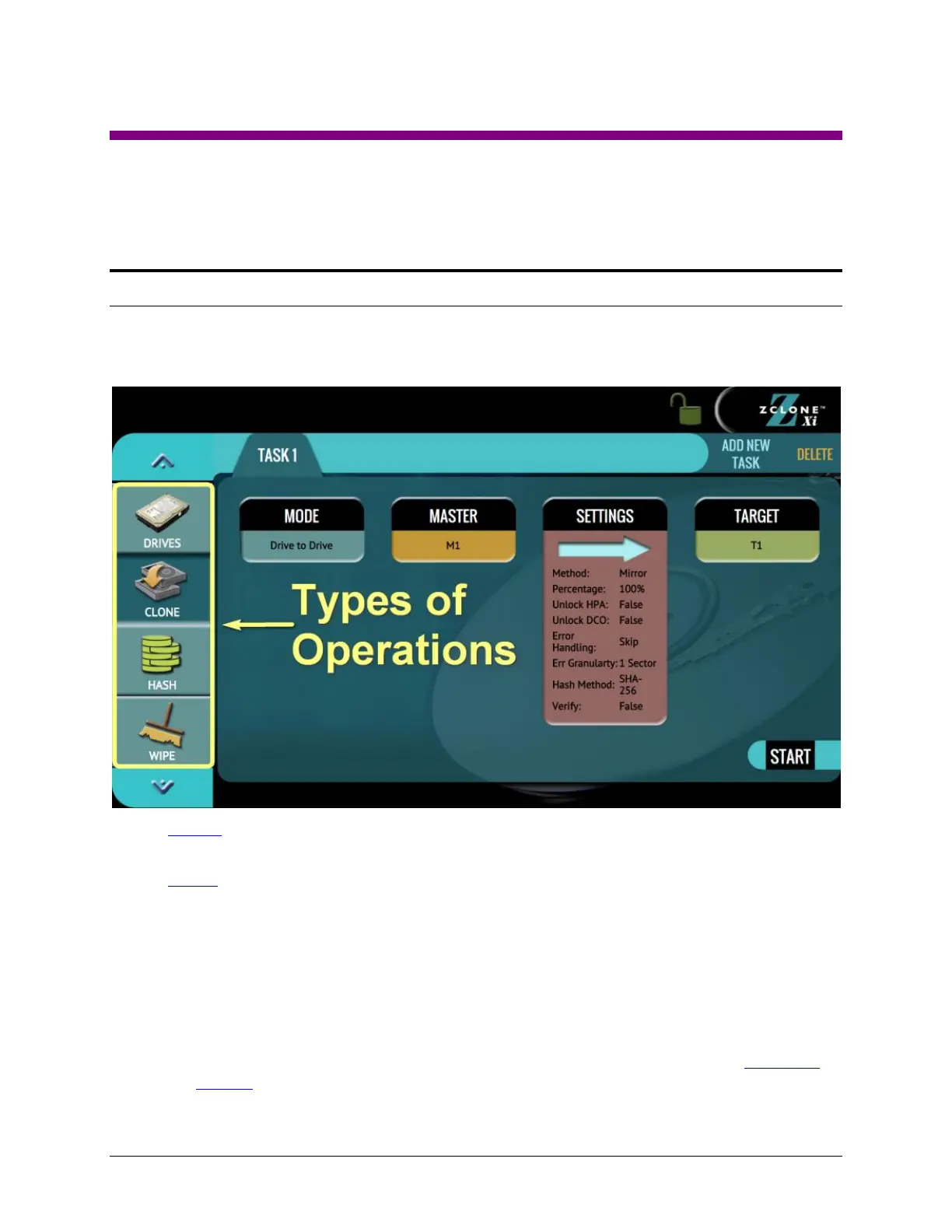Logicube ZClone™Xi User’s Manual 37
5: Types of Operations
5.0 Types of Operations
There are twelve (12) types of operation available. The left side of the screen shows the different
operation types that can be set. Detailed information on all the different operations and their screens can
be found in this section.
1. DRIVES – This screen shows the status of all drive bays. Each drive bay will be listed and will show
any drive connected.
2. CLONE – There are three cloning modes available. Drives can be cloned using Mirror (bit-for-bit
copy) or Clever (copies only data areas, skips blank sectors, and partitions can be resized).
a. Drive to Drive – Performs a bit-for-bit copy of the Master producing an exact duplicate
of the Master drive.
b. Image to Drive – Restores an image created by the ZXi to one or more Target drives.
c. Drive to Image – Creates a Logicube ZXi image file to a Target or Repository. This image
file can be restored to drives using the Image to Drive mode.
Details on the different screens found in the Imaging operation can be found in Chapter 4:
Cloning.
