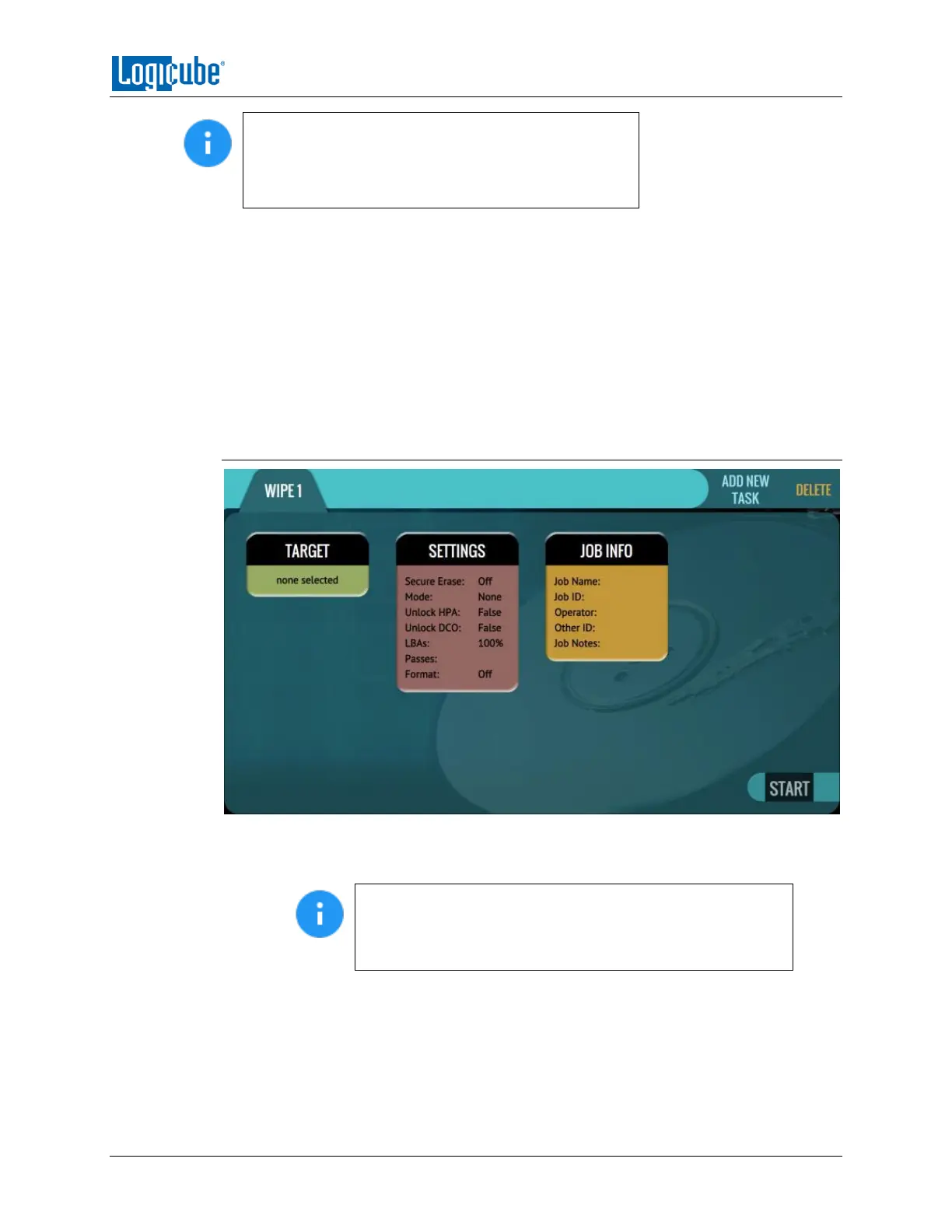QUICK START
Logicube ZClone™Xi User’s Manual 15
Contact the hard drive manufacturer for Secure Erase
specifications for each model/type of hard drive.
Secure erase will not work on drives connected
through the USB, Thunderbolt, or rear expansion ports.
Wipe Patterns – Allows the user to set a specific pattern to use for wiping the drive. The number
of passes is customizable (up to 7 passes) along with the type of data written for each pass. In
addition, a 7-pass DoD wipe can be set with pre-selected pass values.
Format – Formats a drive. Supported file systems are: EXT4 and NTFS.
The unit can perform one, two, or all three methods on the same drive, using the same task. Each method
will be performed in order (Secure Erase, Wipe Patterns, then Format) depending on which methods are
chosen. For example, if both Secure Erase and Wipe Patterns are selected, the unit will perform a Secure
Erase first then a Wipe Patterns wipe.
3.4.1 Step-By-Step Instructions – Wipe / Format
1. Select Wipe from the types of operation on the left side.
2. Tap the Target icon and select one or more drives then tap the OK icon.
It is recommended to use the same capacity drives per task.
When smaller capacity drives are wiped together with larger
capacity drives, the smaller drives will finish first. However,
the ports will not be available until the entire task is finished.
3. Tap the Settings icon and choose the type of wipe to be performed (Secure Erase
and/or Wipe Patterns). If Wipe Patterns is selected, choose the type of Wipe
Pattern to perform (DoD or Custom).
4. If the drive has an HPA or DCO area that needs to be wiped, tap the HPA/DCO
icon and select Yes to wipe the HPA/DCO area of the drive.
