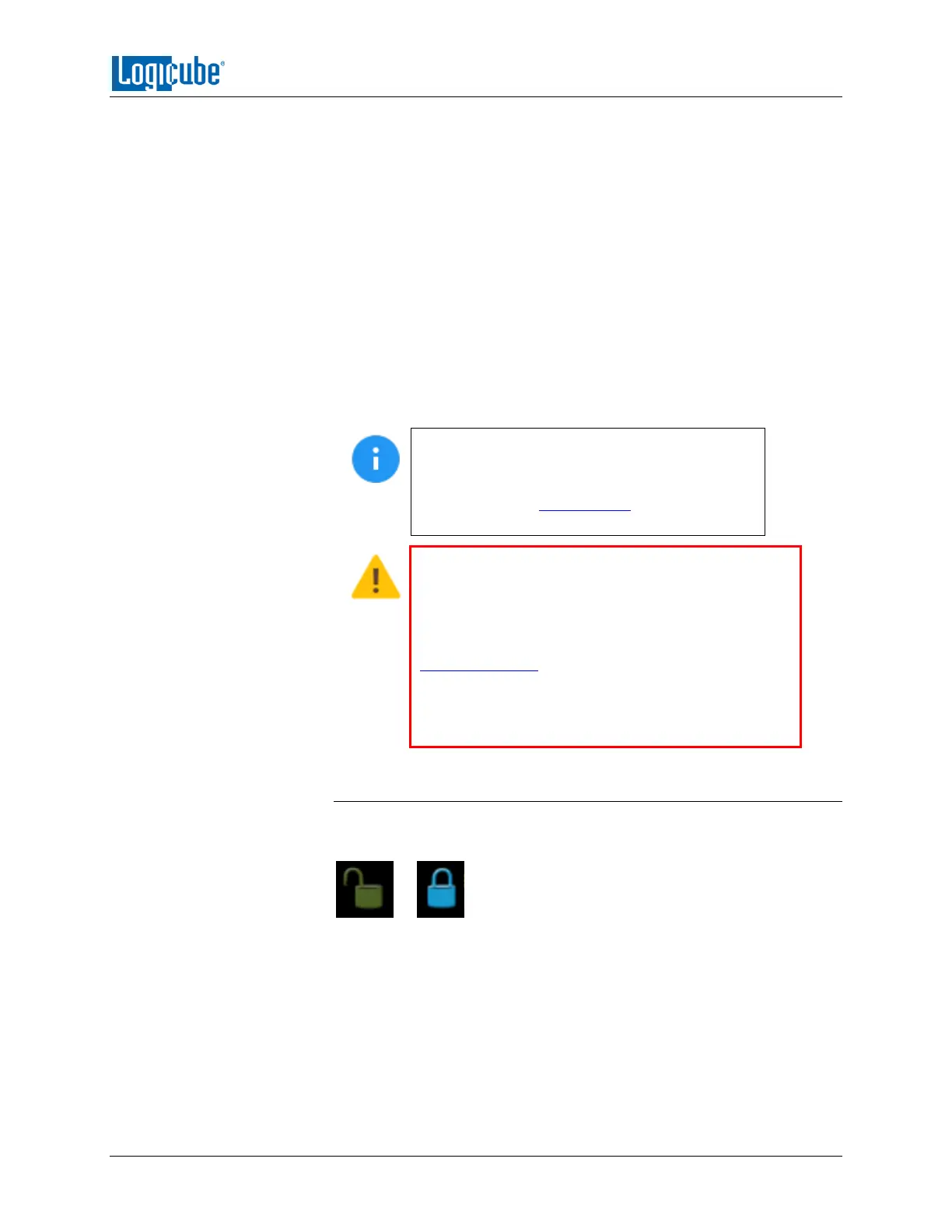TYPES OF OPERATIONS
Logicube ZClone™Xi User’s Manual 58
Config Lock – The ZXi can be configured to lock out any configuration changes.
When this is enabled, changes to the different types of operations cannot be
made without entering the correct key or password. Different types of operations
can still be started.
For example, if the Config Lock key is set, and the IMAGE task is configured for
Drive to Drive cloning, the user will be unable to change the mode to Drive to
Image but can start the Drive to Drive task.
Tap Password or Key to enter a log file deletion password or a config lock key.
The following screen will appear.
Tap the Enable icon to enter a password or key. The available characters are 0
through 9 and A through F.
Tap the Auto Lock icon to set the time to automatically lock the configuration
and require a password. By default, this is set to 1 minute.
The keys for Log File Deletion, Local HTTP,
Remote HTTP, and Config Lock can be saved
into a user profile and loaded each time the unit
is turned on. See Section 5.9.1 for more
information on saving and loading a user profile.
Remember the Config Lock Key! If the unit is
configured to load a user profile with the Config Lock
set (enabled) and the password is forgotten, the only
way to reset the Config Lock is load the INITIAL.DB
profile using the Command Line Interface. See
Section 5.9.2.1.2 for more information.
If the INITIAL.DB has a Config Lock Key configured,
and the password was forgotten, contact Tech
Support assistance.
5.9.2.1 Config Lock Notes
A shortcut (and indicator) to the config lock can always be seen on the
top-right of the screen next to the logo.
or
While in a locked state, the following operations will be affected as
follows:
Drives – Since there are no settings for this screen, it is not
affected by the Config Lock.
Clone – A clone task can be started, but no settings can be
changed. Additionally, no new task can be added, and no task
can be deleted without the Config Lock unlock key.
