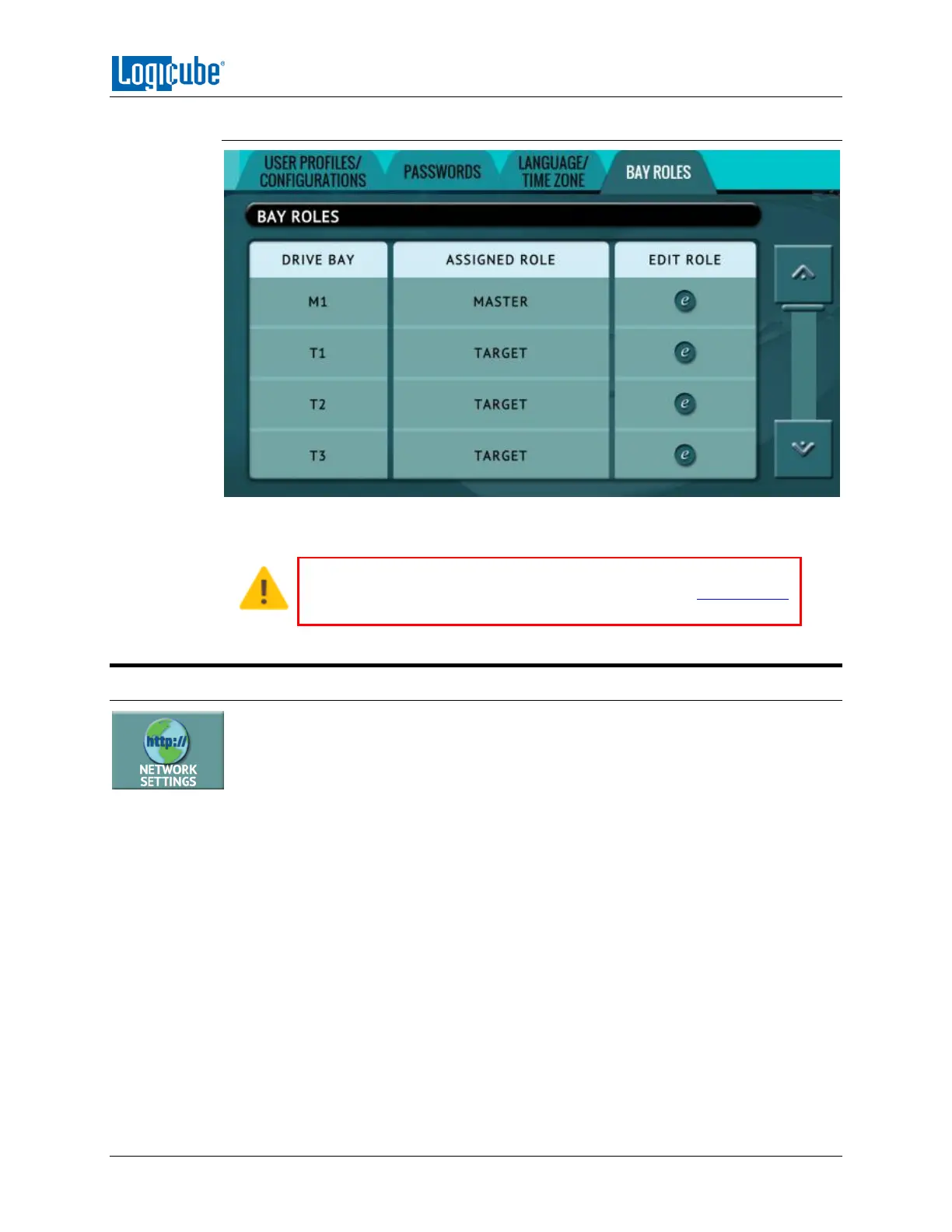TYPES OF OPERATIONS
Logicube ZClone™Xi User’s Manual 62
5.9.4 Bay Roles
Each of the drive bays can be configured as a Master, Target, or both Master/Target. Tap
a drive bay, then tap the Edit Role icon to assign the specific drive bay
After changing the bay role, it is highly recommended to save the
settings into a profile, load that profile, then reboot. See Section 5.9.1
for more information on saving and loading a profile.
5.10 Network Settings
The Network settings screen has the following tabs: Services, Interfaces and HTTP
Proxy. The Services tab allows certain services to be enabled or disabled. The
Interfaces tab allows the configuration of the network interface which include setting a
static IP (DHCP is set by default) and allows certain services to be enabled or disabled.
There is also an HTTP Proxy tab where proxy server information can be entered.
