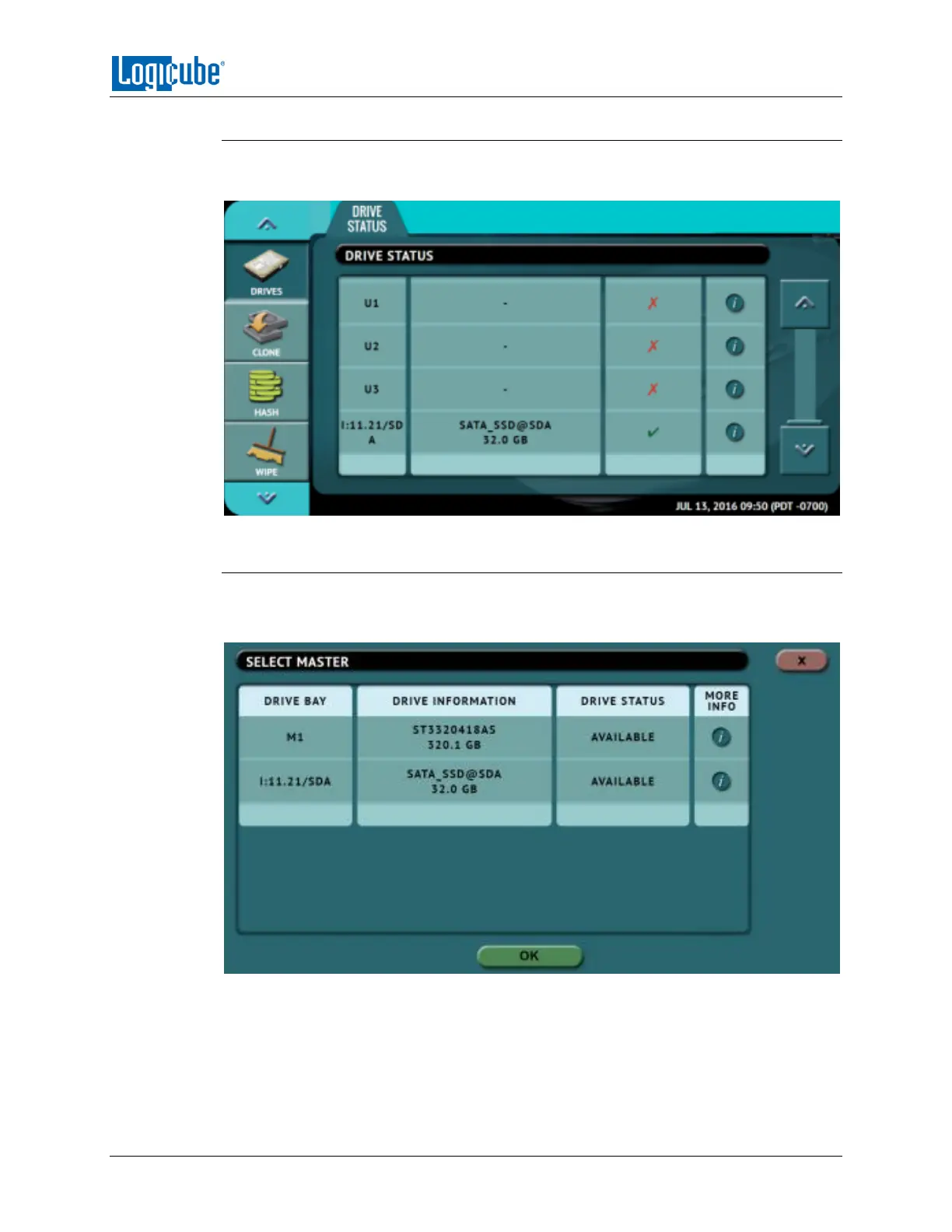ZXI-LAPTOP CLONING VERSION
Logicube ZClone™Xi User’s Manual 80
9.3.1 Drives
In the Drives screen, the drives will show at the bottom of the Drives screen. Scroll all the
way down to see the connected drives on the tablet/laptop/computer.
9.3.2 Clone
The drives will be selectable or grayed out depending on the Mode selected.
DRIVE TO DRIVE – Will show selectable in both the Master and Target screens.
