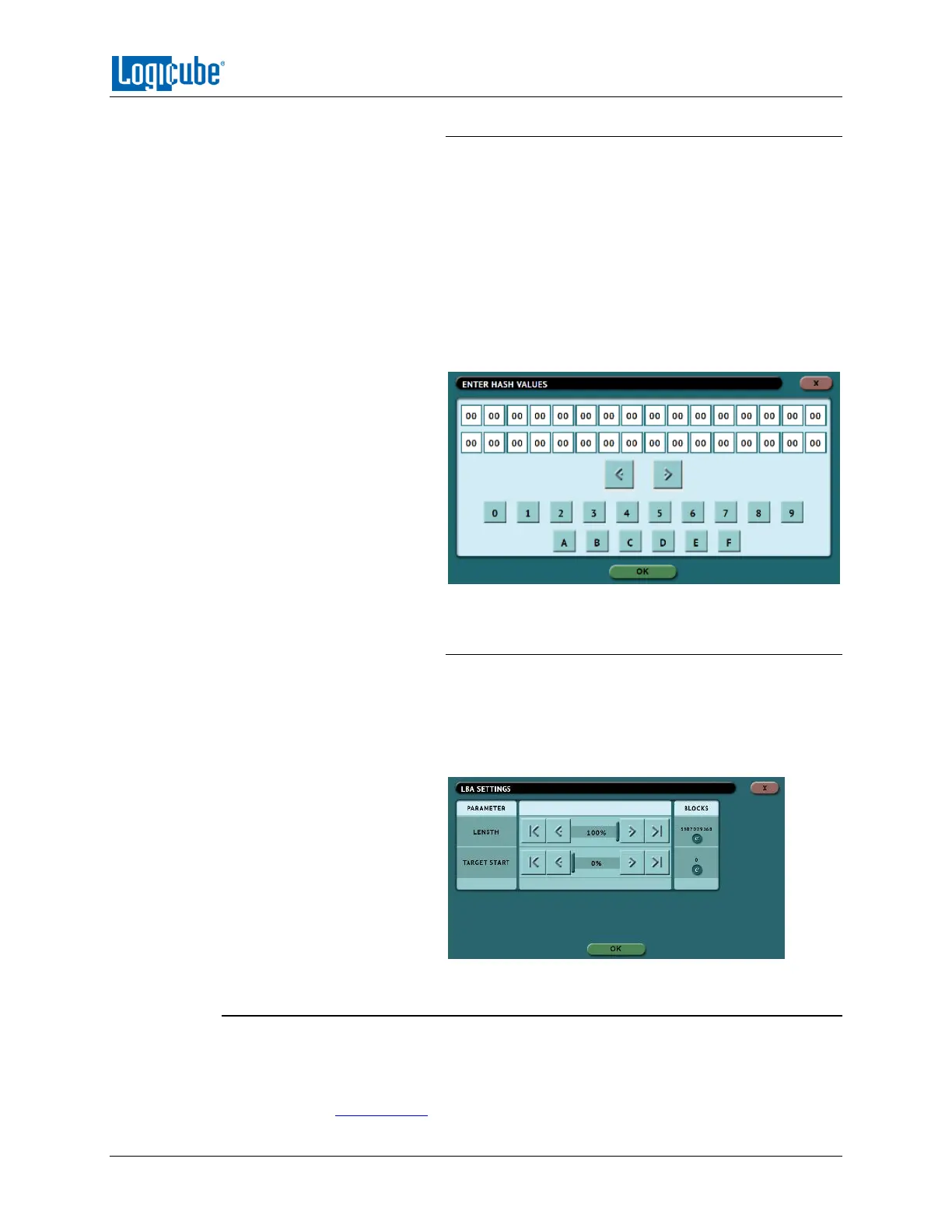TYPES OF OPERATIONS
Logicube ZClone™Xi User’s Manual 42
5.3.2.1.2 Hash Values
By default, this value will have 0s (zeros). If this is not
changed, or no value is entered, this will instruct the unit
to hash the drive using the selected algorithm in the
previous step. The result of the hash will be used as the
expected value. If a value is entered, the unit will hash
the selected drive and verify hash with the value
entered/edited.
To set the expected value, tap the edit icon. The on-
screen keyboard will appear, and the expected hash
value can be set.
There is a Clear All button to easily clear all values.
5.3.2.1.3 LBA
The LBA icon will bring up the LBA settings screen. The
user can adjust the percentage or the number of blocks
of the drive to hash and where to start the hash. By
default, the length is set to 100% (whole drive) and the
starting percentage is set to 0% (start of the drive).
5.3.3 Job Info
The Job Info setting allows users to enter some information about the job. Job Info is not
required to start a Clone, Hash, or Wipe/Format operation.
Information entered here will appear in the logs. More information on the Job Info screen
can be found in Section 4.3.1.
