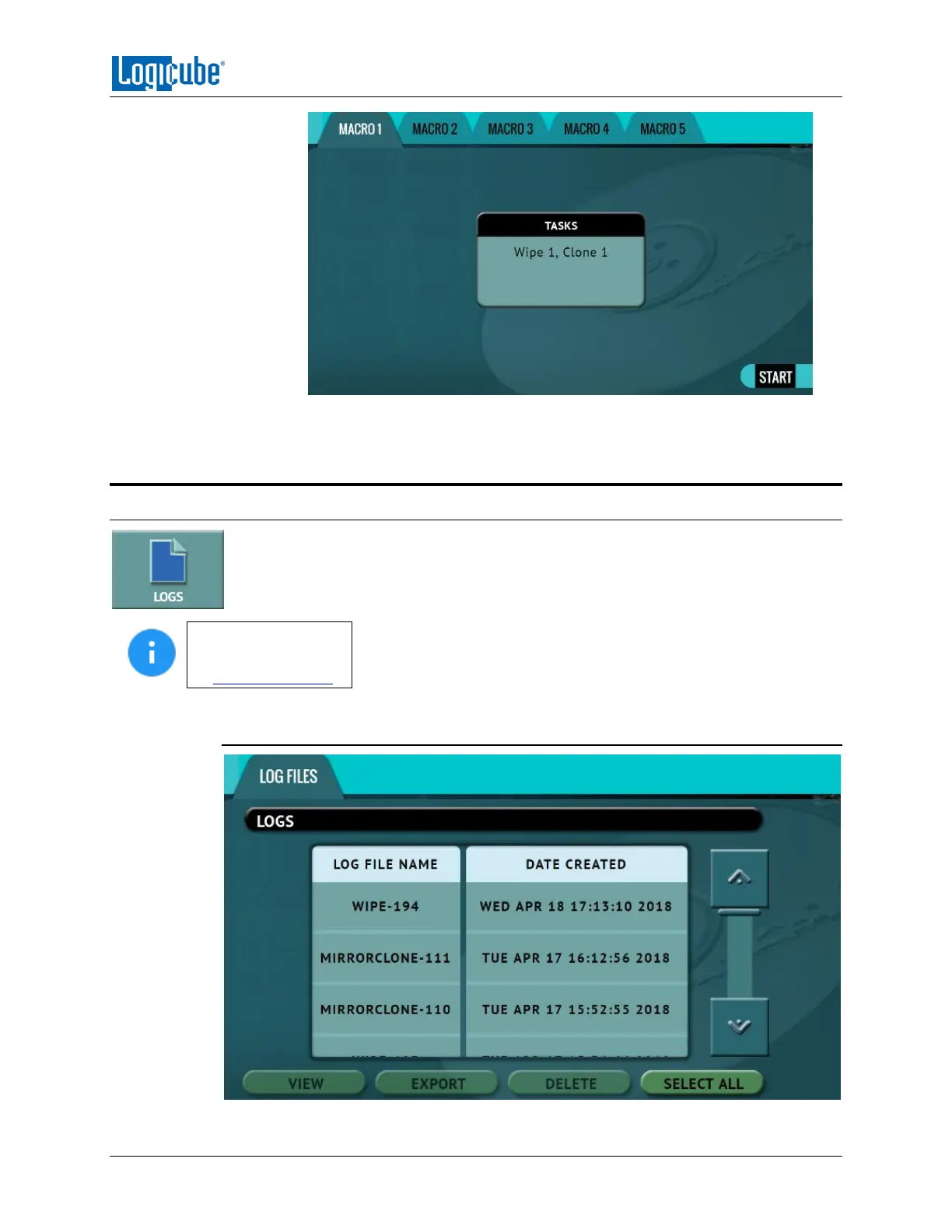QUICK START
Logicube ZClone™Xi User’s Manual 20
8. Tap the Start icon to begin the macro. The macro will run the Wipe 1 task
first, then Clone 1.
3.6 Logs
Logs of all clone, hash, and wipe operations are stored and saved on the unit. Logs can
be viewed directly on the unit or from a computer’s browser (if the unit is connected to
a network). In addition to viewing, the logs can be exported to an external USB location
such as a USB flash drive. Logs are exported in PDF, HTML and XML format.
Details for the Logs
screen can be found
in Section 5.6: Logs.
3.6.1 Step-By-Step Instructions – Viewing or Exporting Logs
