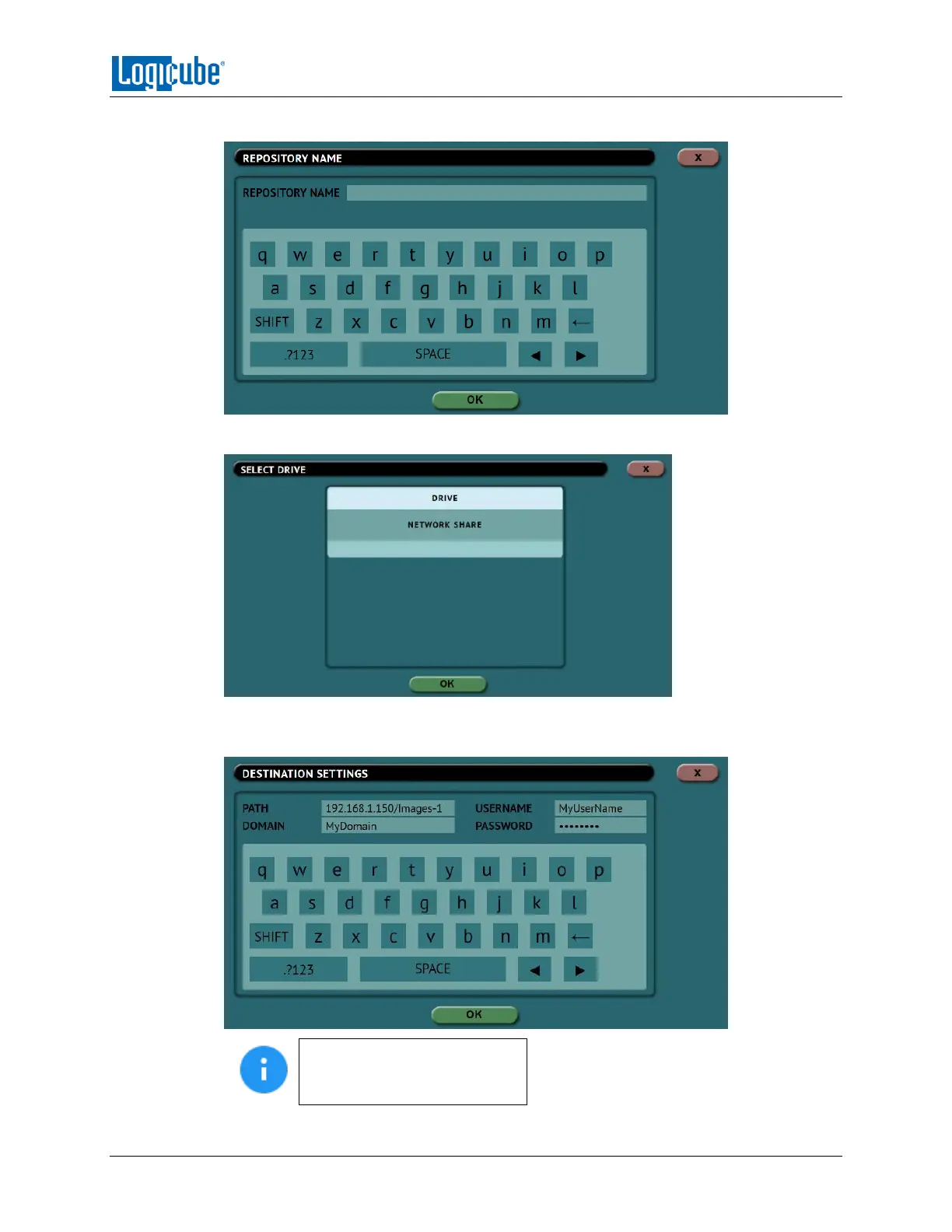TYPES OF OPERATIONS
Logicube ZClone™Xi User’s Manual 54
Tap Name to set the name of the repository. Tap the OK icon when finished.
Tap Drive to select network share to set as a repository. Tap the OK icon when finished.
Tap Network Settings to enter the network settings. See the example below. Tap the OK
icon when finished.
For the Path, make sure the
forward slash ( / ) is used and
not the backslash symbol ( \ ).
