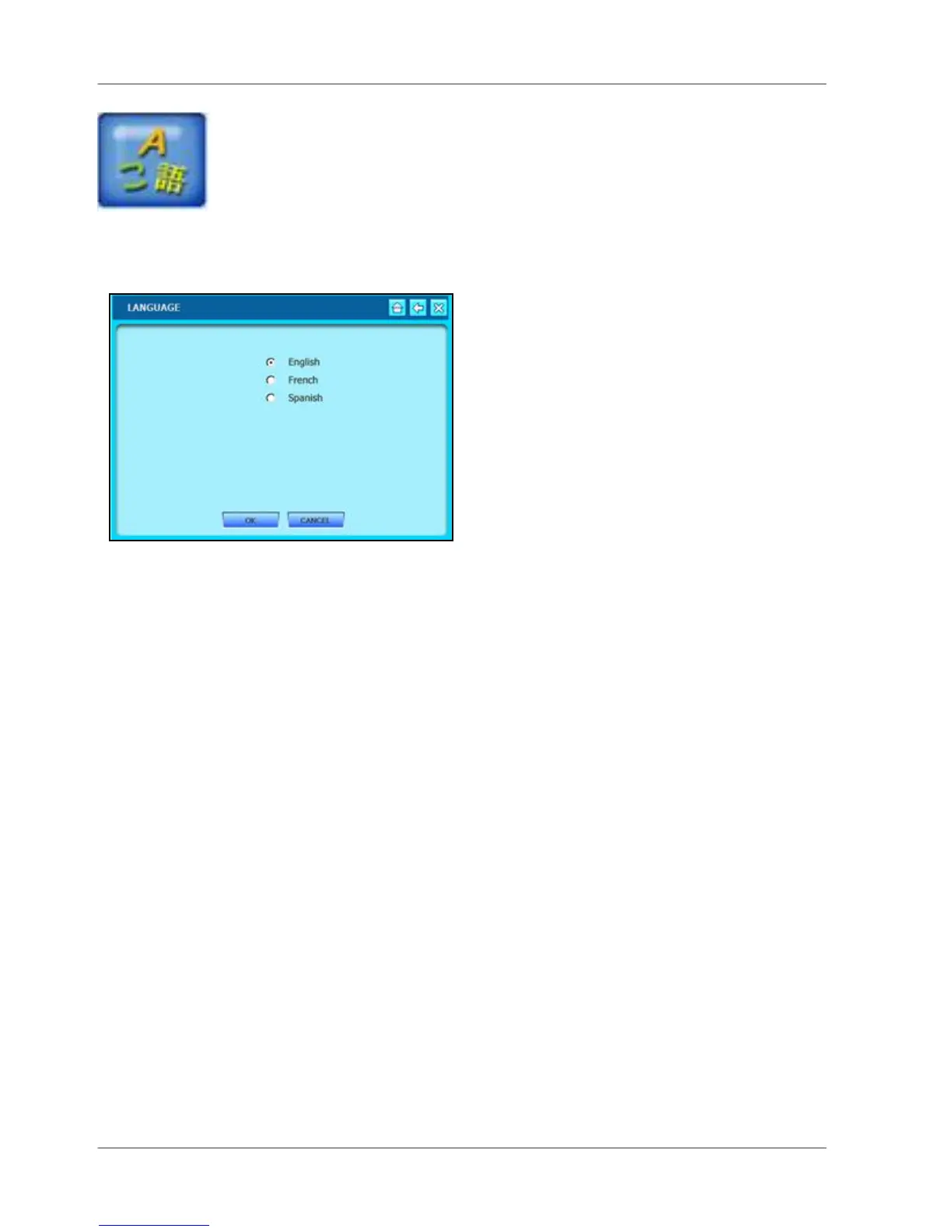Langue
52
Langue
Réglez la langue de menu pour le système.
Réglez la langue de système à l'Anglais,
Français, ou Espagnol.
Pour changer la langue de système :
1. Cliquez English, French ou Spanish
(L’anglais, Français, ou Espagnol).
2. Cliquez OK pour épargner vos réglages
ou CANCEL pour sortir sans enregistrer
