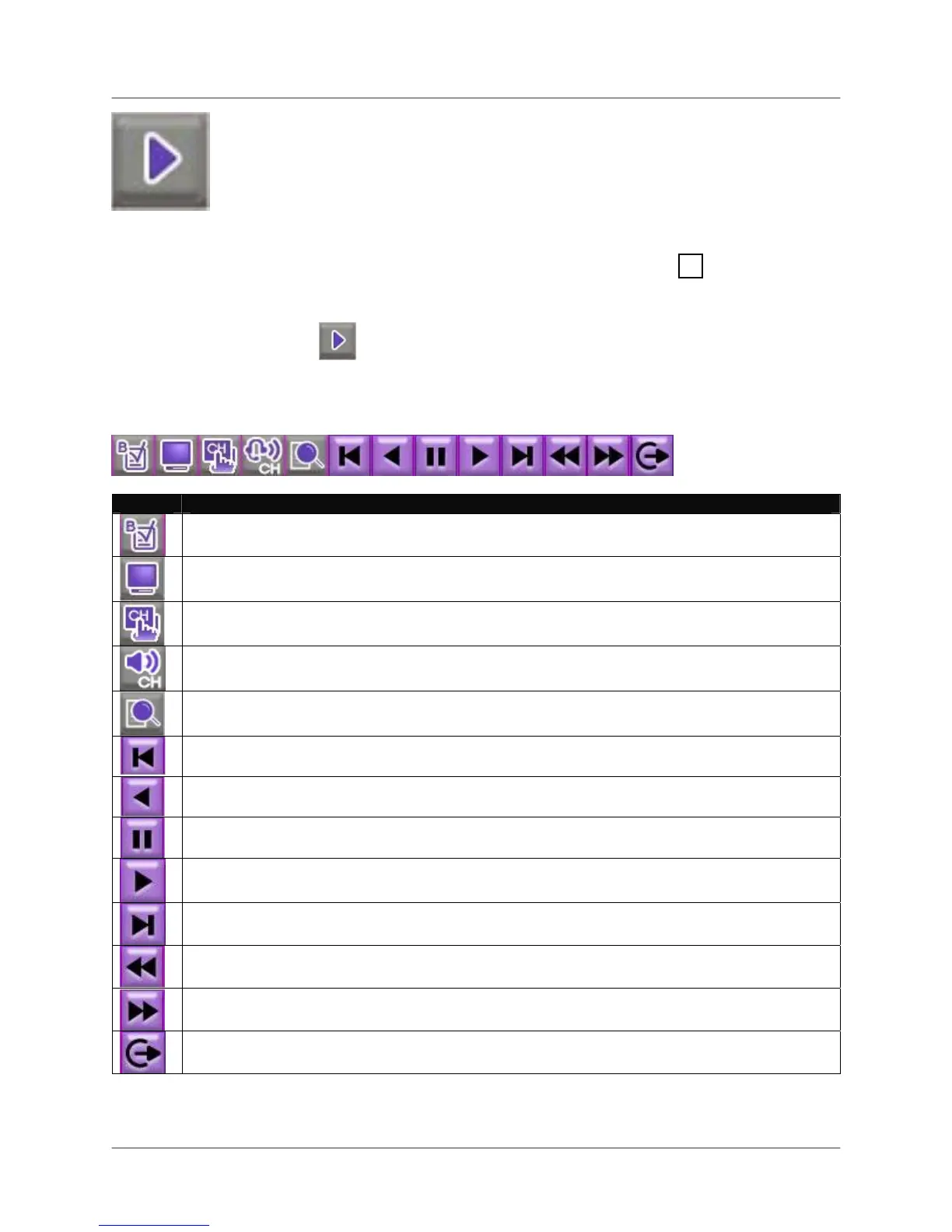L19WD Series
29
Playback
Playback Bar Icons
Icon Description
BOOKMARK – Click to bookmark a point in playback for future reference.
DISPLAY – Switch between Full-Screen, Quad, and Split views.
DISPLAY CHANNEL – Select to view any channel in Full-Screen mode.
AUDIO CHANNEL – Select audio channels 1 or 2*; click OFF to turn off audio.
SEARCH – Open the Search Menu to view playback recorded video.
BACK – Move to the start of all recorded video.
REVERSE PLAYBACK – View playback in reverse.
PAUSE – Pause playback.
PLAY – Start playback.
END – Move playback to the end and stop.
SLOW MOTION PLAY – Slow motion speeds in Forward Playback: 1/4, 1/8, 1/16, and 1/32;
Increase playback speed in Reverse Playback: 2X, 4X, 16X, and 32X.
FAST FORWARD – Increase playback speed in Forward Playback: 2X, 4X, 16X, and 32X;
Slow motion speeds in Forward Playback: 1/4, 1/8, 1/16, and 1/32.
EXIT – Quit Playback Mode.
View recorded video on the system through Playback mode.
To open Playback mode:
Mouse:
1. While in Live Mode, move the
cursor over the bottom of the
screen.
2. Click
and login with your
username and password.
Remote Control
1. Press the
► button.
2. Enter your username and
password and select OK.
*Audio configuration varies by model.
