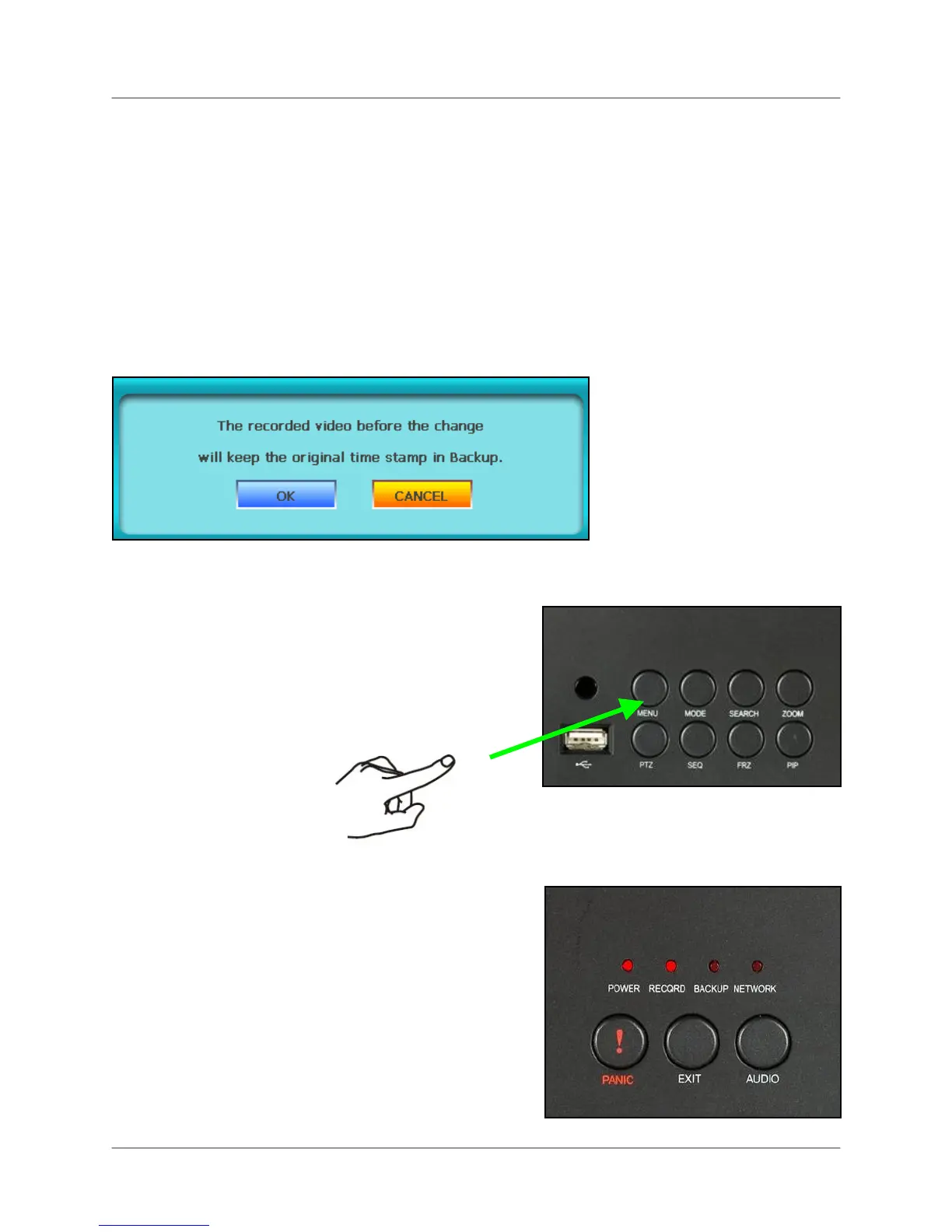Serie L19WD
25
Habilite la casilla DST para configurar tiempo de hora de verano.
Seleccione OK para guardar la configuración o seleccione DEFAULT para restaurar los
valores de fábrica.
Presione el botón de ESC para salir.
Sello de la hora
Cuando usted cambia la hora y la fecha después de haber grabado los datos de video , Una
ventana de emergente aparecerá informándole que la hora en el video grabado cambia con el
fin de mantener la hora original en la imagen.
Lo mismo aplica para los cambios de tiempo de hora de verano (DST).
Apagando el monitor
• Desde el panel principal ,presione y sostenga el botón
de MENU por tres segundos.
• El sistema continuará grabando mientras el monitor
apaga las luces del LED y permanecerán encendidas en
el panel frontal. Esto hace que se vea como un monitor
de seguridad solamente.
• Presione el botón de MENU de nuevo para encender el
monitor de regreso.
Nota: Solamente presionando el botón de MENU este
encenderá el monitor de nuevo.
