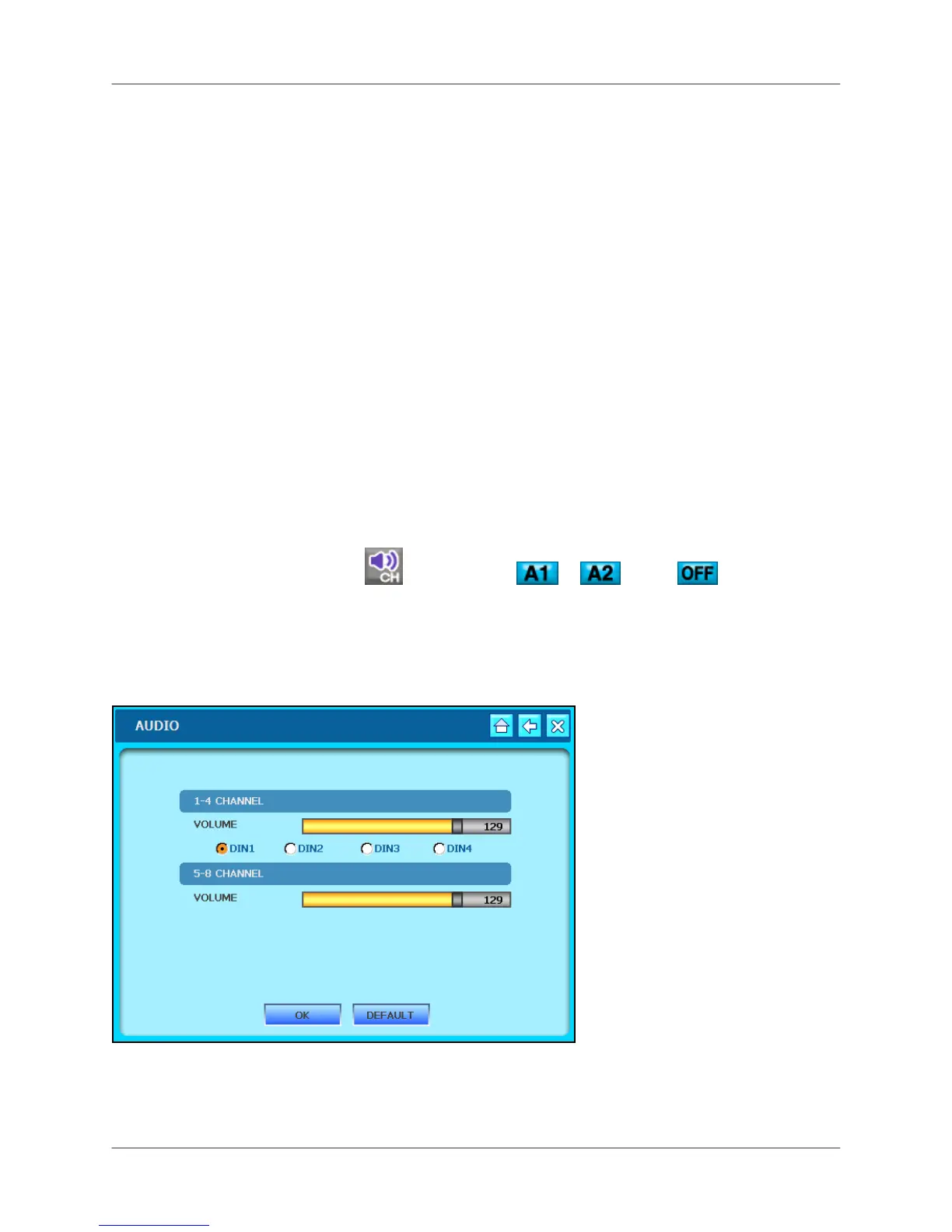Appendix 4: Listen-In Audio
66
Appendix 4: Listen-In Audio
Listen-in audio allows you to listen to live audio on the System one channel at a time.*
Connecting Audio Cameras
DIN only: Connect up to four 6-pin DIN camera to channels 1~4. In the Audio menu, assign
audio recording to one of these four DIN cameras.
BNC only: Connect one audio-capable BNC camera in channels 1~4 and/or one audio-capable
BNC camera channels 5~8.
DIN & BNC: Connect up to four 6-pin DIN camera to channels 1~4. In the Audio menu, assign
audio recording to one of these four DIN cameras. Connect one audio-capable BNC camera to
channels 5~8.
Note: If you are using DIN and BNC audio cameras, you must connect the BNC camera to
channels 5~8.
To enable listen-in audio:
1. Connect a BNC audio camera or DIN camera (Ch. 1~4 only) to the system.
2. Select the audio channel:
Mouse: From the Function Bar, click and then select or or click to turn the
internal speaker OFF.
Remote Control: Press the AUDIO button to switch between audio channels 1~2 or turn the internal
speaker off.
Front Panel: Press the AUDIO button to cycle between audio channels 1~2 or turn the internal speaker
OFF.
*Audio configuration varies by model:
L19WD400
1 Audio Channel
L19WD800
2 Audio Channels
L19WD1600
4 Audio Channels.
