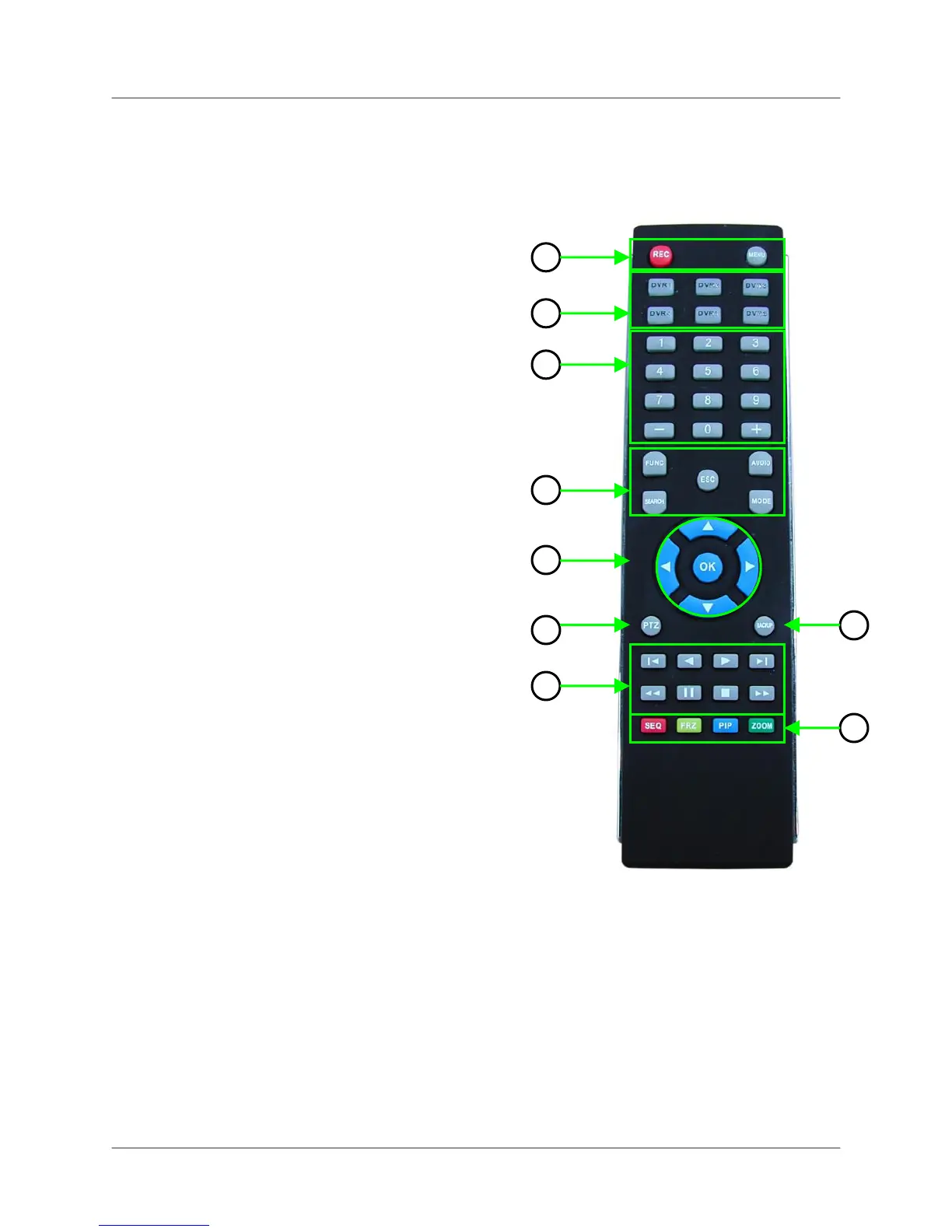L19WD Series
19
Remote Control
Listed below is a quick reference for the Remote Control.
1. REC: Press REC to start Panic recording on the DVR.
MENU: Press to open the System Main Menu.
2. DVR 1-6 – Select DVR ID for controlling multiple
systems.
3. Numeric Keypad,
– + – Press number buttons to cycle
through individual channels in full-screen mode*; Press
–
,+
to cycle through display modes: full-screen, quad,
eight.
4. FUNC – Opens and closes the Function control bar.
SEARCH: Opens the search menu.
ESC: Exits menus, functions; stops playback.
AUDIO: Switch audio inputs (Ch. 1~4) or mute the
internal speaker.
MODE: Change screen displays: full-screen, Quad and
Split-Screen views.
5. ◄▲▼►, OK (Navigation Buttons) – Cycle through
menu options and change values. Operate PTZ
functions.
6. PTZ – Opens the PTZ menu.
7. Playback controls –
o
Jump to start of recording
o Slow motion speeds in Forward Playback: 1/4, 1/8,
1/16, and 1/32; Increase playback speed in
Reverse Playback: 2X, 4X, 16X, and 32X.
o
Reverse Playback
o Forward Playback
o
Pause
o Stop
o Increase playback speed in Forward Playback: 2X,
4X, 16X, and 32X; Slow motion speeds in Reverse
Playback: 1/4, 1/8, 1/16, and 1/32.
o
Jump to end of recording.
8. BACKUP – Opens the USB Backup menu.
9. SEQ, FRZ, PIP, ZOOM –
o SEQ Automatically cycle channels in sequence.
Select full-screen, Quad, or Eight-view prior to
pressing SEQ.
o FRZ In full-screen mode, freeze image; press Esc to
cancel. In Quad and Eight-view, activate freeze
features, then press corresponding numeric button
to freeze the image; press Esc to cancel.
o PIP Turn on picture-in-picture view.
o ZOOM Activate full-screen zoom mode. Use
navigation arrows to scan image; press ESC to
cancel.
1
2
3
4
5
6
7
8
9
*L19WD1600 only: 0+0 = 10, 0+1 =
11, etc.
