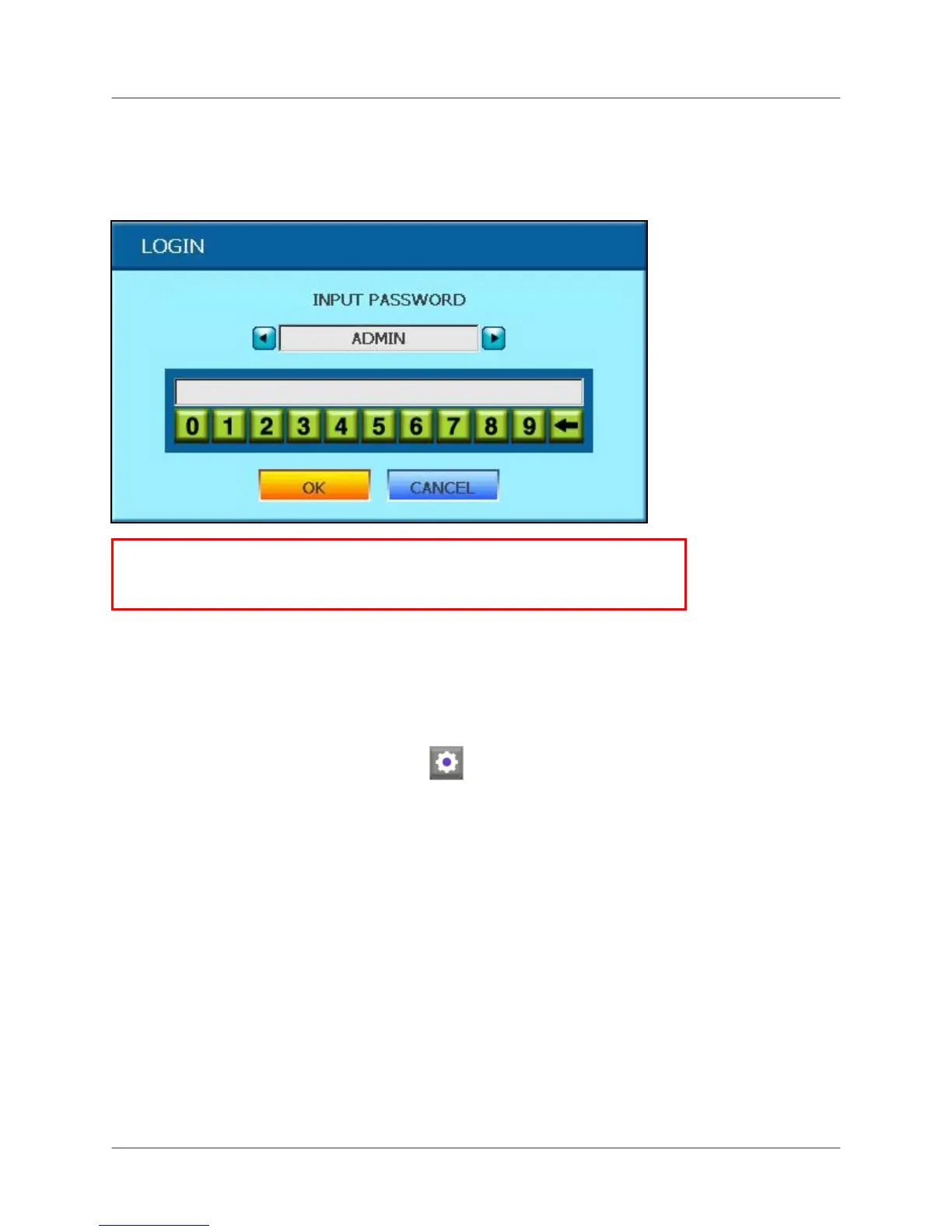Serie L19WD
23
Encendiendo el sistema
Una vez que usted ha efectuado todas las conexiones en el sistema y encendido, usted debe
ingresar la fecha y la hora.
Ingreso al sistema(login)
Para ingresar al sistema:
Ratón:
1. Mueva el cursor hacia la parte inferior de la pantalla para abrir la barra de funciones.
Desde la barra de funciones , déle click .
Seleccione su usuario y contraseña y déle OK.
Control remoto:
1. Presione el botón de MENU .
Use los botones de navegación y el teclado numérico para seleccionar su usuario y
contraseña.
Seleccione OK.
Nota: Usted debe ingresar al sistema para tener acceso a los siguientes menús:
o Búsqueda
o PTZ
o Borrado de disco duro
o Respaldo
ATENCION: Cuando ingrese al sistema por primera vez, Para ingresar,
deje el usuario de fábrica a ADMIN. Deje la contraseña en blanco y
dele OK. Ver la sección, Empezando en el sistema para más detalles.
