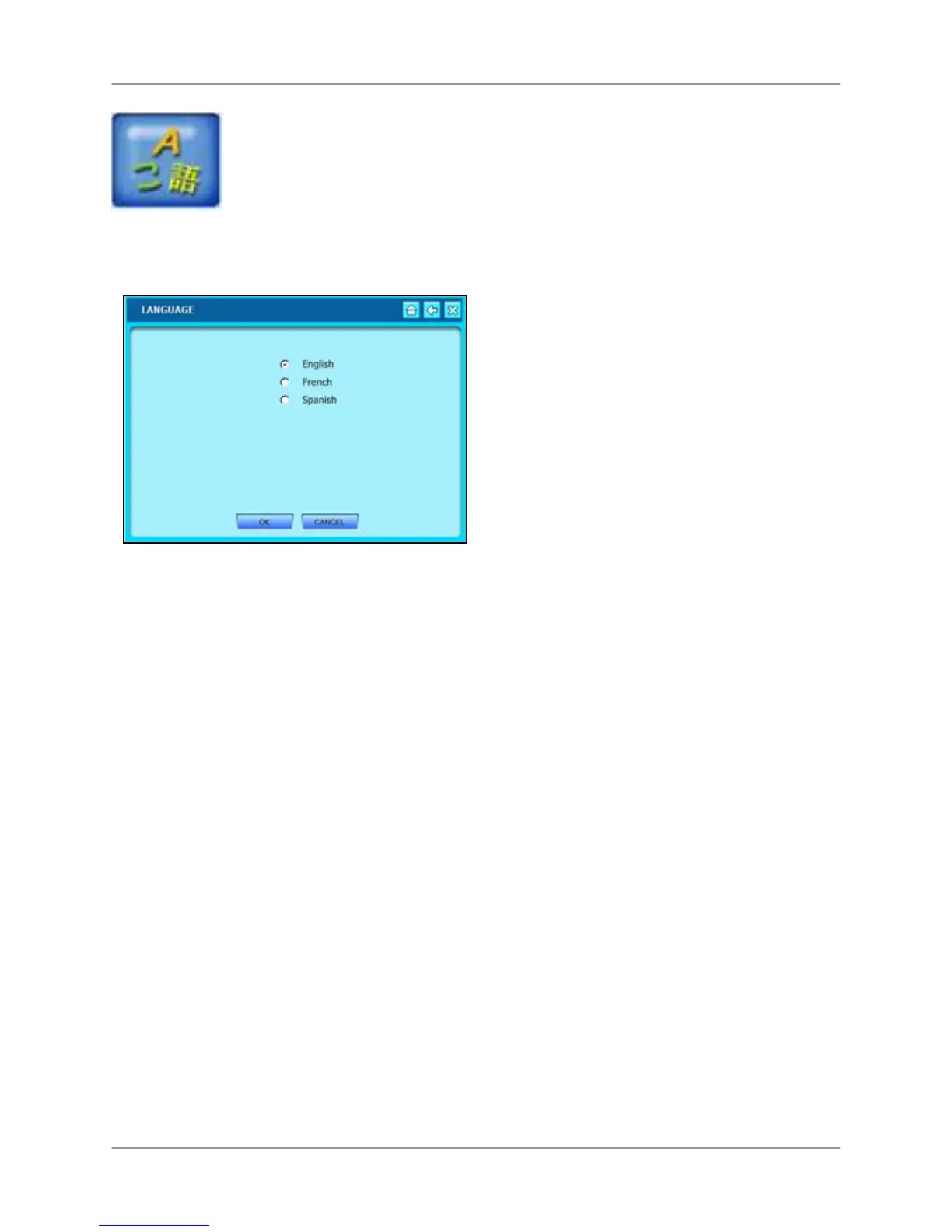Lenguaje
52
Lenguaje
Configura el lenguaje del menú en el sistema.
Fija el lenguaje del menu a ingles, francés y
español.
Para cambiar el menú del lenguaje:
1. Déle un click a Ingles, francés o español.
2. Déle click a OK para guardar los
cambios o CANCEL para salirse sin
guardarlos.
