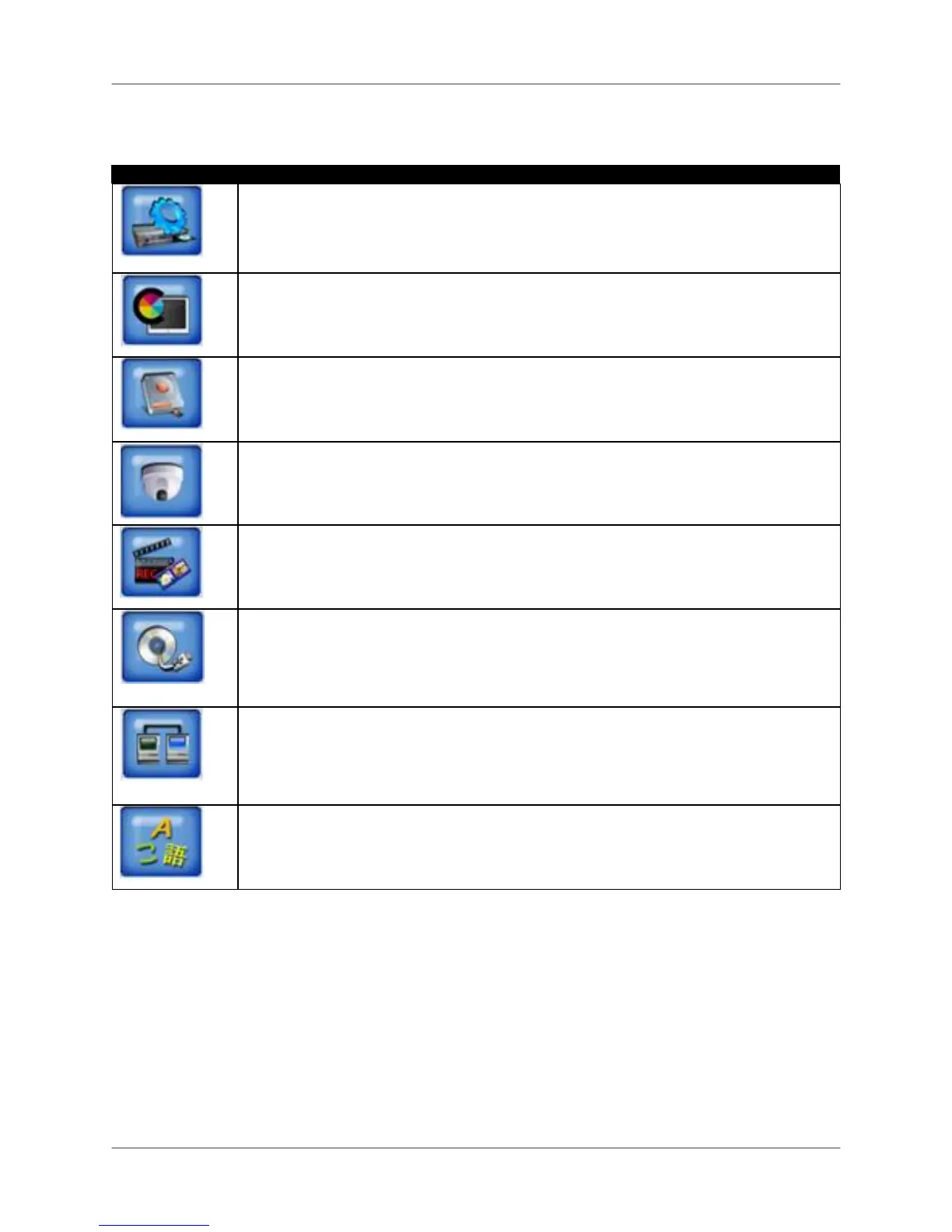System Main Menu
22
System Control Panel Icons
Icon Description
CONFIGURATION – Set Date/Time, Passwords, User Authority, Audio, System
Information, and restore factory defaults.
DISPLAY – Change display settings, adjust resolution, and enable DID Mode (Digital
Information Display).
HDD MANAGEMENT – Format hard disk and enable/disable disk overwrite.
CAMERA – Change Camera Title, adjust color, camera settings, alarm, motion, and
PTZ settings, and set Event pop-up.
RECORD – Configure Record Setup, Schedule, and Holiday settings.
BACKUP/UPGRADE – Backup data to USB storage device; upgrade firmware.
NETWORK – Adjust IP settings and connections, and enable/disable DDNS.
LANGUAGE – Change the system language to English, French, or Spanish.
