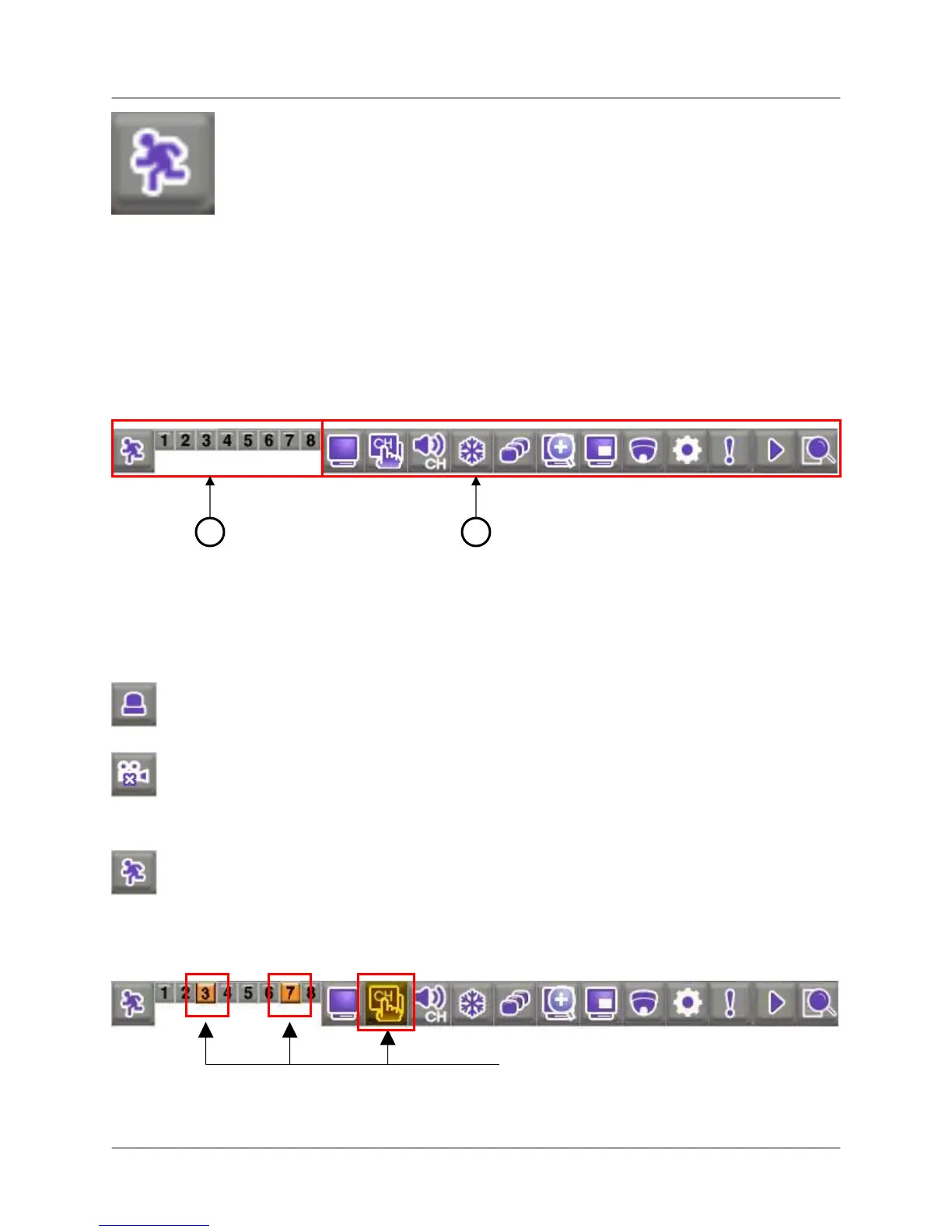L19WD Series
17
Function Bar
When using the mouse, the Function Bar is the primary on-screen tool for
accessing and changing system settings and configurations.
To open the Function Bar:
The Function Bar contains two main components:
1. Channel Display
2. Function Icons
Channel Display
Click the icon to view the status of each camera in Alarm, Cam-Loss, or Motion.
Alarm – Panic recording. Panic Recording overrides all other recording modes of the
system.
Cam-Loss – The camera has become disconnected, or the signal has been lost.
Motion – Recording triggered by detection of motion.
Example of camera loss:
2
The Function Bar shows that cameras 3
and 7 have been disconnected.
Mouse:
• Move the cursor over the bottom of the
screen.
Remot
Control
• Press the FUNC button.
1
