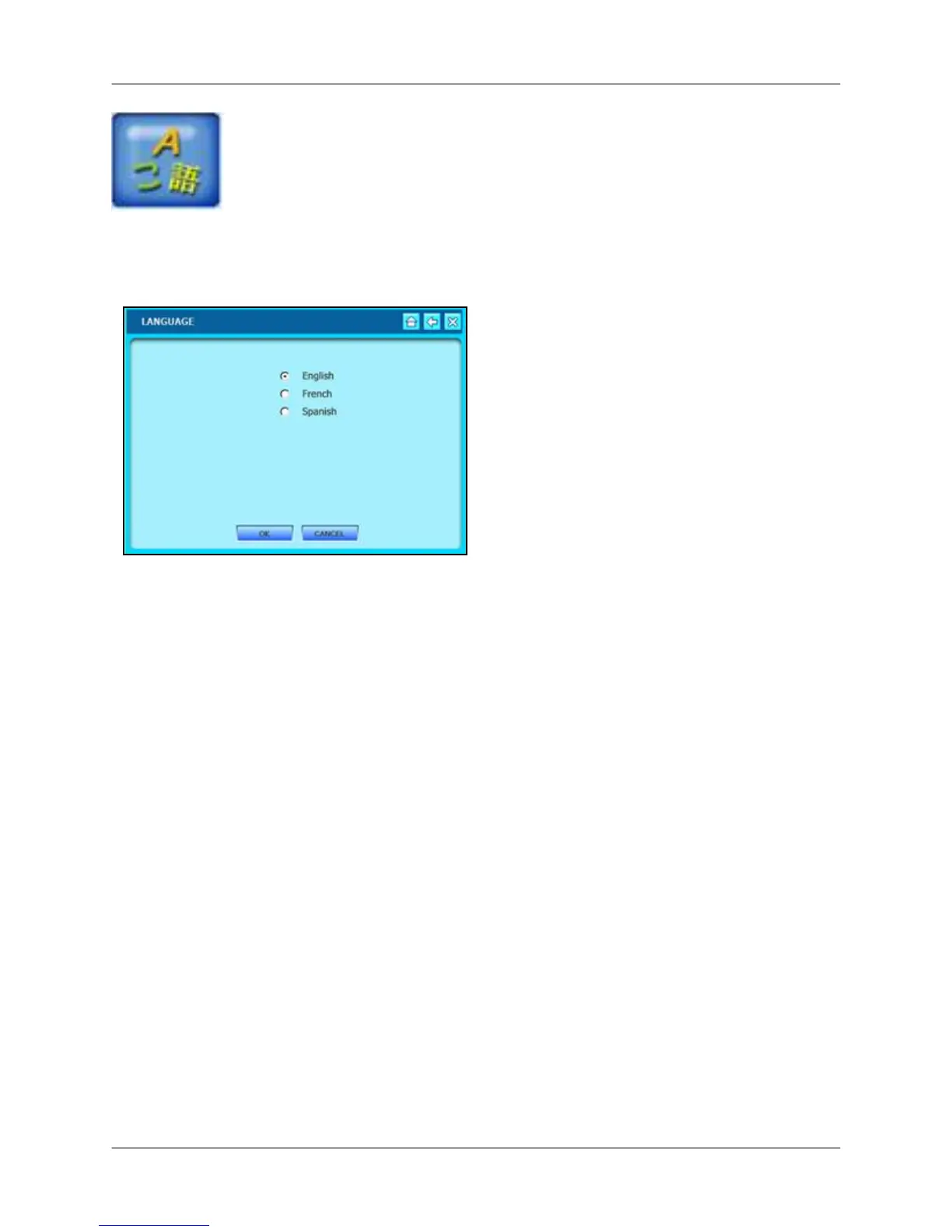Language
52
Language
Set the menu language for the system.
Set the system language to English, French,
or Spanish.
To change the system language:
1. Click English, French, or Spanish.
2. Click OK to save your settings or
CANCEL to exit without saving.
