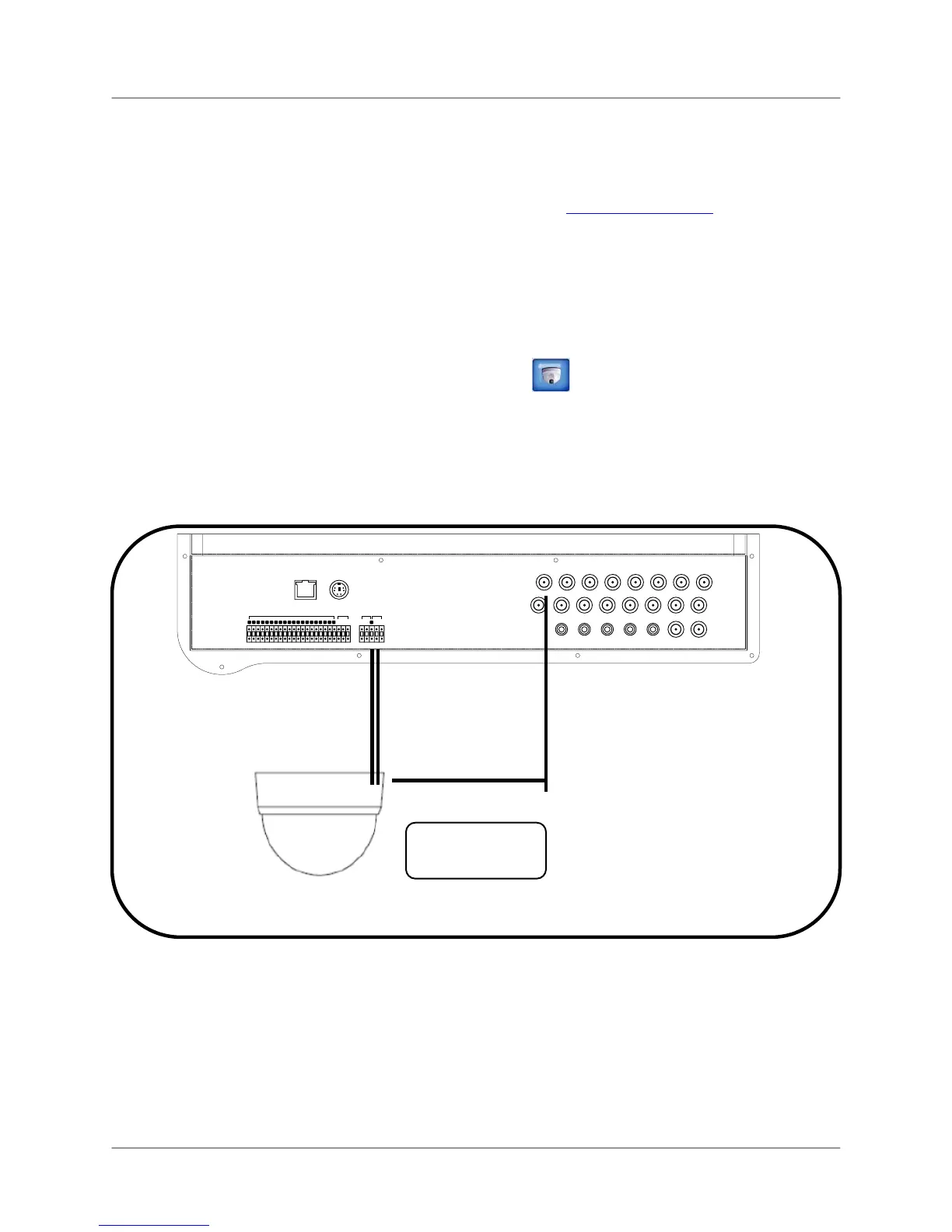Serie L19WD
73
Anexo 10: Conexión de cámaras PTZ.
Usted puede conectar cámaras PTZ (no incluidas) al bloque de control de PTZ en la parte
trasera del panel. Usted puede configurar las cámaras PTZ en el menú de la cámara del
sistema. Cámaras de PTZ adicionales están disponibles en www.lorexcctv.com
Instalación de la cámara PTZ:
1. Conecte el cable de transmisión al puerto TX del bloque de PTZ en el panel posterior.
2. Conecte el cable de recepción al puerto RX en el bloque PTZ en el panel posterior.
3. Conecte la cámara PTZ al canal BNC .
4. Desde el menú principal del sistema , déle click a
y luego un click a PTZ para
configurar la cámara.
Nota: La configuración de la cámara PTZ depende del tipo de cámara – refiérase al manual de
cámara específico de la marca y modelo del fabricante de la cámara PTZ.
CAMARA PTZ
(No incluida)
ETHERNET
ALARM IN RELAY PTZ RS-232
PS/2
POWER
DC12V
CH1 CH2 CH3 CH4 CH5 CH6 CH7 CH8
CH9 CH10 CH11 CH12 CH13 CH14 CH15 CH16
AU1 AU2 AU3 AU4
CH1-4 CH5-8 CH9-12 CH13-16
AU OUT MONITOR SPOT
1 2 3 4 G 5 6 7 8 G 9 101112 G 13141516 G
NO NC
D+ D- G TX RX
COM
