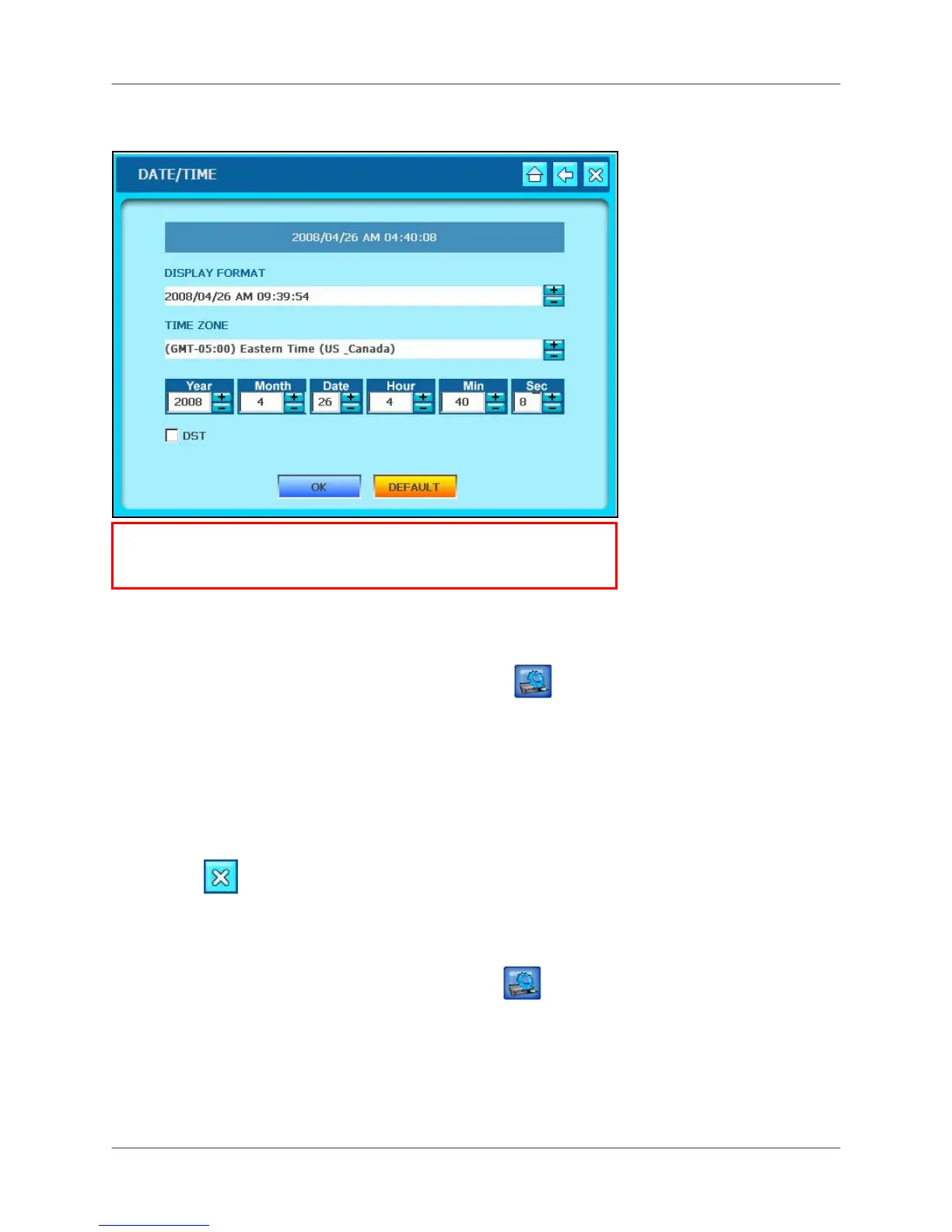Encendiendo el sistema
24
Configuración de la fecha y hora
Para configurar la fecha y a hora:
Ratón:
1. Desde el menú principal del sistema, dele click
.
Desde la configuración del menú dele DATE/TIME (FECHA/HORA).
Déle click +/- para cambiar FORMATO PANTALLA (DISPLAY FORMAT), ZONA HORARIA
(TIME ZONE) y fecha (Date) y hora en el sistema. Marque la casilla para DST para
habilitar el tiempo horario de verano.
Déle click a OK para guardar su configuración o dele a DEFAULT para restaurar los valores
de fábrica.
Déle click
para salirse.
Control remoto:
1. Presione el botón de MENU para ingresar al sistema.
Usando los botones de navegación , seleccione
cuando seleccione
FECHA/HORA(DATE/TIME). Use
◄►para ir entre las opciones de menú. Use ▲▼para
cambiar la configuración individual.
Seleccione FORMATO DE PANTALLA(DISPLAY FORMAT),ZONA HORARIA(TIME ZONE) y
Fecha y Hora para el sistema.
ATENCION: Usted debe configurar la fecha y la hora antes de configurar la
grabación por horarios en el sistema. Ver Usando el sistema en la grabación
para mas detalles en la configuración de grabación por horarios.
