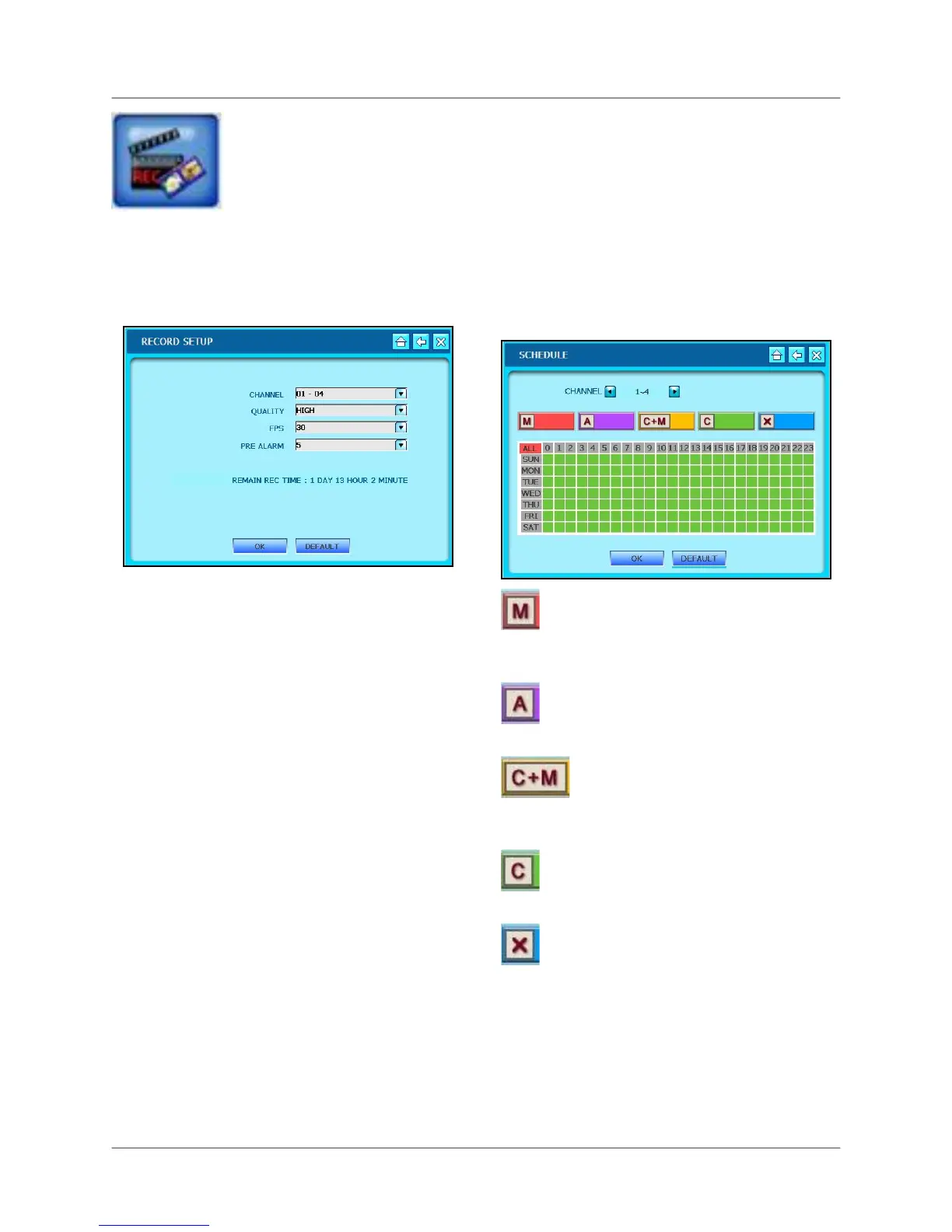L19WD Series
45
Record
SCHEDULE
Set scheduled recording cameras for
groups of cameras. Apply any of the five
recording modes by day and hour.
Motion – System only records if
motion is detected in the selected time
interval.
Alarm – System records only when
an alarm is triggered.
C+M – System records
continuously and still keeps a log of motion
events.
Continuous – System constantly
records from the camera.
No Recording – System does not
record any video data based on blocked
intervals in the schedule.
ALL – First click a recording mode, then
click ALL to apply the selected recording
mode to the entire schedule.
Configure Record settings and set recording and
holiday schedules.
RECORD SETUP
Configure Record settings, including image
quality, frames-per-second, and pre-alarm
recording.
Use the drop-down menus to change the
following settings:
• CHANNEL – Select the group of channels
to apply settings.
• QUALITY – Set the quality of recording:
Normal, High, Highest.
• FPS – Set the Frames Per Second for the
group of channels from 3, 5, 10, 15, and 30
fps (real-time video capture).
• PRE ALARM– When an alarm is detected,
the Pre Alarm begins recording from before
the alarm was detected (retrieved from
video cache). Set the Pre Alarm time from
1-5 seconds, or turn it Off.
Note: The Record Setup window displays
the record time remaining based on your
selected settings and hard drive capacity.
Click OK to save your settings, or click
DEFAULT to restore factory defaults.
