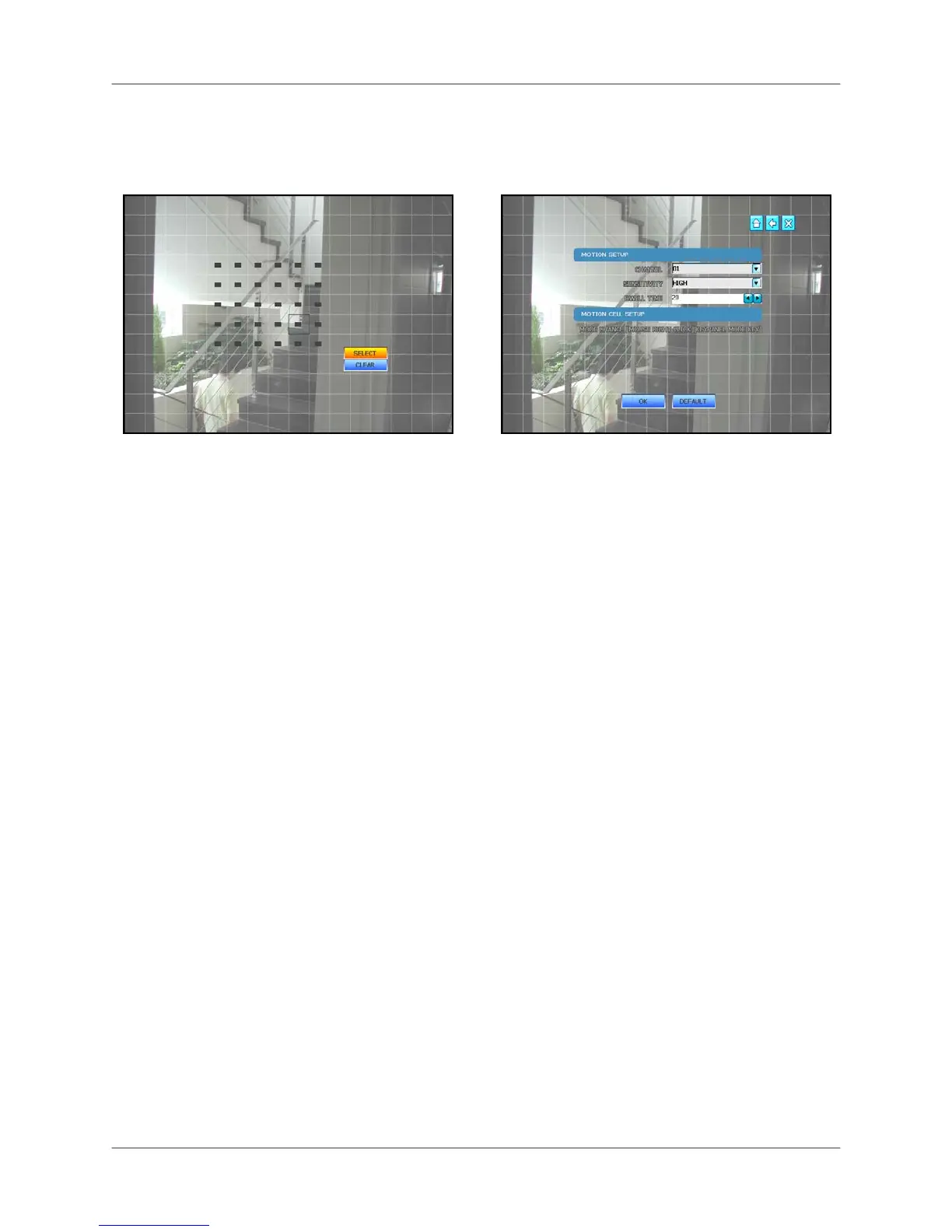Using the System
44
PTZ
Configure settings for PTZ cameras (not
included).
• CHANNEL – The channel for the connect
PTZ camera
• PROTOCOL – The model of PTZ camera
• ID – Identification value for the PTZ camera
• BAUDRATE – Set the transmission rate for
the PTZ camera
• PAN – Horizontal movement speed
• TILT – Vertical movement speed
• ZOOM – Zoom In/Out speed
• FOCUS – Focus Near/Far speed
Click OK to save your settings, or click
DEFAULT to restore factory defaults.
EVENT POPUP
Set notifications for motion or alarm
events.
• CHANNEL – Select the channel for the
Event popup
• POPUP – Turn popup On/Off
• EVENT – Select either Motion or Alarm
events
• DWELL TIME– Set the Dwell Time for the
event popup. The higher the dwell time, the
longer the Event popup remains in full-
screen view
Click OK to save your settings, or click
DEFAULT to restore factory defaults.
