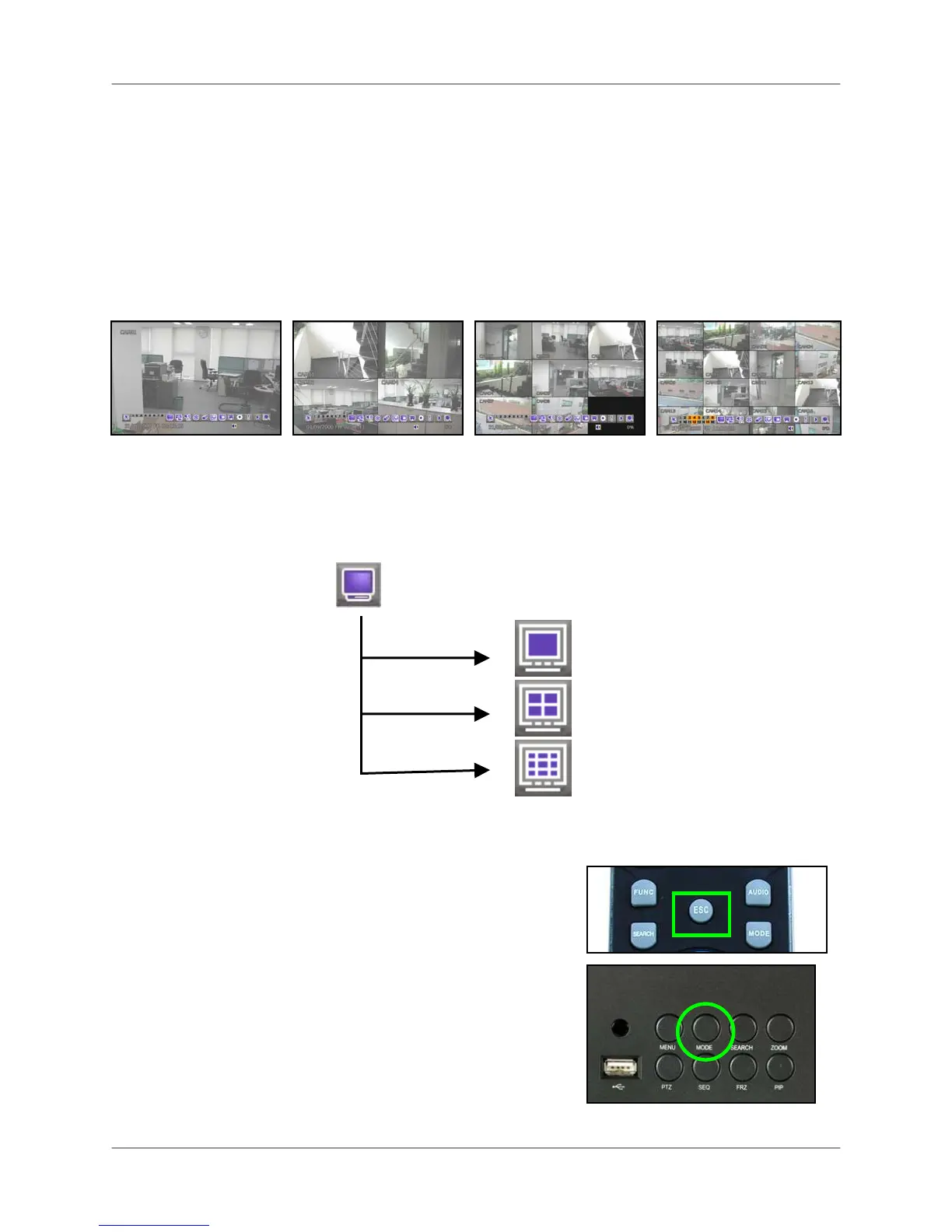Display Modes
28
5. Function Bar – Fast. mouse-driven access to the many functions of the System.
6. Audio – Shows the active audio channels or the mute internal speaker.
7. Hard drive space – Shows the percentage of used hard drive space.
Full-Screen, Quad, & Split Views
The L19WD Series has several display views available: Full-Screen, Quad-View, and Split-
Screen Views. You can easily change the display view through the system’s three input
methods: mouse, remote control, and front panel.
To change display views:
Mouse:
• From the function bar, click :
Full-Screen
Quad-View
Split-Screen View*
Remote Control:
• Press the MODE button to cycle through the display modes.
Front Panel:
• Press the MODE button to cycle through the display modes.
*16-split screen view only available on L19WD1600.
Full-Screen View Quad View 8-Split View 16-Split View*
