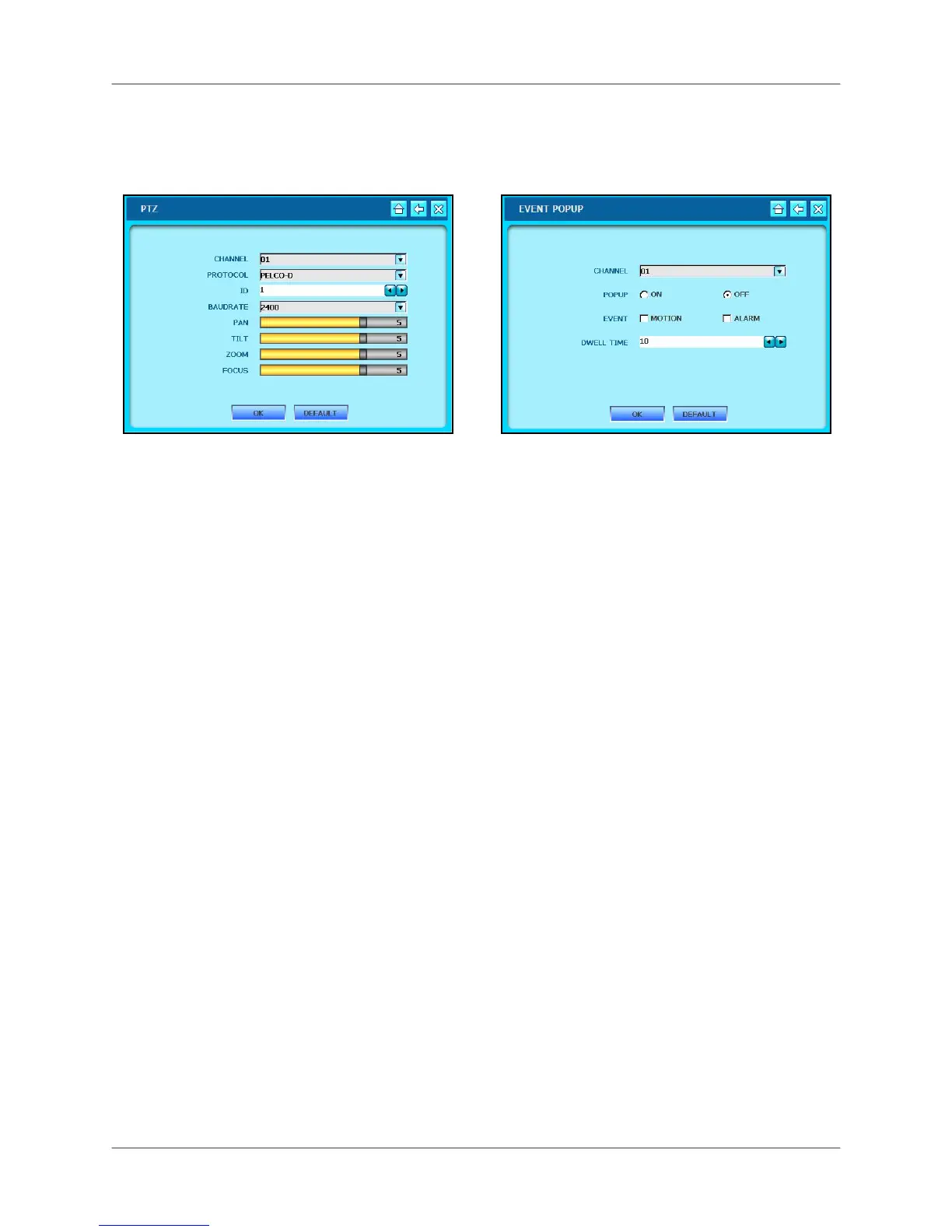Usando el sistema
44
PTZ
Configuración para las cámaras PTZ (no
incluidas).
• CANAL – El canal para la cámara PTZ
conectada
• PROTOCOLO – El modelo de la cámara
PTZ
• ID – Valor de identificación para la cámara
PTZ
• TASA DE BAUDIOS – Configura la tasa de
transmisión para la cámara PTZ
• BARRIDO HORIZONTAL(PAN) –
Velocidad de movimiento horizontal
• INCLINACION (TILT) – Velocidad de
movimiento vertical
• ZOOM – Velocidad de aumento o
disminución del Zoom
• ENFOQUE – Velocidad de enfoque cerca o
lejos
Déle click OK para guardar su configuración, o
click a DEFAULT para restaurar los valores de
fábrica
EVENTO EMERGENTE
Configura las notificaciones por
movimiento o eventos de alarma.
• CANAL – Selecciona el canal para el
evento emergente
• EMERGENTE – Enciende o apaga
• EVENTO – Selecciona ya sea el
movimiento o los eventos de alarma
• TIEMPO DE BARRIDO– Configura el
tiempo de barrido del evento emergente.
Entre mas alto sea el tiempo de barrido,
mas tiempo permanecerá el evento
emergente en pantalla completa.
Déle click OK para guardar su configuración, o
click a DEFAULT para restaurar los valores de
fábrica
.
