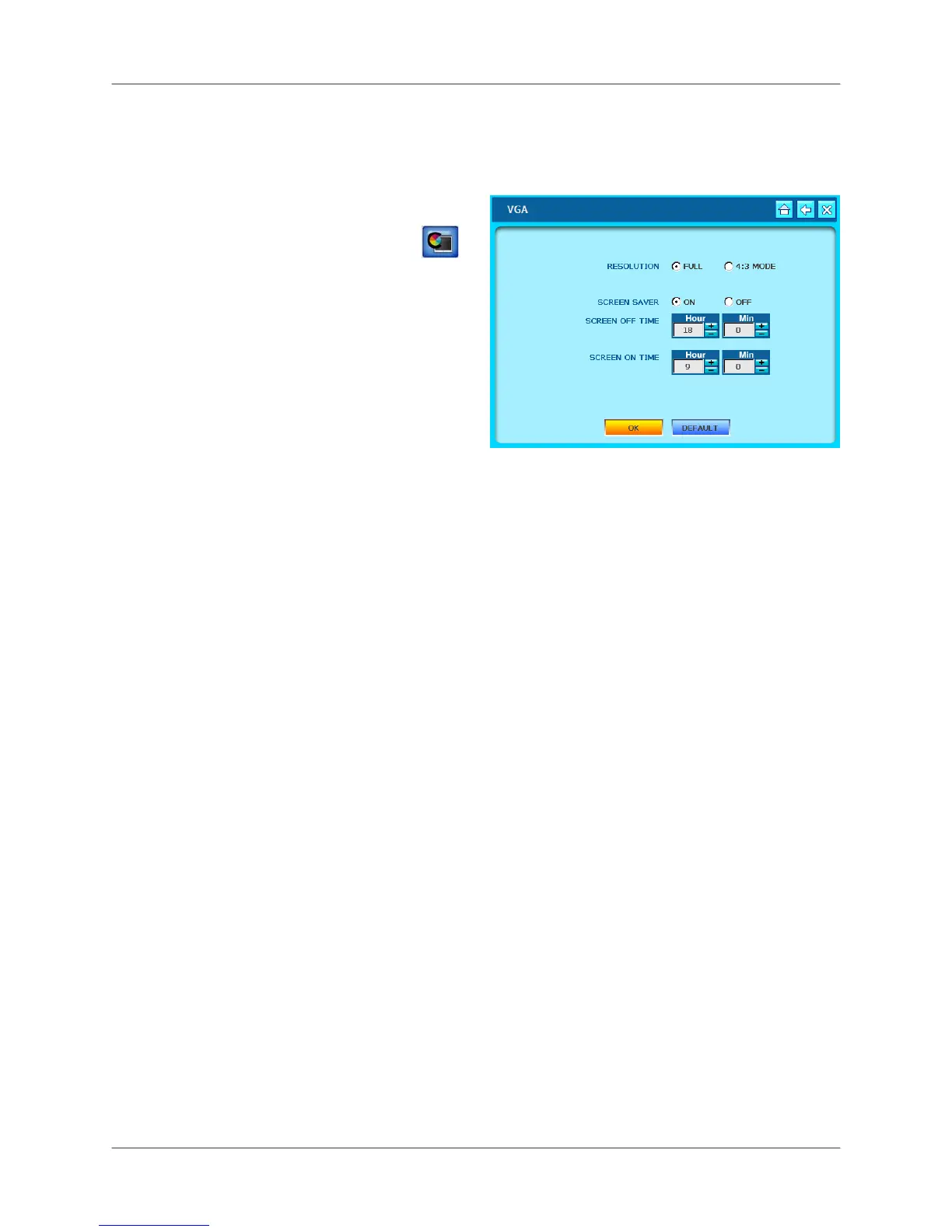Starting up the system
26
Turning the monitor off (cont’d.)
The monitor can also be set into Screen Saver mode:
1. From the System Control Panel click
and then click VGA.
2. Click Screen Saver ON.
3. Enter the SCREEN OFF time and SCREEN
ON time. The system uses the 24-hour
clock.
4. Click OK to save your settings or click
DEFAULT to restore factory defaults.
