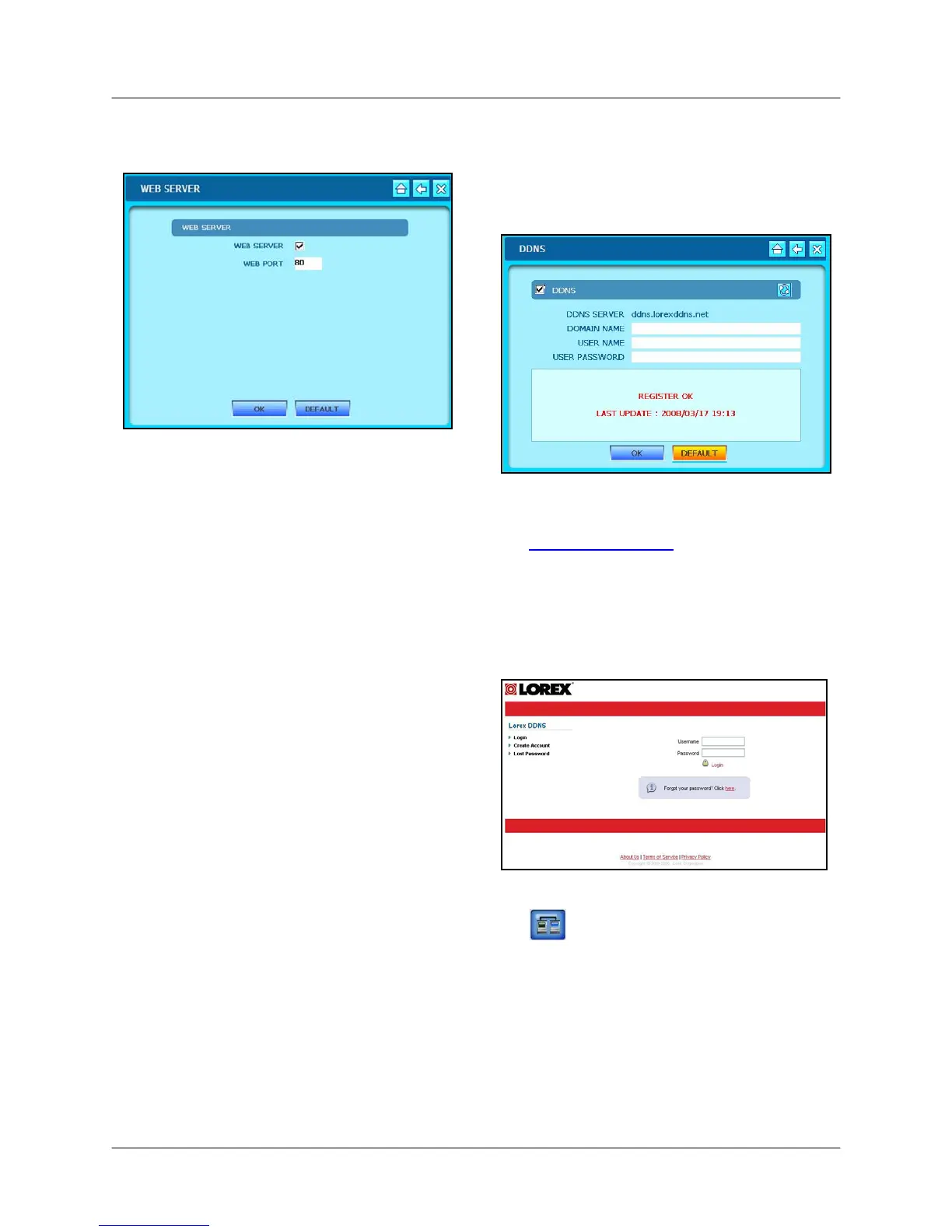L19WD Series
49
WEB SERVER
Configure the web port of the system.
• WEB SERVER – Check the box to open the
web port on the system.
• WEB PORT – The network port for your
system to communicate with the router. By
default, the web port is 80. Use the Virtual
Keyboard to change the value of the web
port.
Click OK to save your settings or
DEFAULT to restore factory defaults.
DDNS
Enable DDNS (Dynamic Domain Name
System) to access your system from a
fixed domain (website URL) without
entering the IP address.
To enable DDNS:
1. In your browser, go to
www.lorexddns.net
and register for the
free Lorex DDNS service.
You will receive a confirmation email
containing your Username, Password,
and Domain name. See Appendix 3 for
more details.
2. From the System Control Panel, click
and click DDNS.
3. Check the DDNS box.
