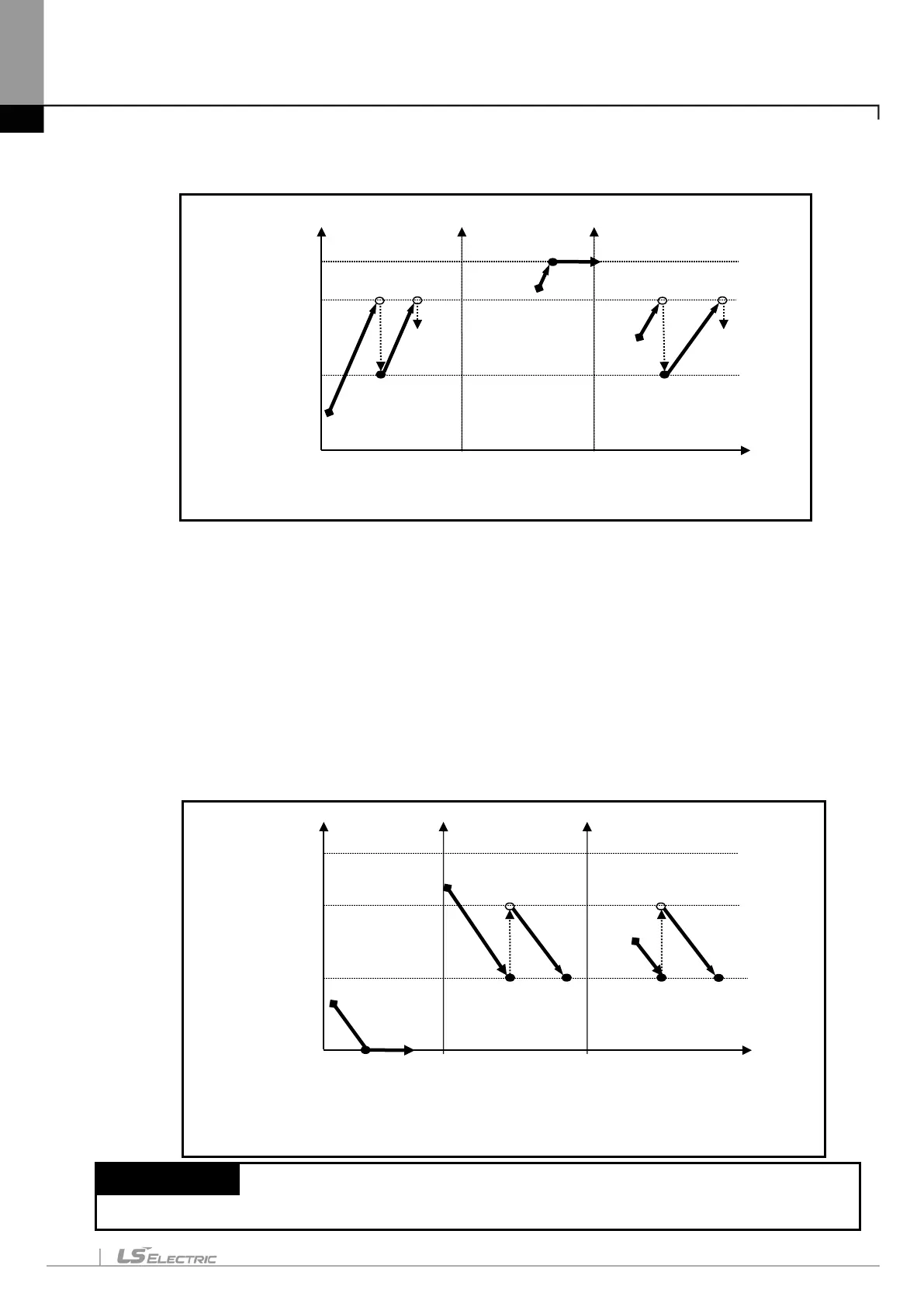Chapter 8 Built-in High-speed Counter Function
8-9
- As shown in the figure below, the maximum value is not displayed and the count continues after
displaying the minimum value.
4) Operation when setting Ring Count based on present count value (during decreasing count)
■ When setting the ring count, the current count value is below the minimum value of the ring counter.
- When an error (Code No. 27) is displayed, it operates as a linear counter, and if the current count value
falls within the range of the ring count, it operates as a ring count. (The error code is not cleared)
■ When setting the ring count, the current count value is above the maximum value of the link counter.
- An error (Code No. 27) is displayed, and it operates as a linear counter, but stops counting when the
current count value reaches the count minimum value. (The error code is not cleared)
■ When setting the ring count, the current count value is within the user setting range
- It starts to decrease from the current count value, decreases to the minimum value set by the user, and
becomes the maximum value set by the user, and then continues counting after Borrow occurs.
Ring count
Minimum(0)
value
Error code 27
occurs at startup
:
Not included
: Included
rs at startup
When the ring
counter is within the
setting range
When the ring
counter is below the
minimum value
When it is over
the maximum value
of the ring counter
(1) When using a ring count, be sure to place the count value within the range using a preset or the like.
Error code 27
occurs at startup
Error code 27
occurs at start
up
※ If you are within a
When the ring
counter is below the
minimum value
: Not included
: Included
※ When it is over the
maximum value of the
ring counter