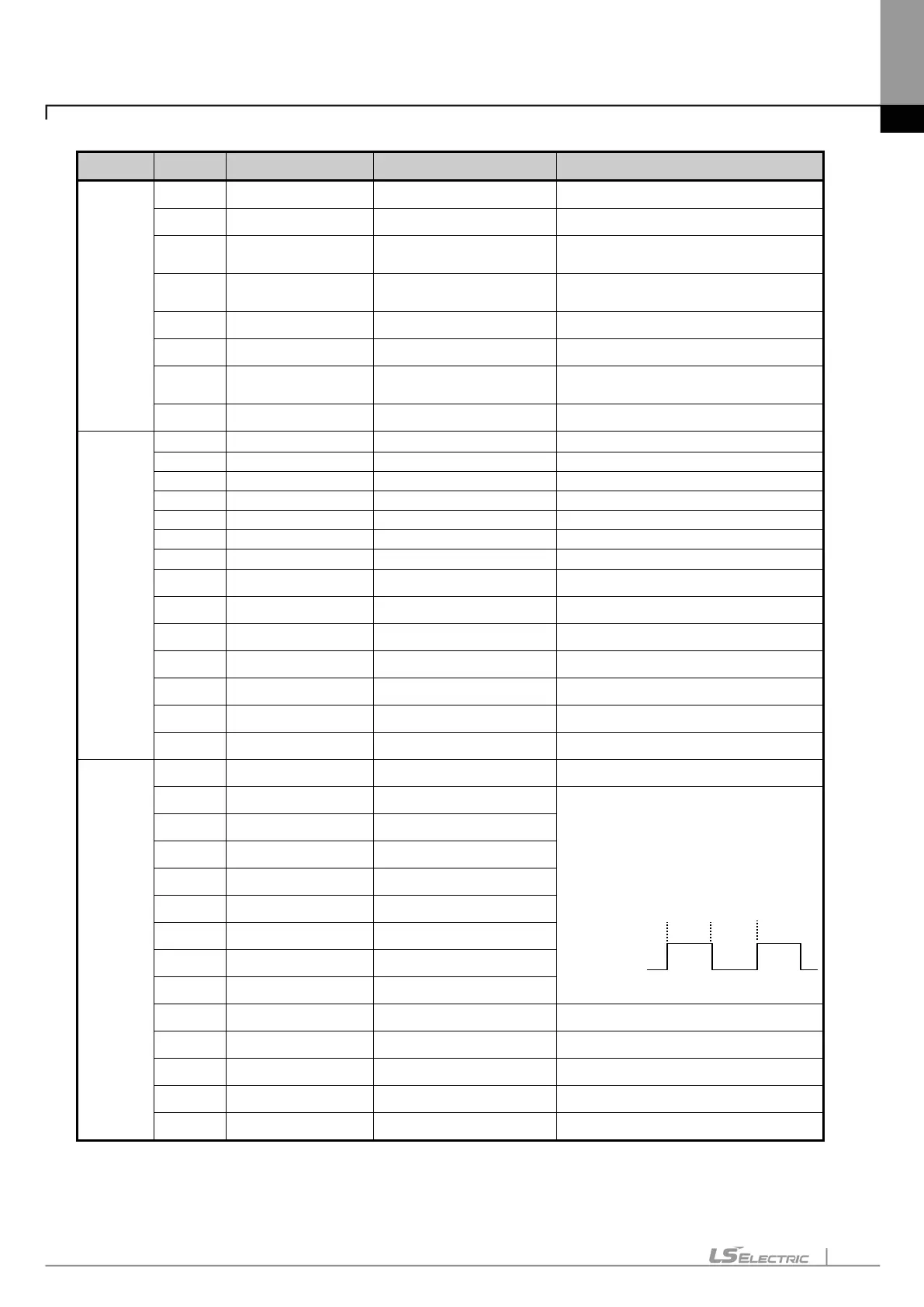Appendix 1. Flag List
A1-
Word Bit Variable Function Description
%FW2~3
%FX40 _BPRM_ER Basic parameter Basic parameter error.
%FX41 _IOPRM_ER IO parameter I/O configuration parameter error.
%FX42 _SPPRM_ER Special module parameter
Special module parameter is
%FX43 _CPPRM_ER
Communication module
parameter
Communication module parameter
is abnormal.
%FX44 _PGM_ER Program error There is error in Check Sum of user program
%FX45 _CODE_ER Program code error Meets instruction can not be interpreted
%FX46 _SWDT_ER
CPU abnormal stop
Or malfunction
The saved program is damaged because of CPU
abnormal end or program can not be executed.
%FX48 _WDT_ER Scan watchdog Scan watchdog operated.
%FW4
Reports light error state of system.
Hot Restart is not available
Stop by abnormal operation.
Tasks are under collision
There is error in battery status
%FX70 _ANNUM_WAR External device error Detected light error of external device.
%FX72 _HS_WAR1 High speed link 1 High speed link – parameter 1 error.
%FX73 _HS_WAR2 High speed link 2 High speed link – parameter 2 error.
%FX84 _P2P_WAR1 P2P parameter 1 P2P – parameter 1 error.
%FX85 _P2P_WAR2 P2P parameter 2 P2P – parameter 2 error.
%FX86 _P2P_WAR3 P2P parameter 3 P2P – parameter 3 error.
%FX92 _CONSTANT_ER Constant error Constant error.
%FW9
%FW9 _USER_F User contact Timer used by user.
%FX144 _T20MS 20ms
As a clock signal available at user program, it
reverses On/Off every half period. Since clock
signal is dealt with at the end of scan, there may
be delay or distortion according to scan time. So
use clock that’s longer than scan time. Clock
signal is Off status at the start of scan program
and task program.
_T100ms clock
50ms 50ms
%FX145 _T100MS 100ms
%FX146 _T200MS 200ms
%FX147 _T1S 1s Clock
%FX148 _T2S 2 s Clock
%FX149 _T10S 10 s Clock
%FX150 _T20S 20 s Clock
%FX151 _T60S 60 s Clock
%FX153 _On Ordinary time On Always On state Bit.
%FX154 _Off Ordinary time Off Always Off state Bit.
%FX155 _1On 1scan On First scan On Bit.
%FX156 _1Off 1scan Off First scan OFF bit.
%FX157 _STOG Reversal Reversal every scan.