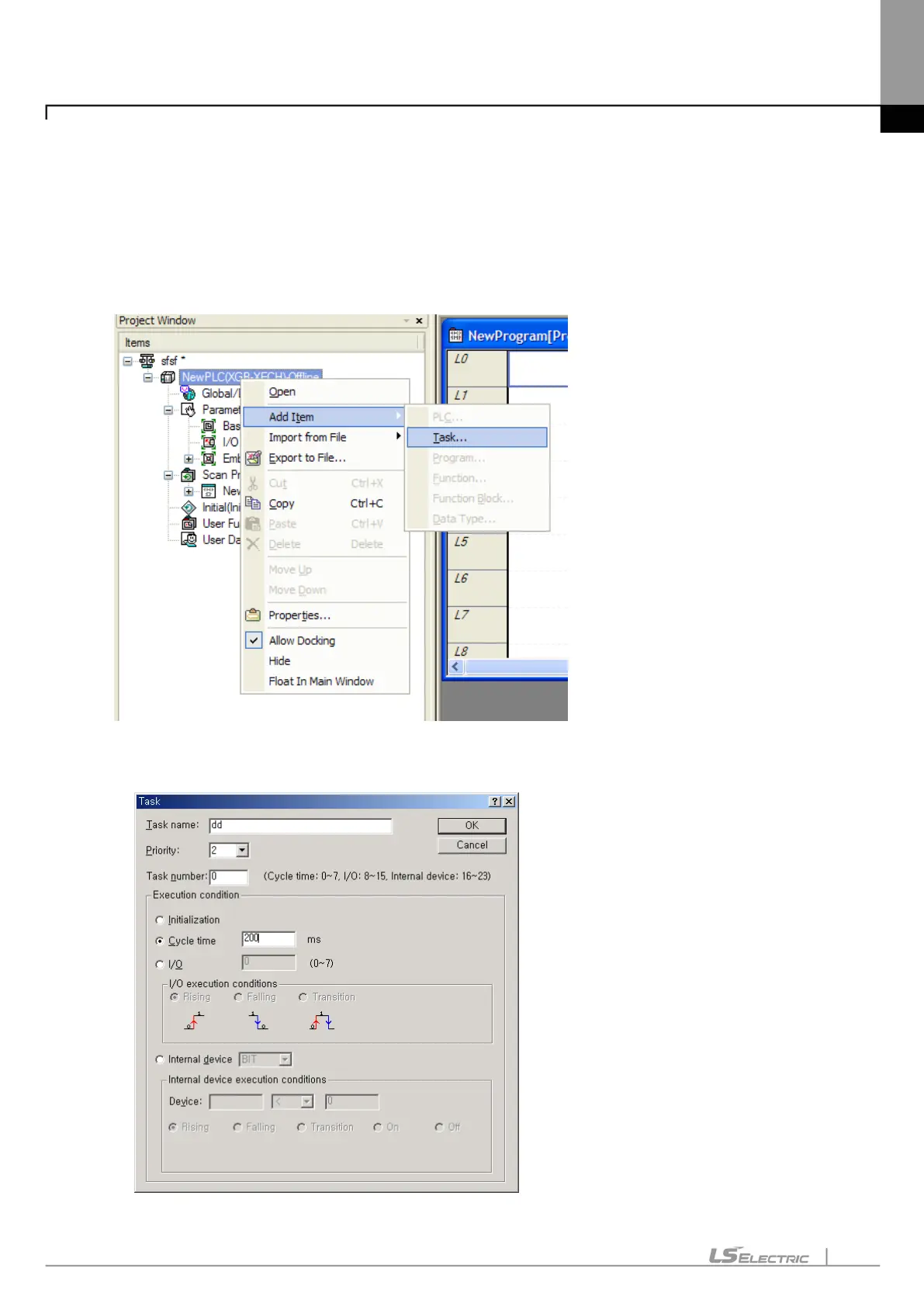Chapter 5. Program Configuration and Operation Method
5-10
(2) How to prepare Cycle interrupt program
Generate the task in the project window of XG5000 as below and add the program to be performed by each task.
For further information, please refer to XG5000 user’s manual.
(It can be additional when XG5000 is not connected with PLC)
(a) Click right button of mouse at registered task and select『Add Item』-『Task』.
• It shows setting screen of Task.