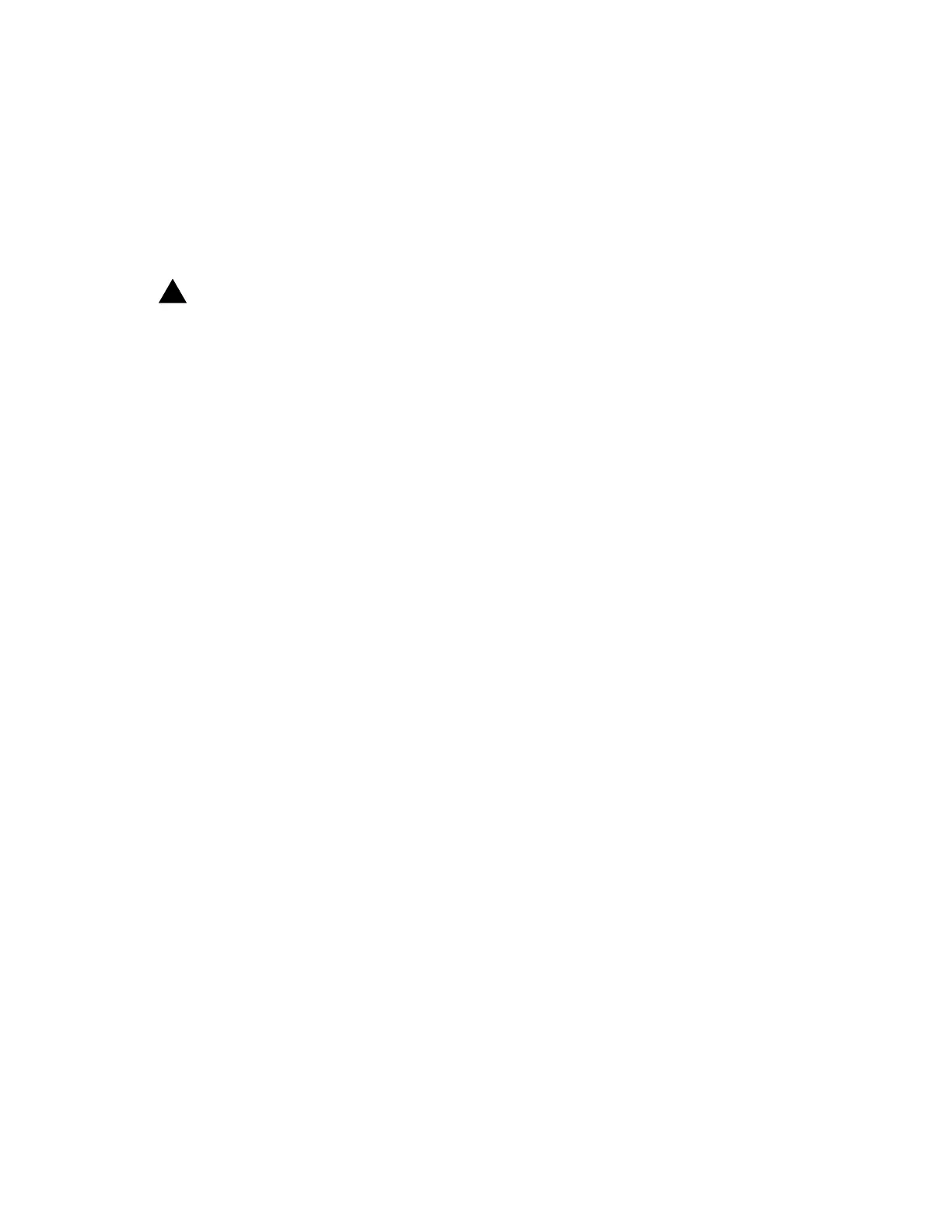DLP-501 363-206-295
1997December1,Issue8of2Page
switchoptionproperforreplacedbeingpackcircuitinspectandRemove3.
replacementtheonswitchesoptionSetsettings. SYSCTLBBG8/BBG8B
1.FigureSeeoriginal.theassamethe
toProceed 7.Step
4.
!
CAUTION:
theRemoving
SYSCTLBBG5
10-secondaperformingwithout
theonsequencecountdown
IDFE
unexpectedinresultmaydisplay
faultpackcircuitincorrectswitches,protectionundesirableand
indications.failuresignalincomingorindications,
thedepressMomentarily ACO/TST theandPanelUsertheonpushbutton
SELFE theonpushbutton SYSCTL 10-secondastarttotimesametheat
theonetc.)7,8,(9,countdown IDFE countdown,thisDuringdisplay.
theremove SYSCTL theIf. SYSCTL notmaycountdownthefailed,is
occur.
allSet5. SYSCTL switch S1 sections S1-1, S1-2 and, S1-3 to OFF thesetto,
1.FigureSeetype.(shelf)product
allSet6. SYSCTL switch S2 sections S2-1, S2-2, S2-3, S2-4, S2-5, S2-6,
S2-7 and, S2-8 to OFF.