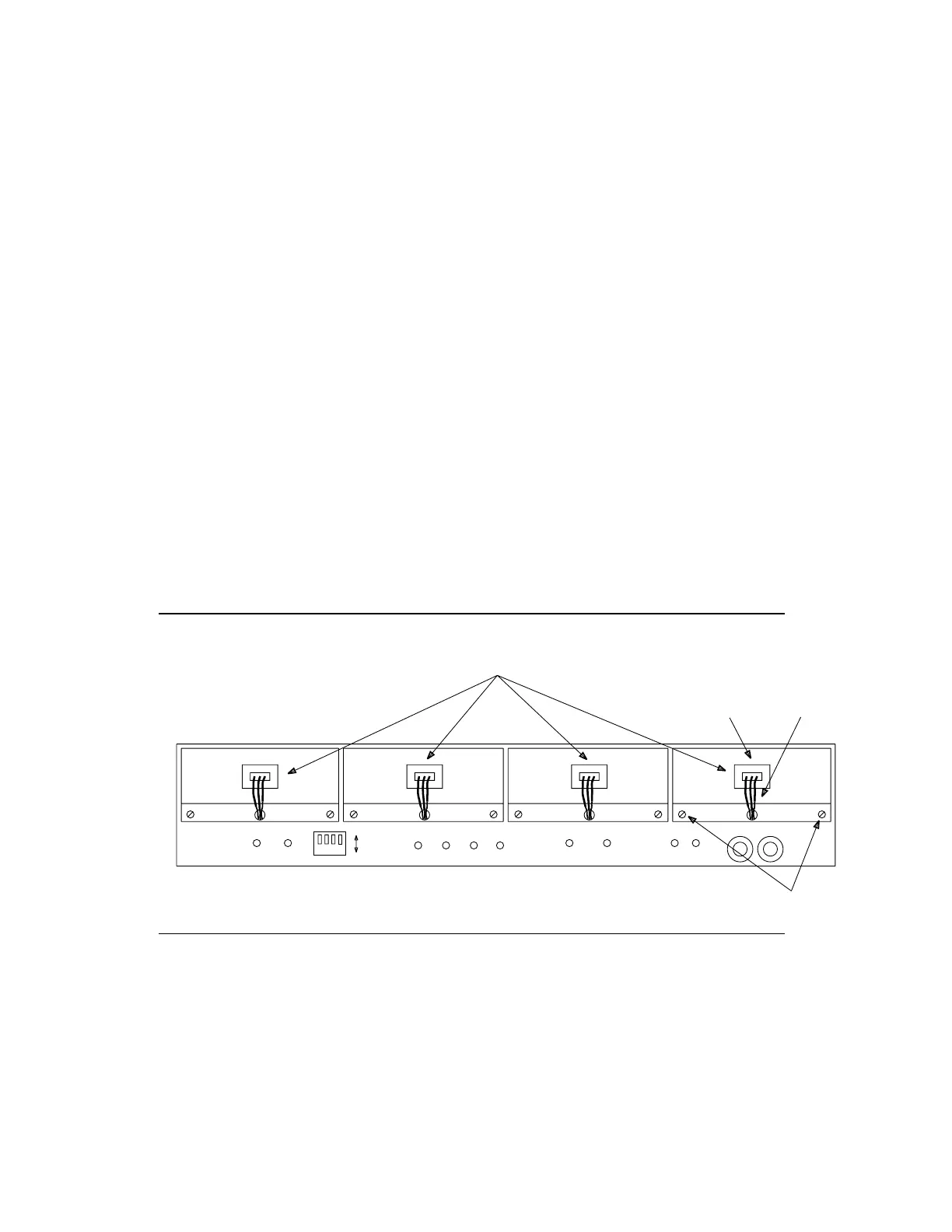363-206-295 DLP-536
2of1Page1997December1,Issue
ShelfFanG8ED-8C733-30,Test
greenonlythatverifyshelf,fanOn1. ONPOWER otherIflighted.isLED
shelf.installedthatorganizationtotroublereferlighted,areLEDs
holdandPress2. TESTALARM button.
exceptLEDs,AllResponse: FAULTCONTROL slowfansAlllight.,
depressed.ispushbuttontimeduringdown
Release3. TESTALARM button.
depressMomentarily4. RESETALARM alarms.resettobutton
shelf.fanofcoverfrontRemove5.
1.FigureSeeshelf.fanoffrontoncenteroflefttoswitch4-partLocate6.
A.TableinshownasswitchesSet7.
ON
OFF
1234
FAN PACKS
CORD
CONNECTOR
FAN FAULT
RESET
TEST
1
2
3
4
REPLACE
FILTER
CONTROL
FAULT
MOUNTING SCREWS
ALARM
ON
FAULT
POWER
POWER
BA
RESET
RemovedCoverFront—SwitchesFan—ShelfFanDDM-20001.Figure
