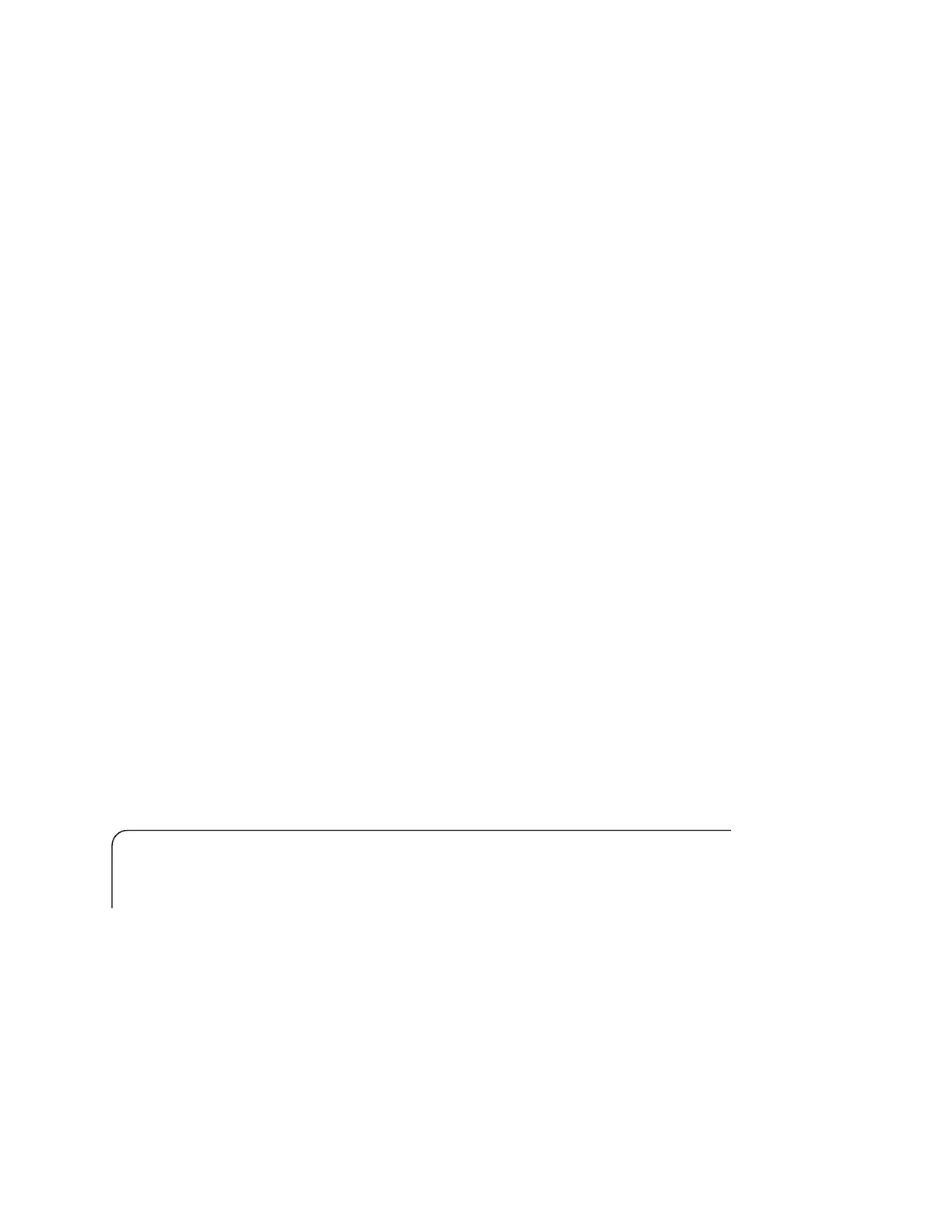SET-STATE-OC3 2of1Page SET-STATE-OC3
NAME
StateLineOC-3Setset-state-oc3:
FORMATINPUT
set-state-oc3:
Address
:ps=
PrimaryState
;
DESCRIPTION
usediscommandThislines.OC-3moreoroneofstatethesetscommandThis
line.specifiedafromfailuressignalofmonitoringtheoffandonturnto
are:parametersinputThe
Address
line(s).OC-3theidentifiesAddress
addresses:Valid
fn-{a,b,c,d}-{1,2,all}fn-all,
ps followingtheofonehavemaywhichstatelinetheisPrimaryState
values:
nmon alarmreportnotDomonitored.nottostatelinetheSet
lineandSectionline.theforconditionsstatusor
stoppedbewillcollectiondatamonitoringperformance
ifin-servicetostatelinethechangenotDostate.thisin
thisinremainwilllineThedetected.issignalgooda
thiswithagainchangedisstatetheuntilstate
inreportedandmonitoredstillisstatusDCCcommand.
theDCC,disableTostate.this set-fecom command
used.is
is theatsignalgoodformonitoredbetostatelinetheSet
andconditions,statusalarm,ofReportingline.specified
state.normalinisdataPMON
ofstatelineaIf nmon displayed:bewillmessagefollowingtheentered,is
)s(eniL*/
sserdda
nidemralaroderotinomebtonlliw
/*etatssiht
11-294 1997December1Issue OC-12DDM-2000