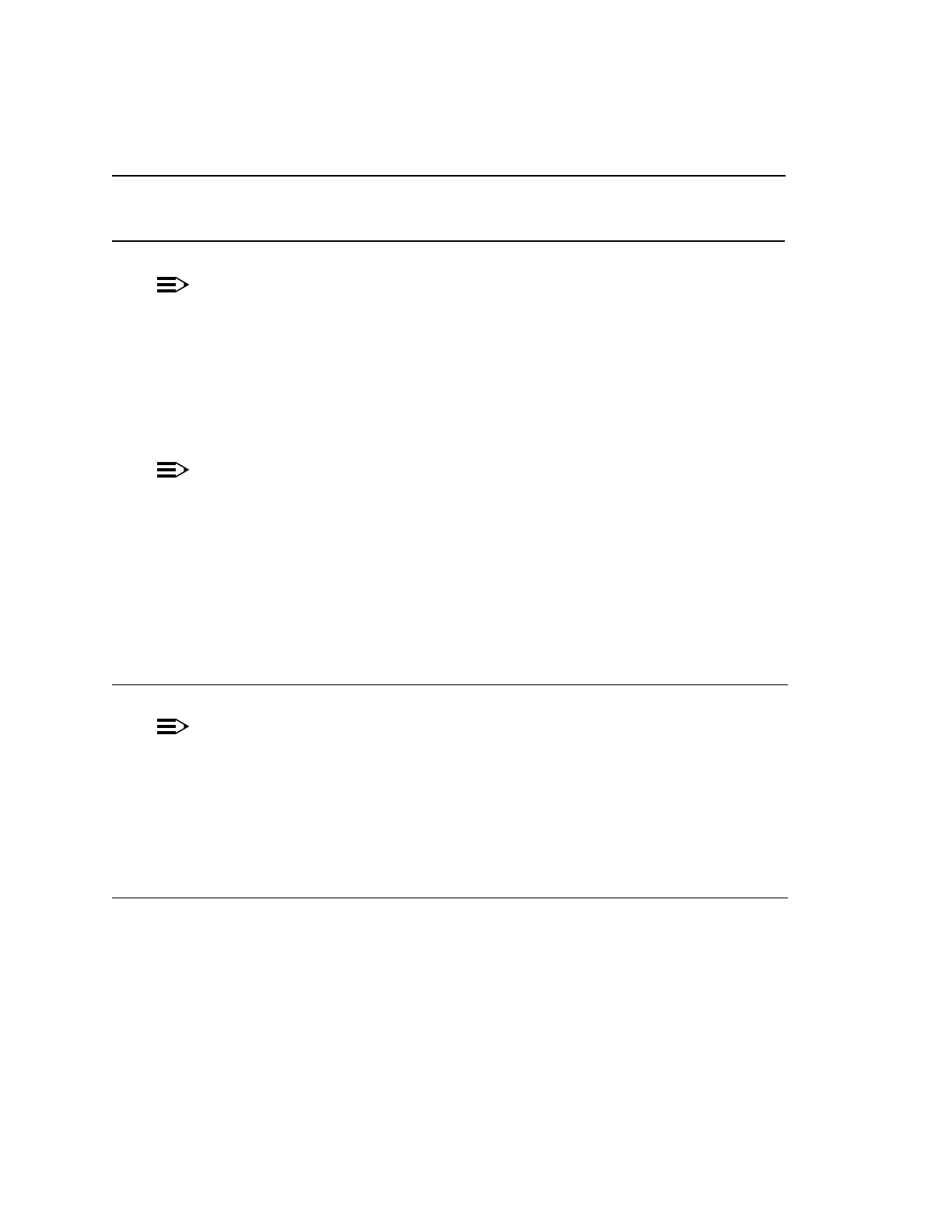NTP-002 363-206-295TurnupSystem:
1997December1,Issue8of4Page
LISTEDORDERINBELOWITEMSDO .... TOGODETAILS,FOR
11.
1:NOTE
anenabled,isfecomIf valuesDCCinconsistent willalarm
thewhenoccur OLIU occursalarmtheNormally,back.loopedares
theofendsbothatparametersSide"Side/User"Networkthewhen
useloopback,fiberaduringalarmtheclearTosame.thesetareDCC
the set-fecom:
address:
com=disable thedisabletocommand
DCC.
2:NOTE
oninstalledbeshouldloopsOptical OLIUMAIN onthenands
OLIUUNITSFUNCTION s.
Install MAIN and OLIUUNITSFUNCTION loops.optical
A. 23G/23G-U or DLP-534OLIU23H/23H-U
B. 21G/21G-U/21G2-U or DLP-504OLIU21D/21D-U
12.
NOTE:
Use set-t3:
address
:mode=cc,ais=no undrivenanysetto
preventtochannelcleartochannels FAULT theonlights 3DS3 circuit
packs.
Install BBG11/ 3DS3BBG11B required).(ifpackscircuit DLP-506