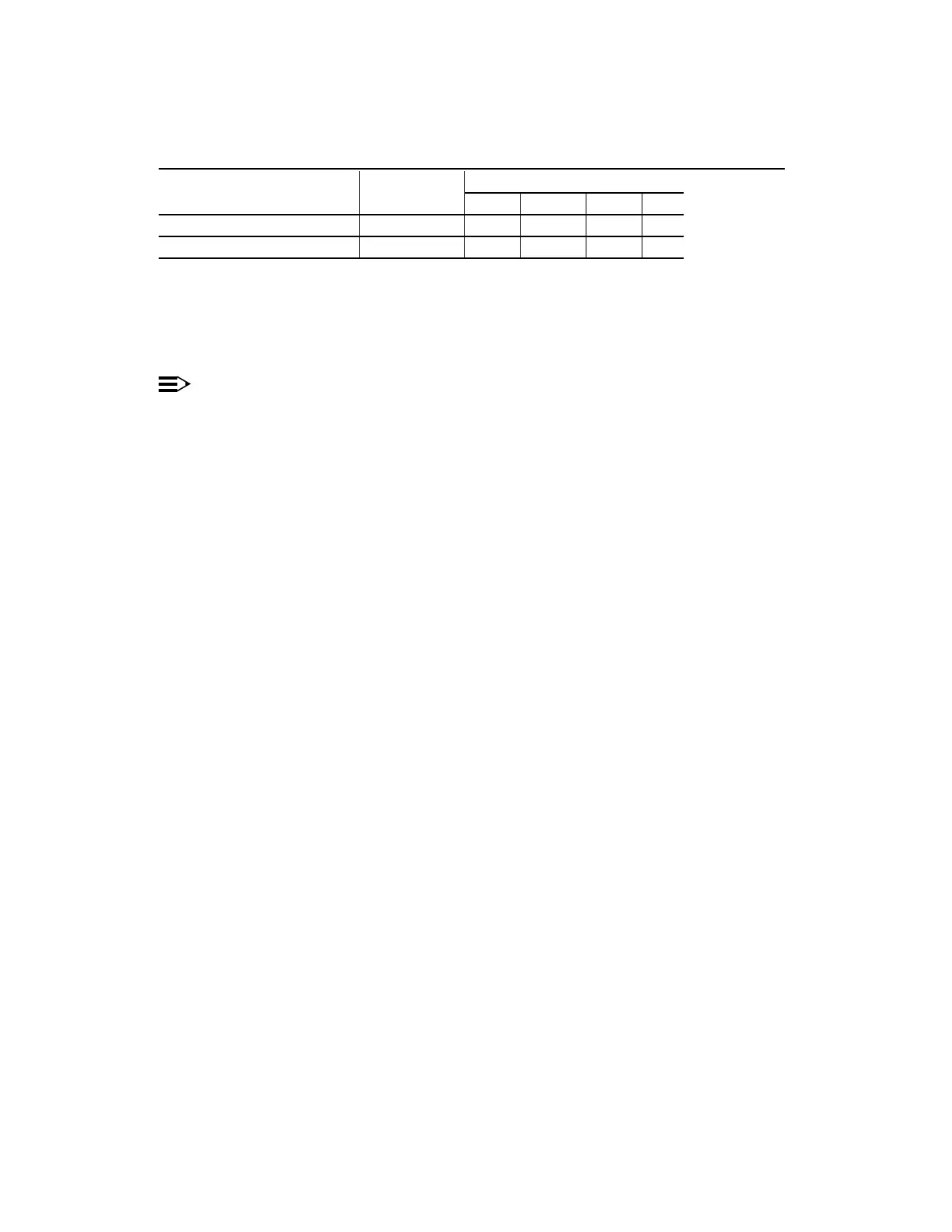DLP-536 363-206-295
1997December1,Issue2of2Page
SettingsSwitchShelfFanDDM-2000A.Table
SettingsSwitch
S4S3S2S1PointSetArrangementCooling
ONONOFFONfpm400OC-3DDM-2000
ONONOFFONfpm400OC-12DDM-2000
theholdanddepresschanged,aresettingsswitchIf8. RESETALARM
tocontrollershelffantheallowtoseconds5forshelffantheonbutton
setting.switchinchangetherecognize
9.
NOTE:
isthatshelfOC-12DDM-2000ofbottomthetomountsfilterFan
inplaceinheldisItshelf.fanDDM-2000belowimmediatelyinstalled
mechanism.spring-loadedawithshelfofcavitybottom
installed.properlyisfilterfanthatVerify
shelf.fanofcoverfrontReinstall10.
11. PROCEDURE.THISCOMPLETEDHAVEYOUSTOP.