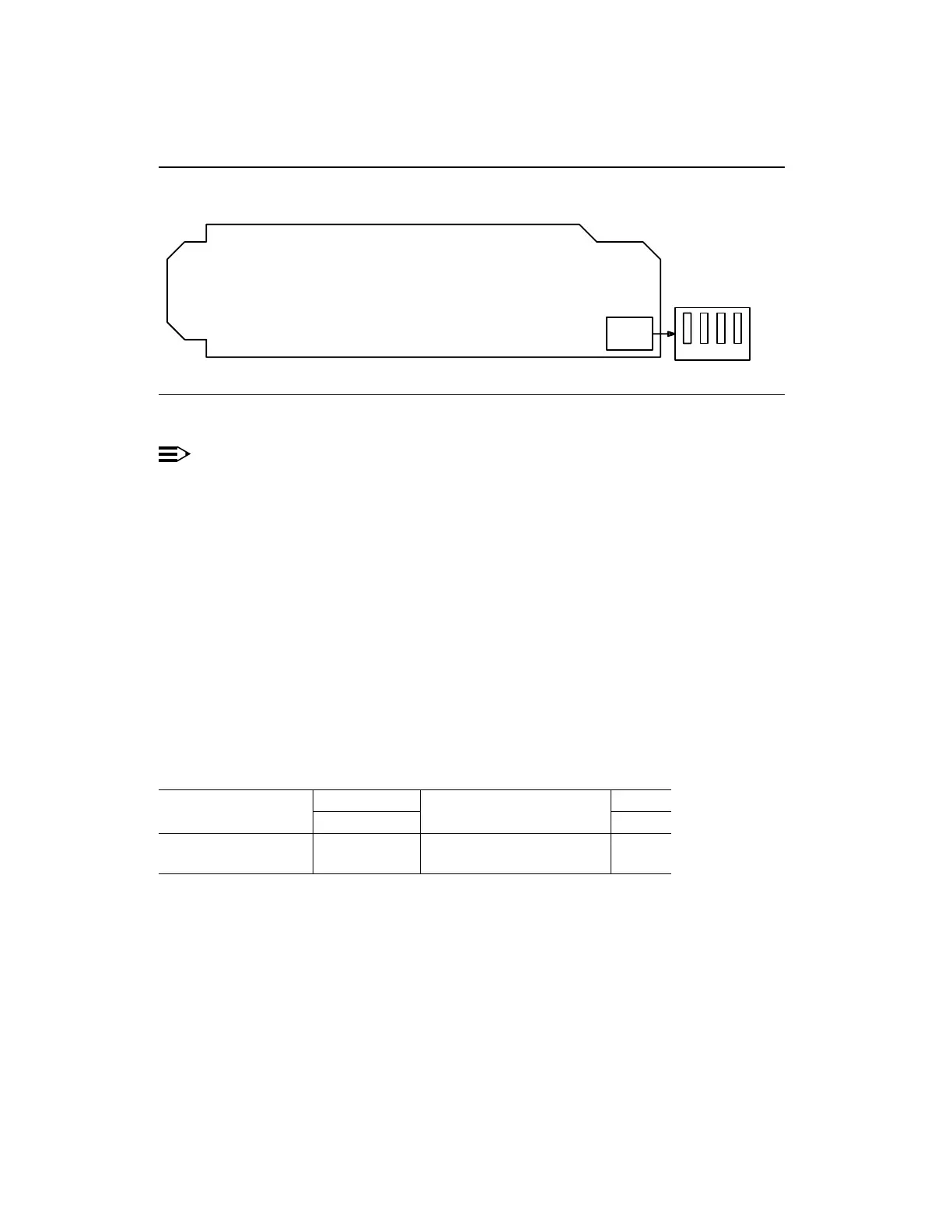363-206-295 DLP-510
18of7Page1997December1,Issue
Connector
Edge
S1
OFF
ON
Component Side
4321
SwitchOptionTGSBBF22.Figure
7.
NOTE:
Switches S1-1 and S1-2 thetimefirstthesystemthebyignoredare
TGS tosetismodetimingtheunlessinstalledis
ExternalDS1
.
theofreplacementorremovalSubsequent TGS switchesthatrequires
S1-1 and S1-2 updateanorsettingsoriginaltheassamethesetbe
(upd performed.bemustcommand)
tosetmodetimingIs
ExternalDS1
?
If YES withcontinuethen, 8.Step
If NO, PROCEDURE.THISCOMPLETEDHAVEYOUSTOP.
frameandcodinglineDS1thesetand2FigureandDTabletoRefer8.
theforrequiredasformat TGS pack.circuit
SettingsSwitchFormatFrameandCodingLineDS1TGSBBF2D.Table
SwitchSwitch
S1-2FormatFrameDS1S1-1CodeLineDS1
ONSFONAMI
OFFESFOFFB8ZS
9. PROCEDURE.THISCOMPLETEDHAVEYOUSTOP.