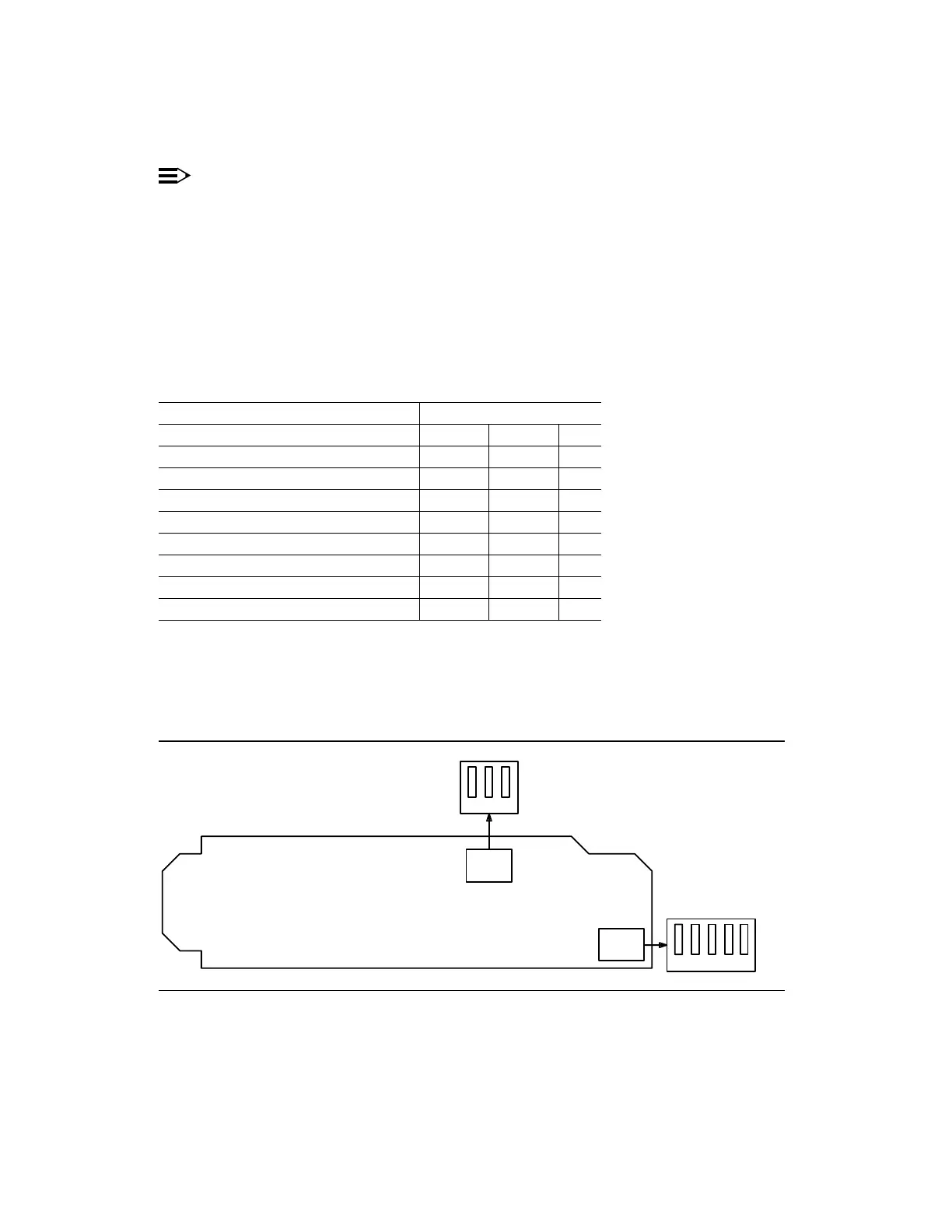363-206-295 DLP-510
18of13Page1997December1,Issue
4:NOTE
toswitchsetTo ON labeledsidetowardswitchslideorrockerdepress,
ON toswitchsetTofigure.in OFF switchslideorrockerdepress,
labeledsidetoward OFF figure.in
FTabletoReferrecords.officeororderworkfrommodetimingDetermine
forrequiredasmodetimingsetand3Figureand TGSBBF2B / TG3BBF4
pack(s).circuit
SettingsSwitchModeTimingTG3TGS/BBF4BBF2BF.Table
SettingsS1Switch
S1-5S1-4S1-3ModeTiming
RunningFree ∗ OFFONON
OFFONOFFModeMULTExternal,DS1
OFFOFFOFFMAINTiming,Line
ONOFFOFFMode†OUTSYNCTiming,Line
ONONOFFMode†OUTSYNCExternal,DS1
ONOFFONInvalid‡
OFFOFFONInvalid‡
ONONONInvalid‡
∗ default.Factory
† MAIN-B-1 or(default) MAIN-B-2(P) bysetOLIU set-sync command.
selected,issettinginvalidanIf‡ FAULT anandlightedisLED
switchesCPunexpected generated.isalarm
Connector
Edge
S2
OFF
ON
3
21
5
S1
OFF
ON
Component Side
4321
SwitchOptionTG3TGS/BBF4BBF2B3.Figure