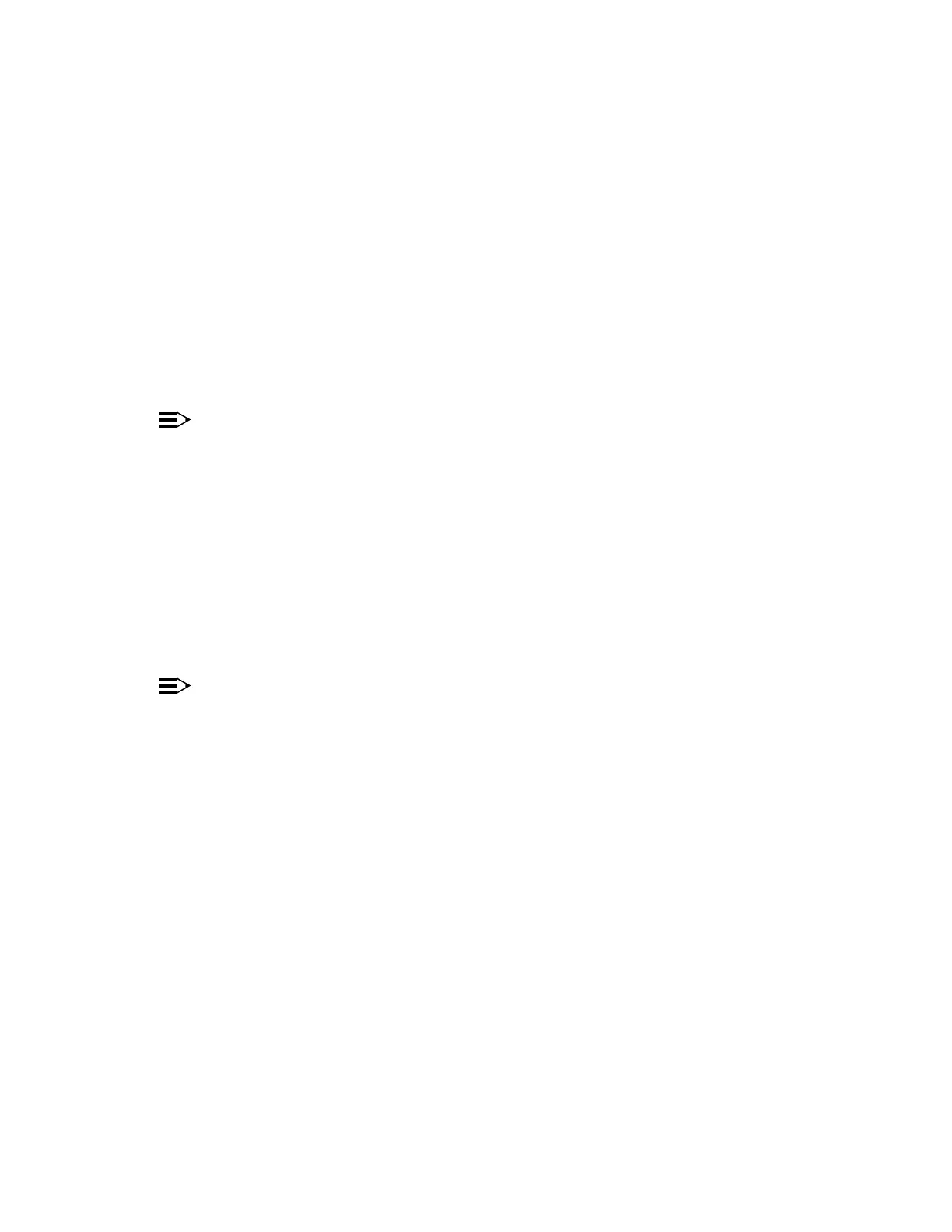DLP-516 363-206-295
1997December1,Issue4of2Page
terminal’syour(consultfollowsasparametersterminalsetandCITonTurn2.
procedures):setupformanual
• duplex.Full
• bits.data8
• bit.start1
• bit.stop1
• control.flowNo
• connectionwhenDDM-2000bysetautomaticallyissettingrateBaud
made.is
3.
NOTE:
(returnscarriagetwoenterautomatically,ratebaudsetTo <cr> two),
("a"scaselower aa ("A"scaseuppertwoor), AA charactersotherAll).
ignored.are
returns.carriagetwoEnter
with:promptsCITResponse:
*/8to1fromnumbershelfaEnter/*
=[default]shelf
4.
NOTE:
youconnectwillpromptshelftheatRETURNcarriageajustEntering
CIT.thetoconnectedphysicallyshelfdefaulttheto
beingshelftheforRETURNcarriageand/ornumbershelftheEnter
accessed.
withpromptsCITResponse: <login