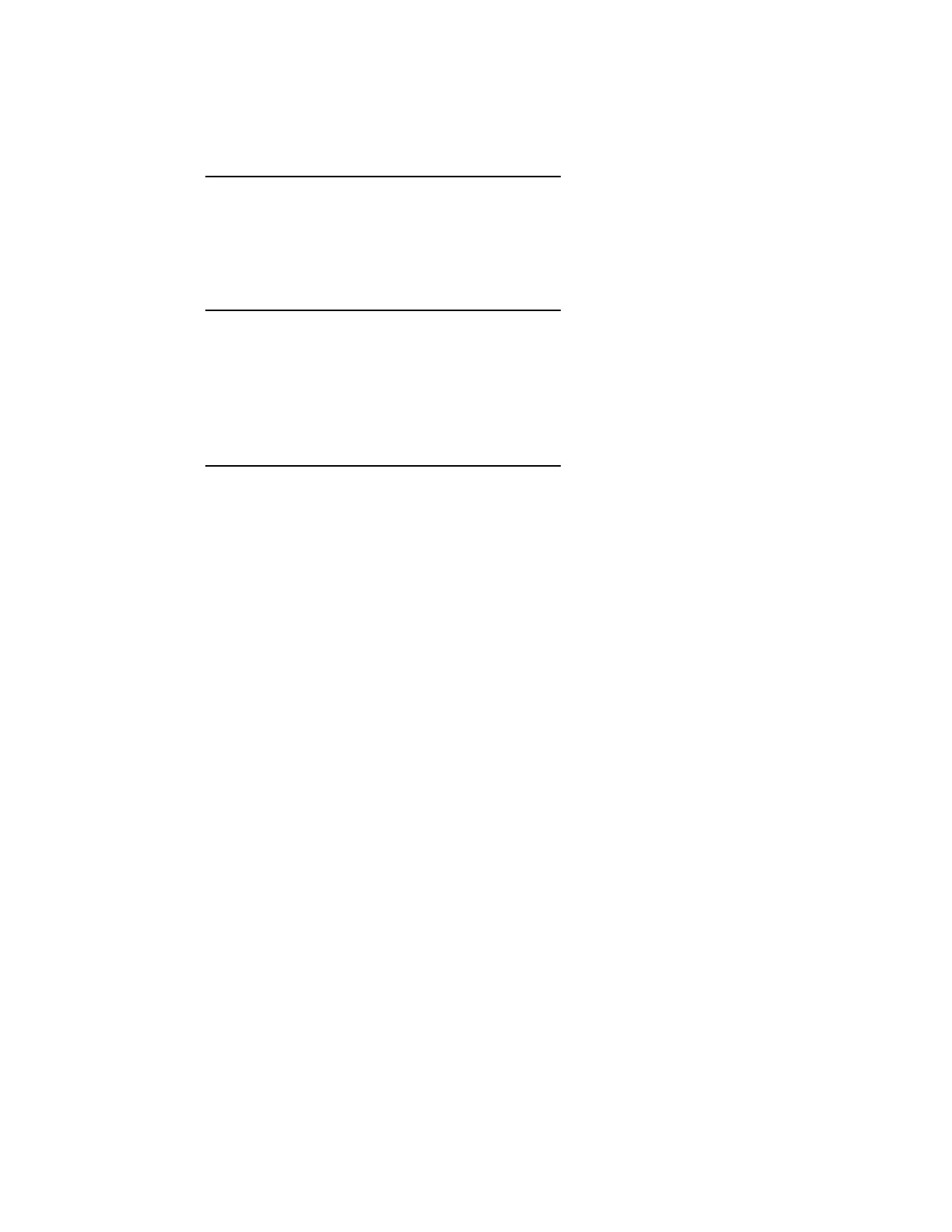363-206-295 DLP-520
8of3Page1997December1,Issue
F. Display:IDFEin"E"Letter
Indicates SYSCTL replaced.bemust
replacementGet SYSCTL ofproceduresrepeatand DLP-557.
G. Display:IDFEin"F"Letter
Indicates SYSCTL latched.fullynotislatchfaceplate
Unplug SYSCTL ofproceduresrepeatand DLP-557 youEnsure.
installingwhenfaceplatethelatchproperly SYSCTL.
H. Display:IDFEin"L"LetterFlashing
shelf.theon(brownout)conditionvoltagelowaIndicates
usingtroubleClear TAP-111Clearing:Trouble .