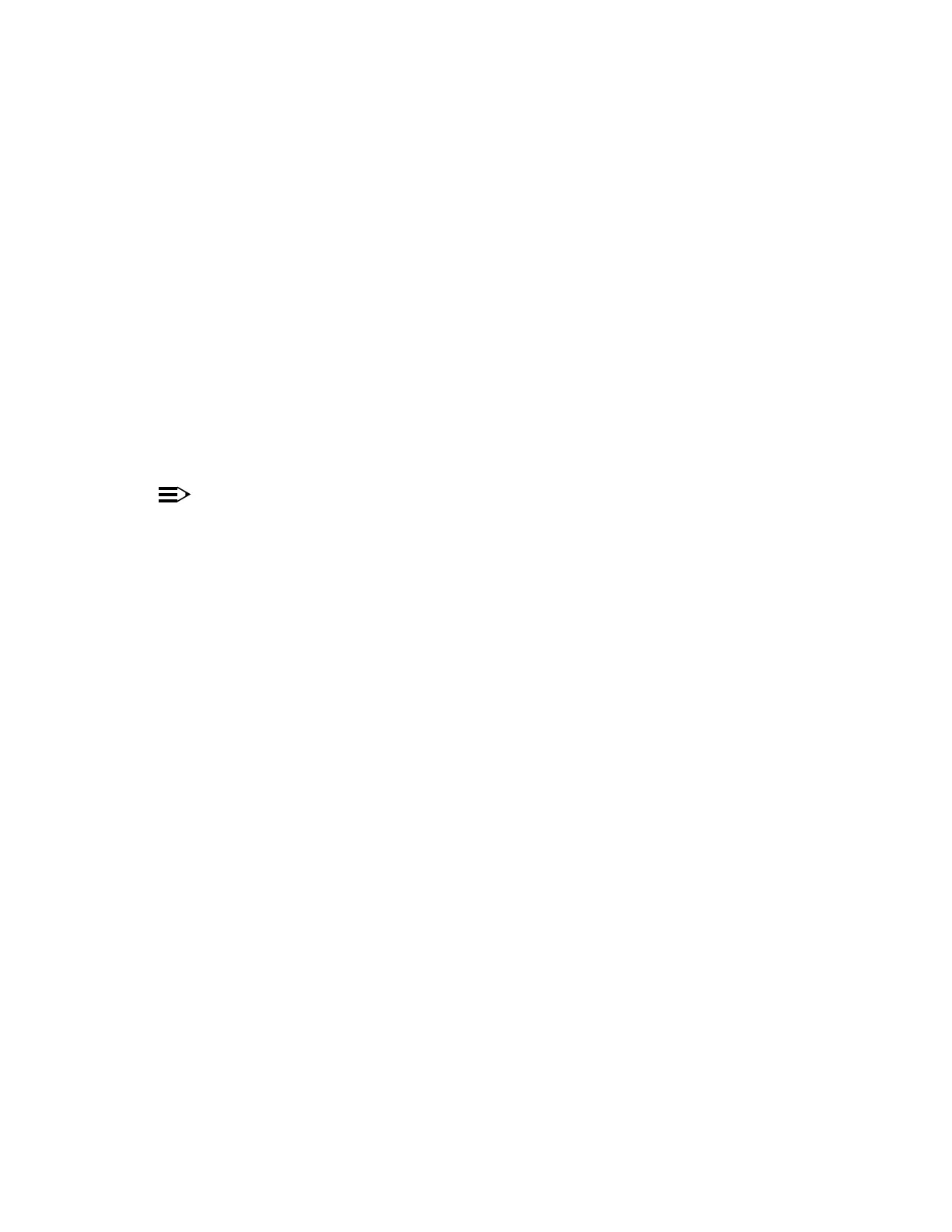363-206-295 DLP-539
3of3Page1997December1,Issue
(enabledbeenhasAutoreconfigurationSyncIf8. rtrv-sync line-aon)
Running,FreeorExternalDS1totimingchangingareyouandshelftimed
(theuse set-sync Autoreconfiguration.Syncdisabletocommand)
Remove9. TGS/TG3 frompackcircuit TIMING slot 1 switchesoptionsetand
required.modetimingto
Reference: DLP-510
thedepressMomentarily10. UPD/INIT theonpushbutton SYSCTL.
Reinsert11. TGS/TG3 intopackcircuit TIMING slot 1.
Response: FAULT onlightsLED TGS/TG3 inpackcircuit TIMING
slot 1.
12.
NOTE:
(criticalThe CR theafterseconds15toupforlightmayLEDalarm)
UPD/INIT theondepressedisbutton SYSCTL indicatenotdoesThis.
interruption.servicea
thedepressMomentarily UPD/INIT theonpushbutton SYSCTL.
Response: FAULT onoffgoesLED TGS/TG3 inpackcircuit TIMING
slot 1 onlightsand TGS/TG3 inpackcircuit TIMING
slot 2. ACTIVE onoffgoesLED TGS/TG3 circuit
inpack TIMING slot 2 onlightsand TGS/TG3 circuit
inpack TIMING slot 1.
Remove13. TGS/TG3 frompackcircuit TIMING slot 2 switchesoptionsetand
required.modetimingto
Reference: DLP-510
Reinsert14. TGS/TG3 intopackcircuit TIMING slot 2.
Response: FAULT onLED TGS/TG3 inpackcircuit TIMING slot 2
off.goesthenseconds15aboutforlights
theuseavailable,isCITaIf15. rtrv-sync thedisplaytocommand
interface.synchronizationtheofinformationoperationalandprovisioning
16. PROCEDURE.THISCOMPLETEDHAVEYOUSTOP.