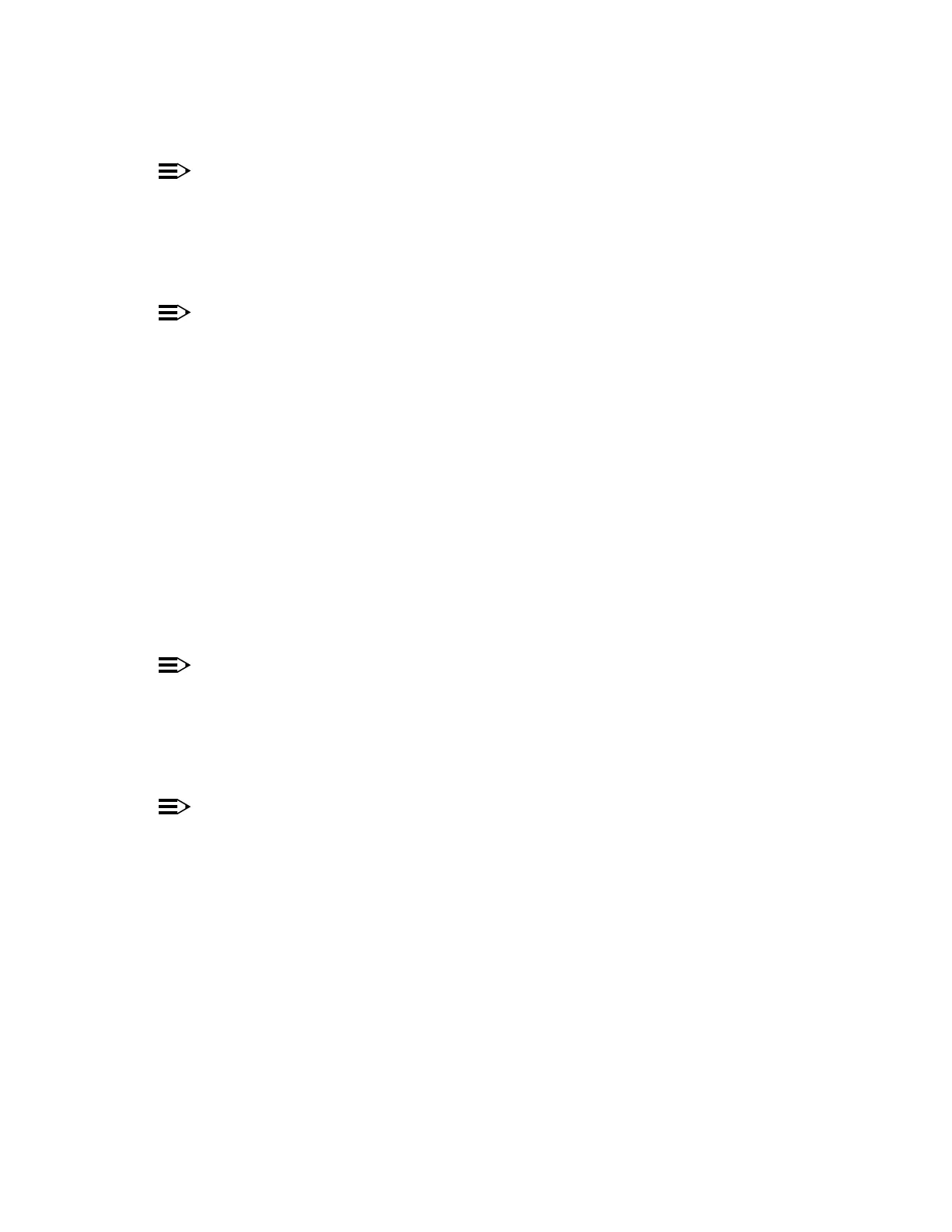363-206-295 DLP-541
8of7Page1997December1,Issue
17.
1:NOTE
(prompttheAfter < entered.commandstorespondwillsystemthe),
The )set-link:pg=( verticalthesettousedbemaycommand
(PageCIT.theonpagedisplayedtheofsize pg setbemaylength)
lines.24oflengthdefaultawithlines150to3from
2:NOTE
users:oftypesthreeareThere
Privileged
includingcommand,anyexecutemayusers
commands.restricted
General
notarethatcommandsanyexecutemayusers
users.privilegedtorestricted
Maintenance
obtainthatcommandsexecutemayusers
switching,protectionperformreports,systemnonprivileged
maintenanceothersomeperformandactivities,loopback
activities.
Reports-only
obtainthatcommandsexecuteonlymayusers
reports.systemnonprivileged
toRefer
Security
ofsectionProvisioning"and"Administrationthein
commands.restrictedaboutinformationmoreformanualthis
3:NOTE
reports-and/or(generalnonprivileged100toupandprivilegedThree
loginanotherentertoattemptsuseraIfsupported.areloginsonly)
willcommandtheexist,alreadyloginssupportedmaximumthewhen
denied.be
4:NOTE
nameloginthechangetoeditedbemayloginsuserprivilegedBoth
oraddedbecannotloginsuserprivilegedbutpassword,and/or
formanualthisofsectionReports"and"CommandstheSeedeleted.
theofdescriptiona set-lgn format.command
theUse set-lgn: logins/passwordsenterordelete,edit,tocommand
required.astypes,userand