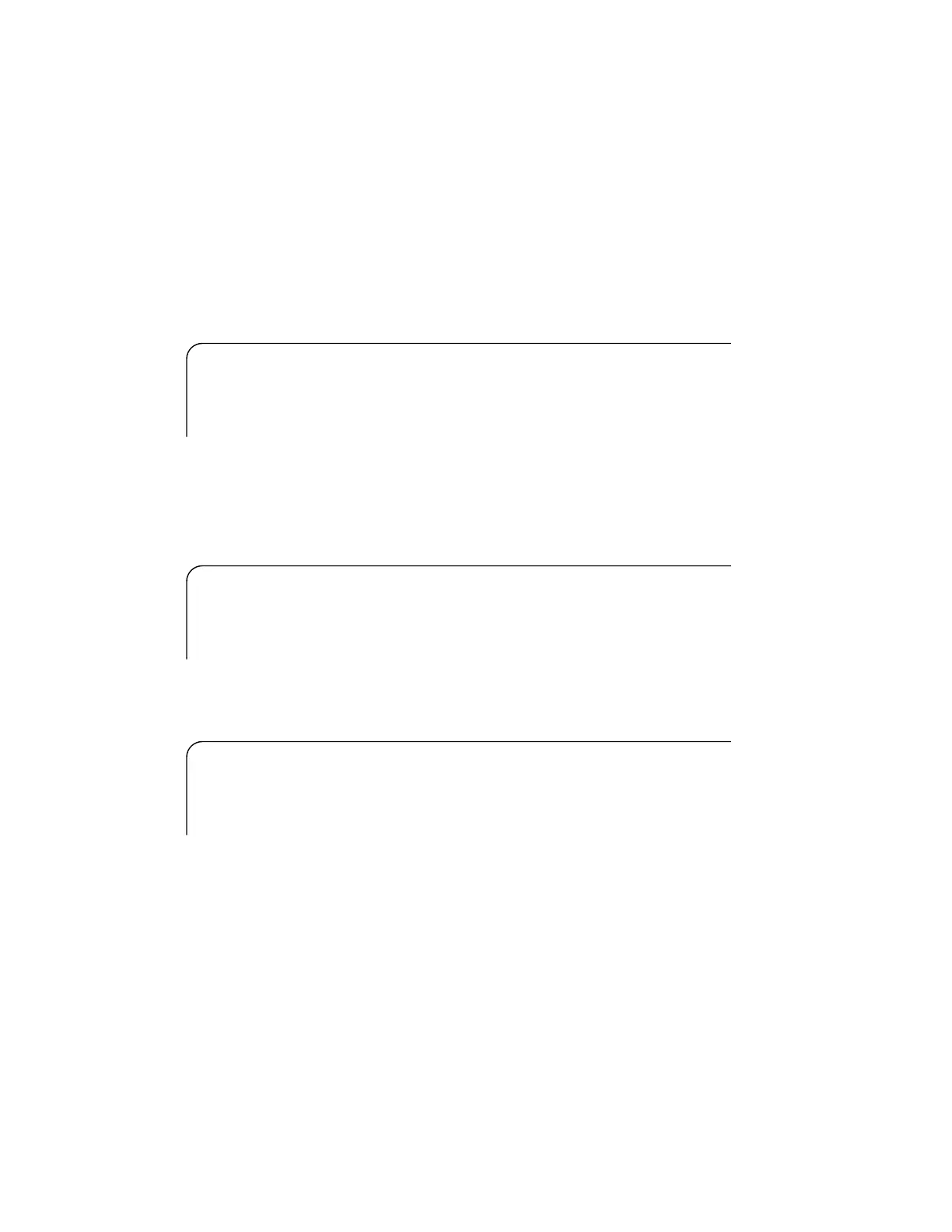SET-SYNC 6of4Page SET-SYNC
theUse switch-sync timingotherthetoswitchmanuallytocommand
source.
enabled active.isSyncAutoreconfiguration
disabled (default).activenotisSyncAutoreconfiguration
mode,timingFreeRunningforsetareswitchesprovisioninghardwareIf
message:followingthewithdeniedbewillcommandthisofexecution
SVNS
/*etatSdilaVnitoN,sutatS*/
/*.gninnur-eerfrofdenoisivorpmetsyS*/
thebyset(asactivearemessagessyncWhen set-oc3 and/or set-oc12
sourceLineTimeatosourcetimingthesettorequestsuseraandcommands)
bewillcommandthetiming,supportnotdoesthatmessagesyncahaswhich
displayed:bewillmessagefollowingthebutcompleted,
.gnimitrofelbasunusiyltnerrucdetcelesecruoS*/
itarugifnocerotuAcnySfirorevodlohothctiwslliwgnimiT sino
/*.ecruosrehtoothctiwsyamgnimit,delbane
bewillcommandtheempty,areslotstimingbothandenterediscommandthisIf
message:followingthewithdenied
TWQE
/*epyTgnorW,egapiuQE*/
ppiuqenuerastolsgnimithtob-gninoisivorpniegnahcoN*/ /*de
11-312 1997December1Issue OC-12DDM-2000