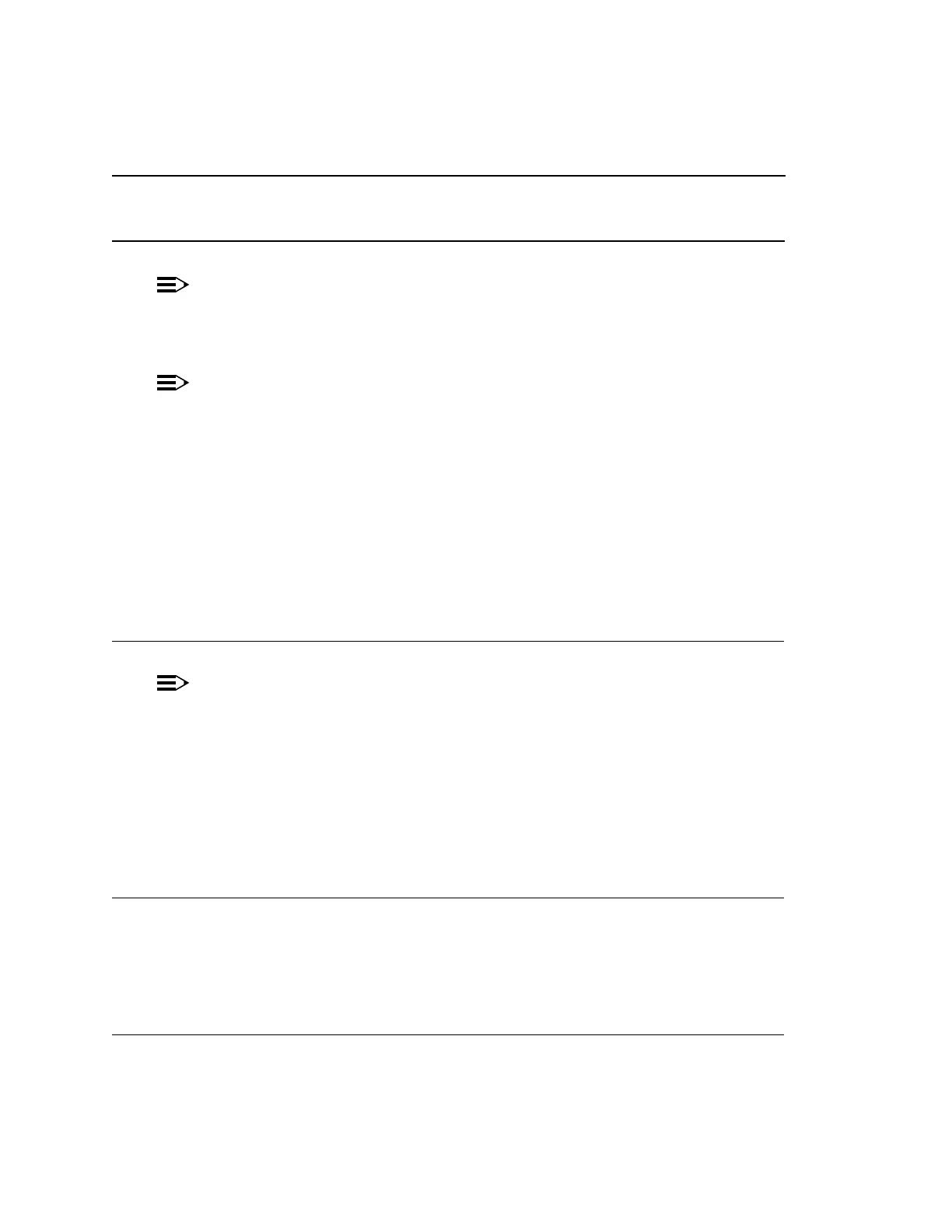Turnup:System363-206-295 NTP-004
15of3Page1997December1,Issue
LISTEDORDERINBELOWITEMSDO .... TOGODETAILS,FOR
5.
1:NOTE
If OLIU21G/21G-U theused,arepackscircuit POWERHIGH/LOW
tosetbemustswitch LOW loops.opticaltheconnectingbefore
2:NOTE
anenabled,isfecomIf valuesDCCinconsistent willalarm
thewhenoccur OLIU occursalarmtheNormally,back.loopedares
theonparametersuser/networkthewhen OHCTL theofendsbothats
useloopback,fiberaduringalarmtheclearTosame.thesetareDCC
the set-fecom:
address:
com=disable thedisabletocommand
DCC.
forloopsopticalConnect OLIUUNITSFUNCTION justs
installed.
DLP-504
6.
NOTE:
theofparameters(US)Side(NS)/UserSideNetworkThe
set-fecom: theofendeachatoppositesetbemustcommand
5.and4Figuresseeexample,Forspans.optical
theUse rtrv-fecom/set-fecom tocommand
eachatparametersSide"Side/User"Networkverify/set
established.beingspanopticalOC-3ofend
theUse rtrv-oc3/set-oc3 OC-12theatcommand
(applicationverify/settoshelf
app
theforparameter)
homedsinglethisforusedbeingslotsfunctionOC-12
example,Forconfiguration. set-oc3:fn-a,app=
0X1
.
7.