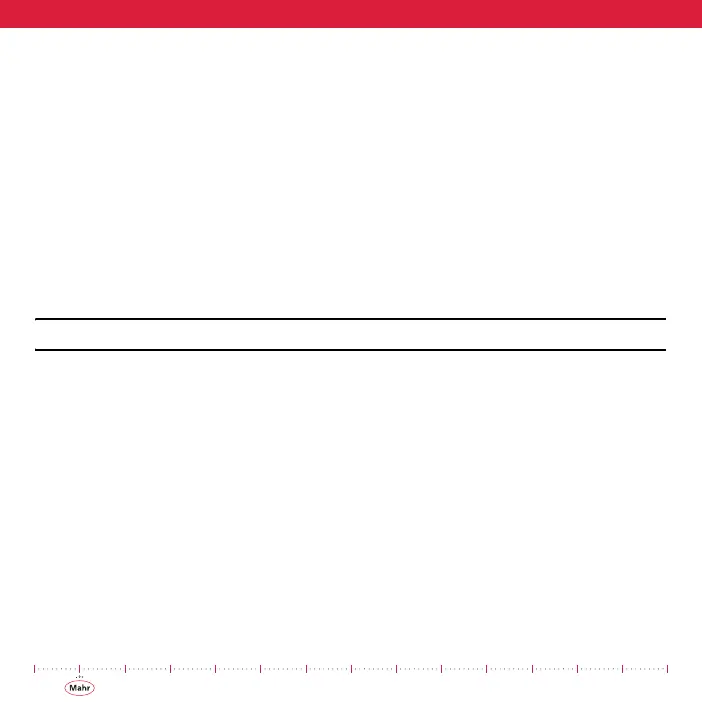34
6) Replace the min reference with the max reference to displace the indicator to
+.030 for inch mode.
a) Press and release inch/mm to make digits count down to the number
desired.
b) Press and release ZERO/ON to make digits count up to the number
desired.
7) Press M/OFF to accept the new reference setting and exit back to the gaging
mode.
8) Replace the max reference with the zero reference.
9) Press and release ZERO/ON to zero the indicator.
The indicator may be displaced through its measuring range to verify that cali-
bration has been set.
NOTE: Calibration, once achieved, is valid in both inch and metric modes.
